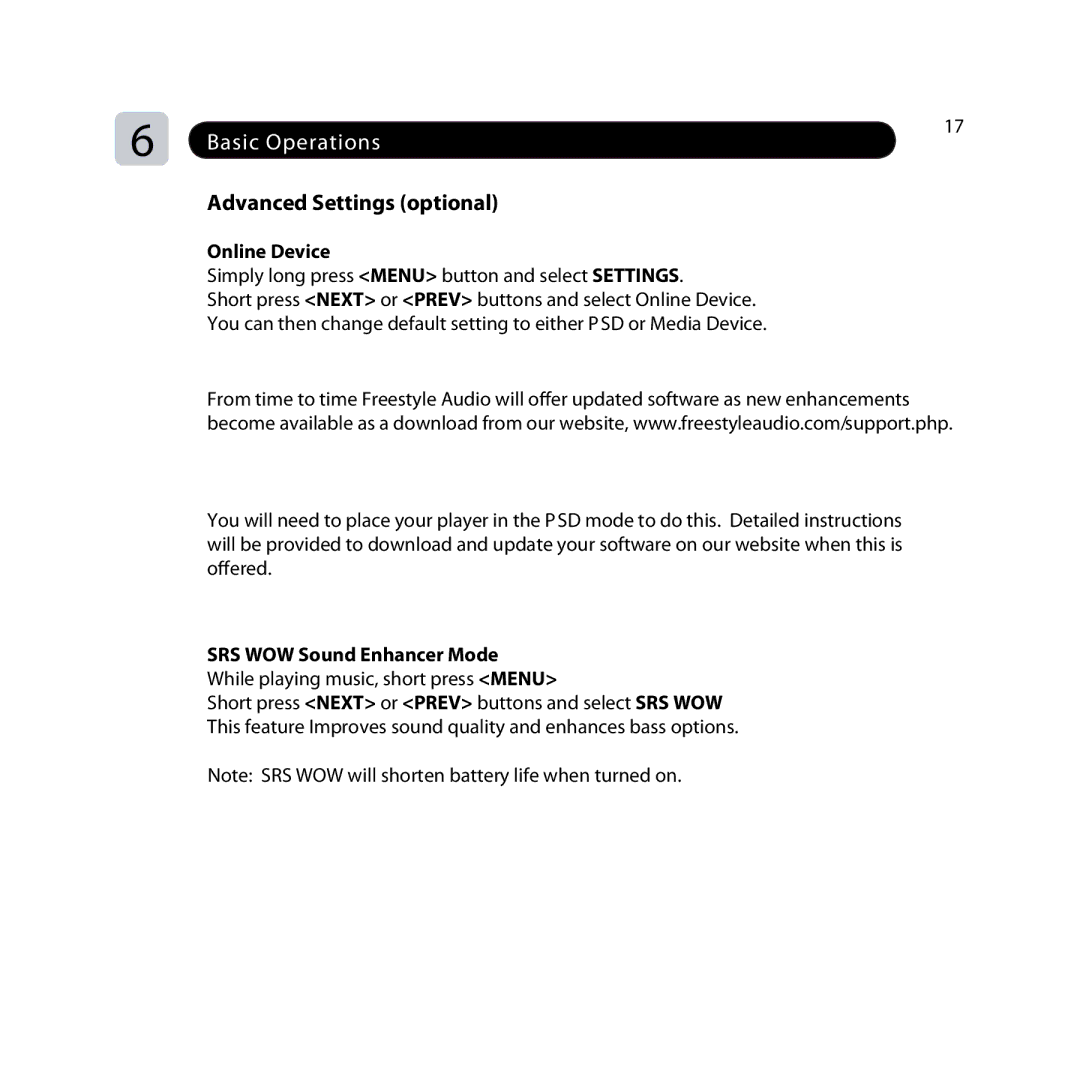6 | Basic Operations | 17 |
| ||
|
|
Advanced Settings (optional)
Online Device
Simply long press <MENU> button and select SETTINGS.
Short press <NEXT> or <PREV> buttons and select Online Device. You can then change default setting to either P SD or Media Device.
From time to time Freestyle Audio will offer updated software as new enhancements become available as a download from our website, www.freestyleaudio.com/ support.php.
You will need to place your player in the P SD mode to do this. Detailed instructions will be provided to download and update your software on our website when this is offered.
SRS WOW Sound Enhancer Mode
While playing music, short press <MENU>
Short press <NEXT> or <PREV> buttons and select SRS WOW
This feature Improves sound quality and enhances bass options.
Note: SRS WOW will shorten battery life when turned on.