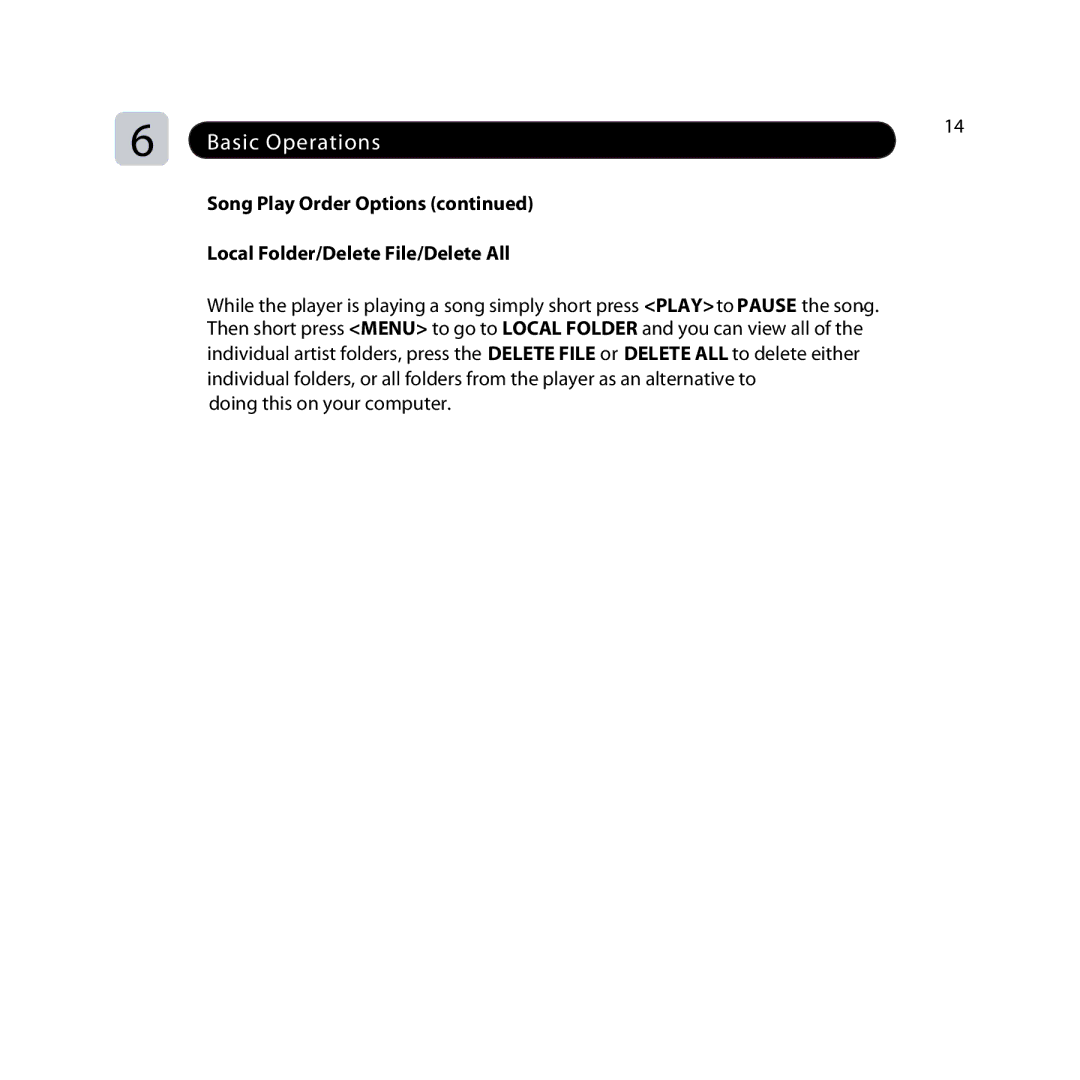6 | Basic Operations | 14 |
| ||
|
|
Song Play Order Options (continued)
Local Folder/Delete File/Delete All
While the player is playing a song simply short press <PLAY>to PAUSE the song. . Then short press <MENU> to go to LOCAL FOLDER and you can view all of the individual artist folders, press theDELETE FILE or DELETE ALL to delete either individual folders, or all folders from the player as an alternative to
doing this on your computer.