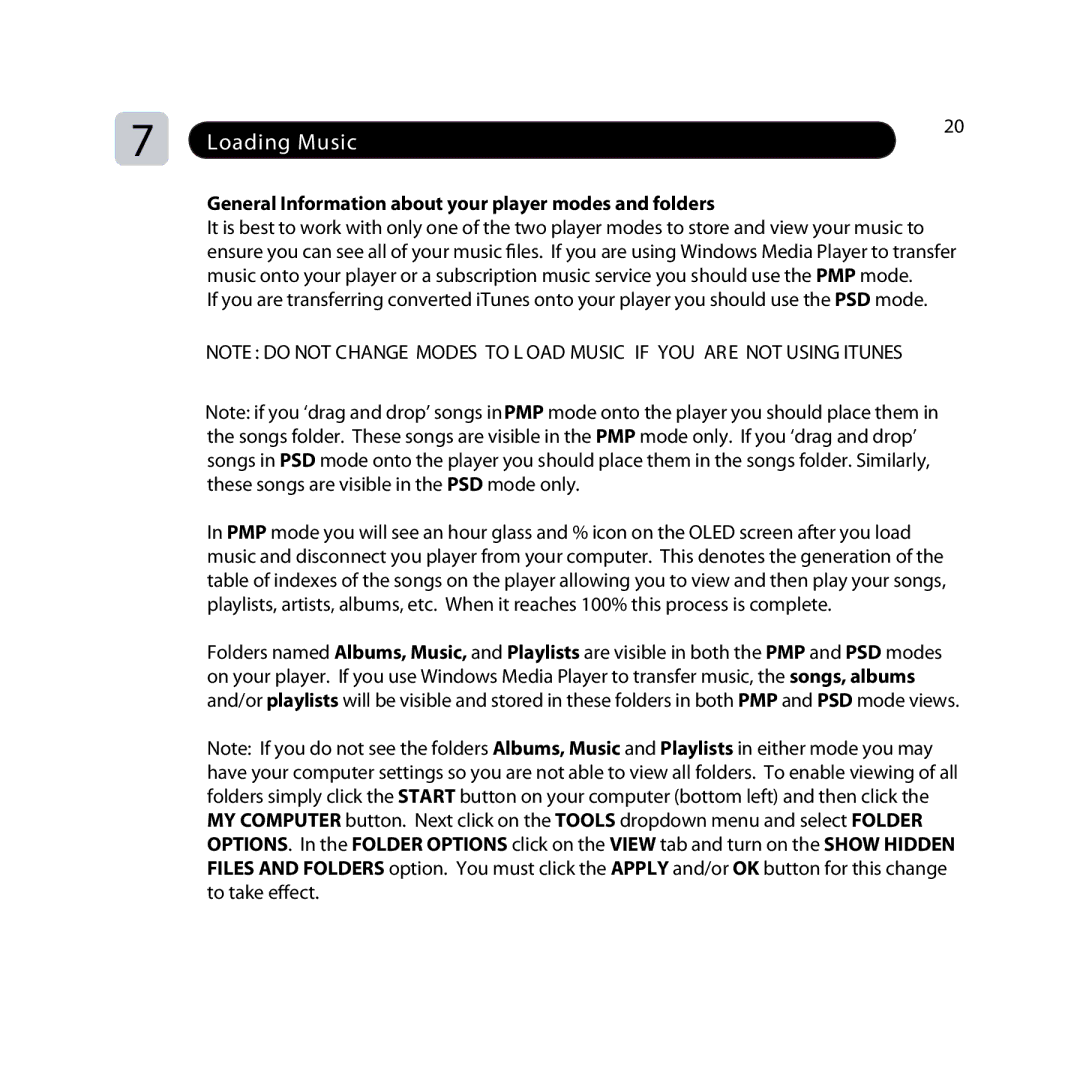7 | Loading Music | 20 |
| ||
|
|
General Information about your player modes and folders
It is best to work with only one of the two player modes to store and view your music to ensure you can see all of your music files. If you are using Windows Media Player to transfer music onto your player or a subscription music service you should use the PMP mode.
If you are transferring converted iTunes onto your player you should use the PSD mode.
N OTE : DO N OT C H AN GE MODE S TO L OAD MUSIC IF YOU AR E N OT USIN G
Note: if you ‘drag and drop’ songs inPMP mode onto the player you should place them in the songs folder. These songs are visible in the PMP mode only. If you ‘drag and drop’ songs in PSD mode onto the player you should place them in the songs folder. Similarly, these songs are visible in the PSD mode only.
In PMP mode you will see an hour glass and % icon on the OLED screen after you load music and disconnect you player from your computer. This denotes the generation of the table of indexes of the songs on the player allowing you to view and then play your songs, playlists, artists, albums, etc. When it reaches 100% this process is complete.
Folders named Albums, Music, and Playlists are visible in both the PMP and PSD modes on your player. If you use Windows Media Player to transfer music, the songs, albums and/or playlists will be visible and stored in these folders in both PMP and PSD mode views.
Note: If you do not see the folders Albums, Music and Playlists in either mode you may have your computer settings so you are not able to view all folders. To enable viewing of all folders simply click the START button on your computer (bottom left) and then click the MY COMPUTER button. Next click on the TOOLS dropdown menu and select FOLDER OPTIONS. In the FOLDER OPTIONS click on the VIEW tab and turn on the SHOW HIDDEN FILES AND FOLDERS option. You must click the APPLY and/or OK button for this change to take effect.