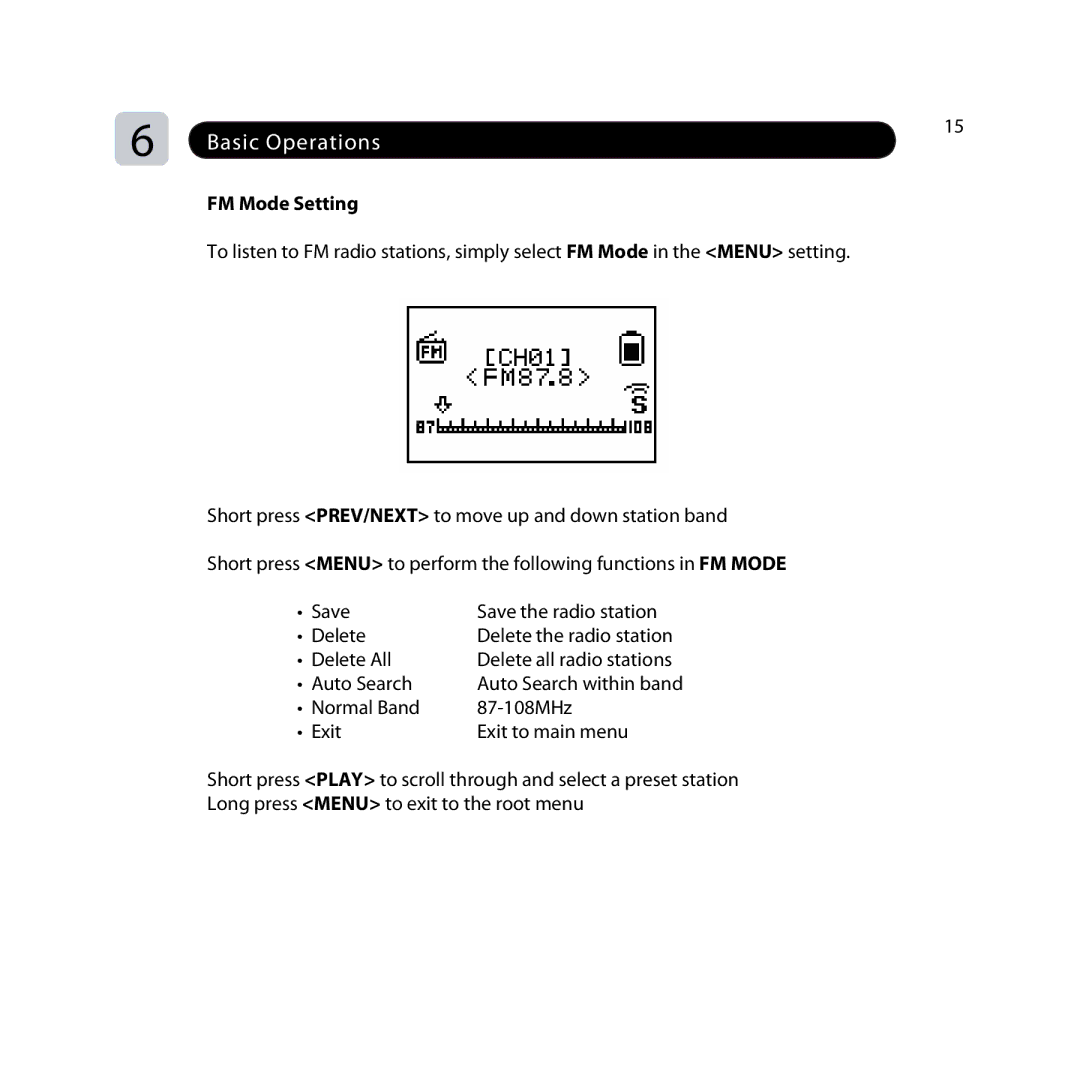6 | Basic Operations | 15 |
| ||
|
|
FM Mode Setting
To listen to FM radio stations, simply select FM Mode in the <MENU> setting.
Short press <PREV/NEXT> to move up and down station band
Short press <MENU> to perform the following functions in FM MODE
• Save | Save the radio station |
• Delete | Delete the radio station |
• Delete All | Delete all radio stations |
• Auto Search | Auto Search within band |
• Normal Band | |
• Exit | Exit to main menu |
Short press <PLAY> to scroll through and select a preset station Long press <MENU> to exit to the root menu