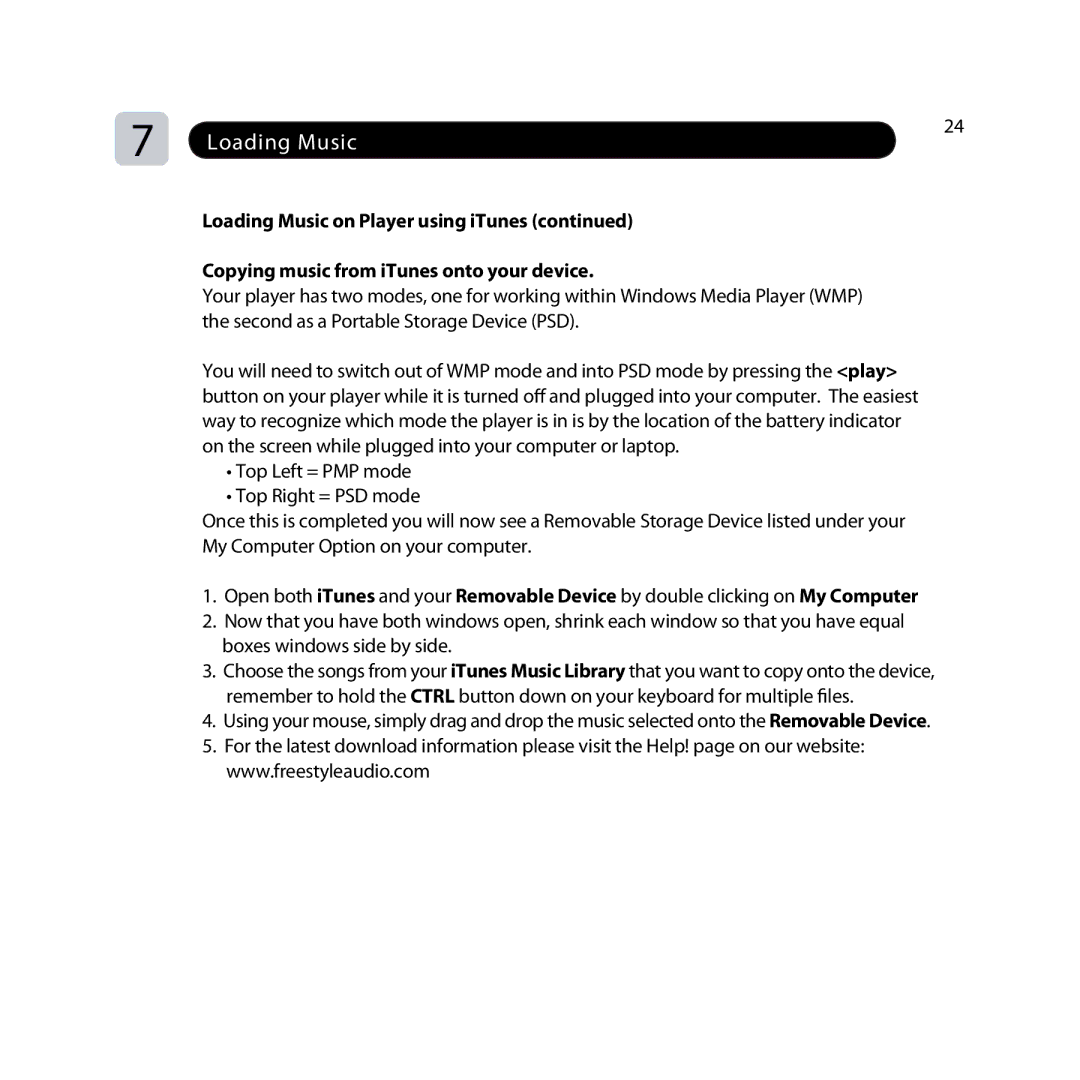7 | Loading Music | 24 |
| ||
|
|
Loading Music on Player using iTunes (continued)
Copying music from iTunes onto your device.
Your player has two modes, one for working within Windows Media Player (WMP) the second as a Portable Storage Device (PSD).
You will need to switch out of WMP mode and into PSD mode by pressing the <play> button on your player while it is turned off and plugged into your computer. The easiest way to recognize which mode the player is in is by the location of the battery indicator on the screen while plugged into your computer or laptop.
•Top Left = PMP mode
•Top Right = PSD mode
Once this is completed you will now see a Removable Storage Device listed under your My Computer Option on your computer.
1.Open both iTunes and your Removable Device by double clicking on My Computer
2.Now that you have both windows open, shrink each window so that you have equal boxes windows side by side.
3.Choose the songs from your iTunes Music Library that you want to copy onto the device, remember to hold the CTRL button down on your keyboard for multiple files.
4.Using your mouse, simply drag and drop the music selected onto the Removable Device.
5.For the latest download information please visit the Help! page on our website: www.freestyleaudio.com