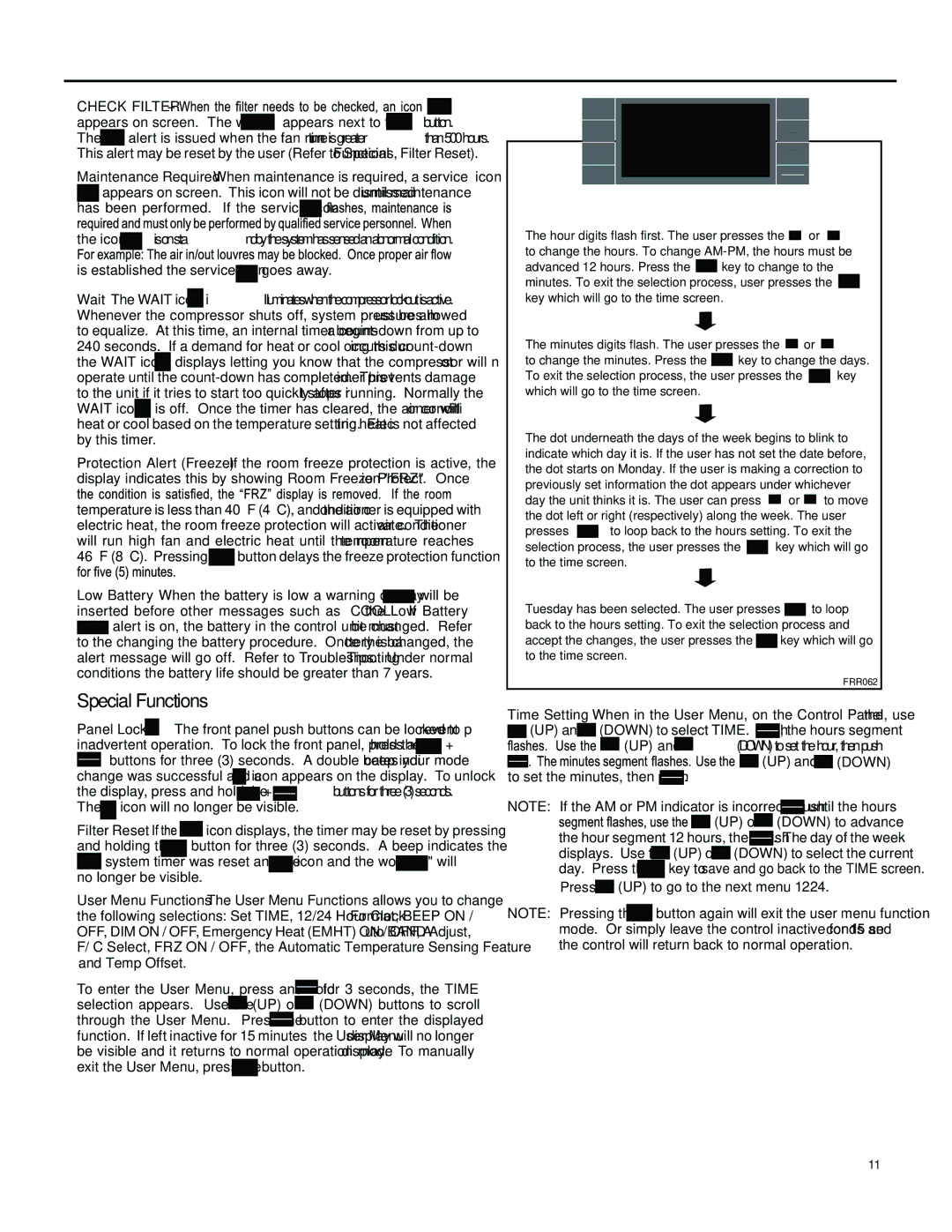SM18M30, SS08M10, SM24M30, SS14M10, SS12M10 specifications
Friedrich's SS12M30, SS10M10, SL36M30, SS15M30, and SL28M30 are a series of high-performance mini-split air conditioners that cater to various residential and commercial needs. Designed with efficiency and user comfort in mind, each model displays advanced technologies, appealing features, and distinct characteristics.The SS12M30 and SS10M10 units are part of Friedrich's top-tier Mini-Split line, known for their high SEER ratings, which signifies energy efficiency. The SS12M30 boasts a cooling capacity of 12,000 BTUs, making it suitable for medium-sized rooms. Its inverter-driven compressor adjusts the cooling output in real time, allowing for quieter operation and lower energy consumption. The SS10M10, on the other hand, has a slightly lower cooling capacity of 10,000 BTUs, ideal for smaller spaces, ensuring the same energy-efficient operation and quiet performance.
The SL36M30 model stands out with a notable feature set focused on providing further energy savings and enhanced comfort. With a cooling capacity of 36,000 BTUs, it is designed for larger areas, such as open-concept living spaces or commercial environments. This model features a built-in Wi-Fi capability, allowing users to control their cooling preferences remotely via smartphone applications. Such connectivity not only enhances user convenience but also helps in monitoring energy usage effectively.
The SS15M30 offers a strong performance with its 15,000 BTU output. Its design incorporates advanced filtration systems, improving indoor air quality by capturing airborne allergens, dust, and pollutants. This model is also equipped with a silent operation mode, ensuring that comfort is maintained without intrusive noise.
Lastly, the SL28M30 delivers a balanced combination of power and efficiency. With a focus on sustainability, this unit includes eco-friendly refrigerants and complies with stringent environmental regulations. The SL28M30 also features user-friendly programmable settings that allow for precision in temperature management, adapting seamlessly to users' lifestyle patterns.
In summary, Friedrich’s SS12M30, SS10M10, SL36M30, SS15M30, and SL28M30 models provide versatile cooling solutions suitable for various spaces. With a focus on efficiency, user comfort, connectivity, and air quality, these air conditioners represent a significant advancement in HVAC technology, perfect for meeting today's demands for both residential and commercial applications. Each model combines cutting-edge features and reliable performance, making them exceptional choices for consumers looking to enhance their indoor climate control.