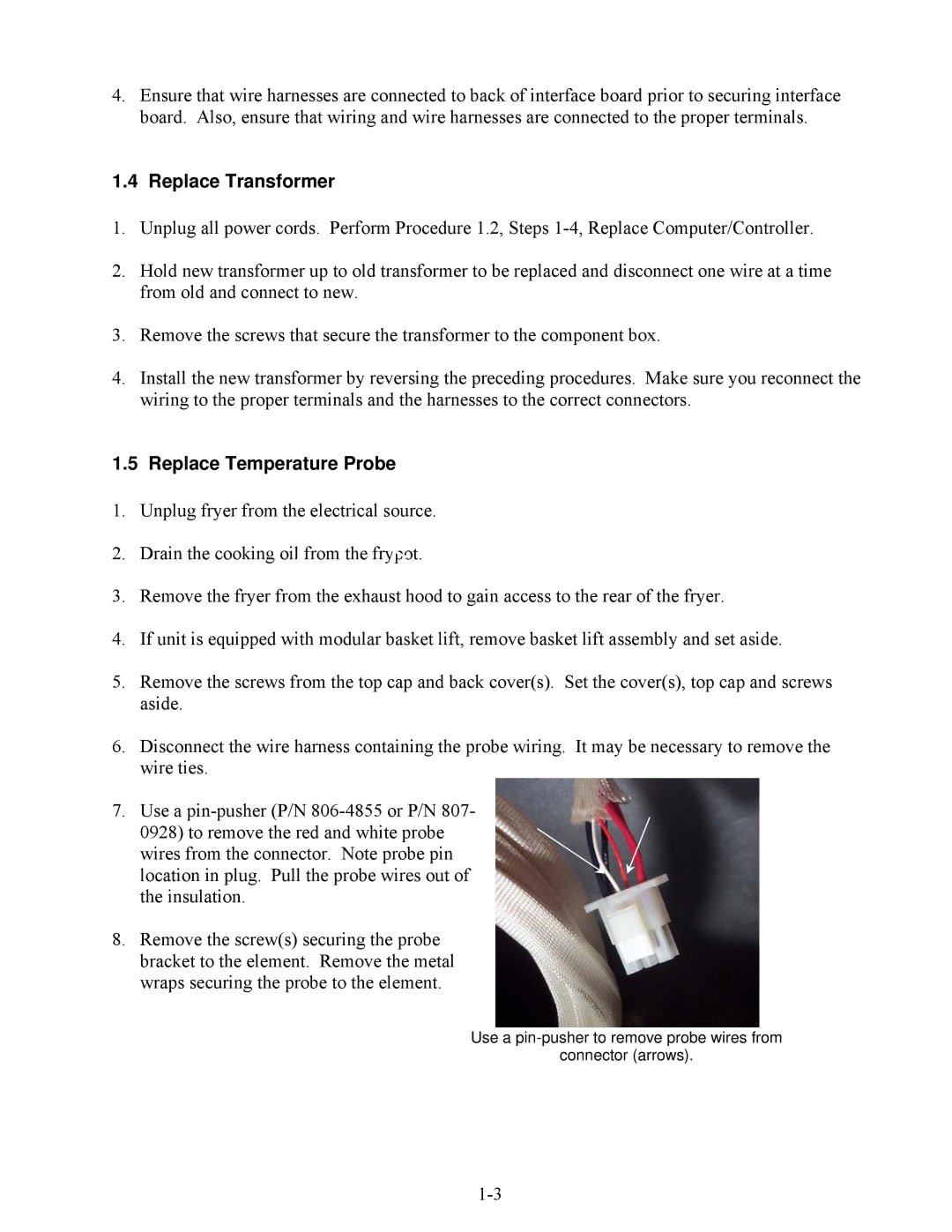4.Ensure that wire harnesses are connected to back of interface board prior to securing interface board. Also, ensure that wiring and wire harnesses are connected to the proper terminals.
1.4 Replace Transformer
1.Unplug all power cords. Perform Procedure 1.2, Steps
2.Hold new transformer up to old transformer to be replaced and disconnect one wire at a time from old and connect to new.
3.Remove the screws that secure the transformer to the component box.
4.Install the new transformer by reversing the preceding procedures. Make sure you reconnect the wiring to the proper terminals and the harnesses to the correct connectors.
1.5 Replace Temperature Probe
1. Unplug fryer from the electrical source.
2. Drain the cooking oil from the | . |
3.Remove the fryer from the exhaust hood to gain access to the rear of the fryer.
4.If unit is equipped with modular basket lift, remove basket lift assembly and set aside.
5.Remove the screws from the top cap and back cover(s). Set the cover(s), top cap and screws aside.
6.Disconnect the wire harness containing the probe wiring. It may be necessary to remove the wire ties.
7.Use a
8.Remove the screw(s) securing the probe bracket to the element. Remove the metal wraps securing the probe to the element.
Use a
connector (arrows).