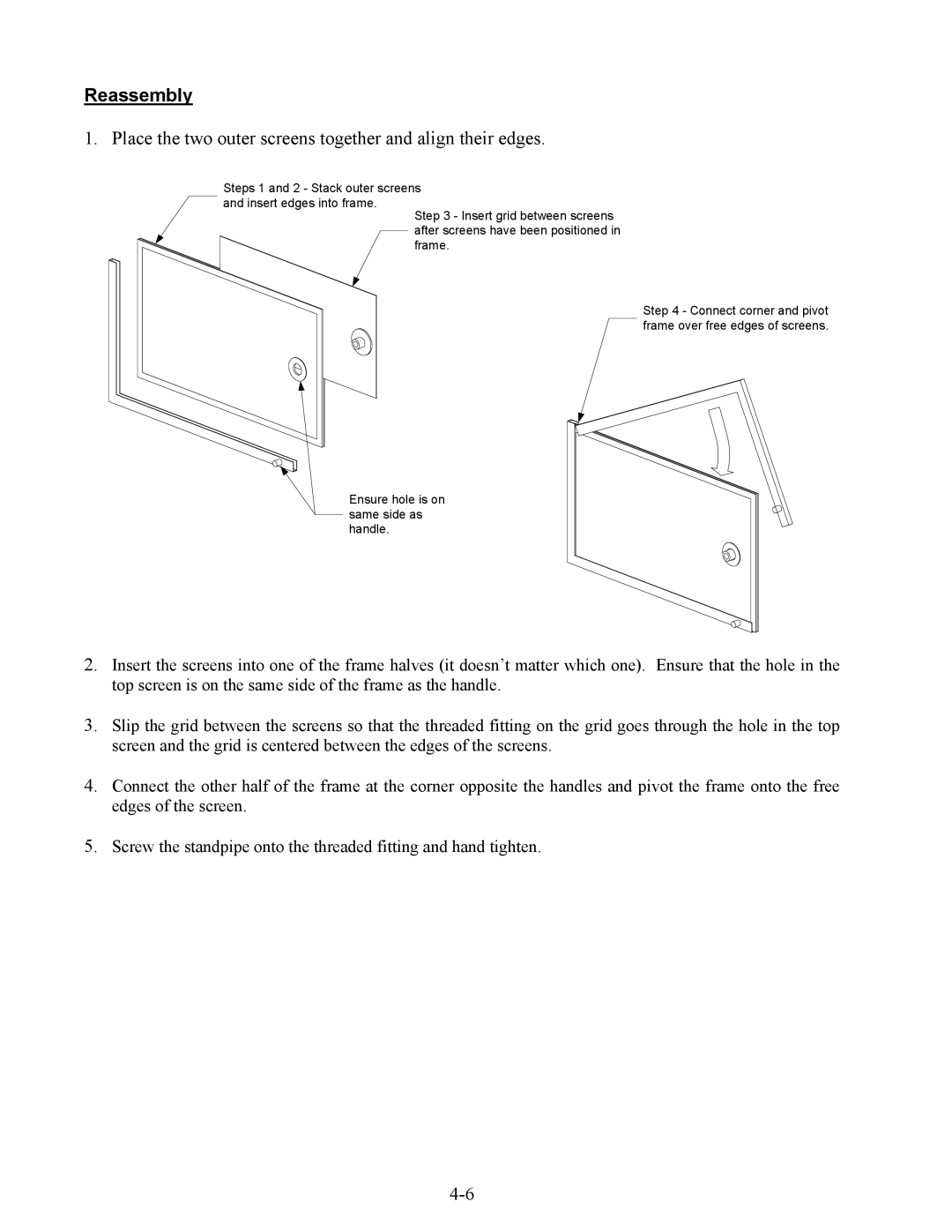2424E, 824E, Combinations specifications
The Frymaster 824E and 2424E are pioneering advancements in the world of commercial frying equipment, designed to meet the demands of busy kitchens while ensuring consistency in quality and energy efficiency. These fryers are a part of Frymaster’s range, known for their durability and performance, making them a preferred choice for chefs and restaurant owners.One of the standout features of both the 824E and 2424E models is their advanced digital control systems. These systems allow for precise temperature control, ensuring that oil is heated to the desired temperatures quickly and maintained effectively throughout the cooking process. This results in perfectly cooked food with optimal texture and flavor. The digital controls also include programmable cooking options, enabling operators to easily replicate their signature recipes, thus maintaining consistency during peak service hours.
Energy efficiency is a hallmark of Frymaster’s design philosophy, and both models are equipped with ENERGY STAR® certification. This means that they not only consume less energy but also contribute to reduced operational costs. The high-efficiency burners in the 824E and 2424E deliver quick heat-up times and exceptional heat recovery, making them ideal for high-volume frying.
Furthermore, both models feature a patented Filtration System that ensures oil longevity, minimizing waste and maximizing output. This is particularly important in establishments where the quality of food is paramount, as fresh oil leads to improved taste and presentation. The filtration system is designed for ease of use, allowing operators to quickly filter and clean oil, thus reducing downtime.
In terms of capacity, the Frymaster 824E is designed for moderate volume, while the 2424E can handle larger quantities, making it ideal for larger operations or event catering. The fryers come with various basket configurations to suit different food items, including baskets for chicken, fries, and doughnuts, ensuring versatility in the kitchen.
Both fryers are constructed from high-quality stainless steel, ensuring longevity and ease of cleaning. The design includes features such as reinforced doors and removable oil tanks, enhancing the overall maintenance experience.
In conclusion, the Frymaster 824E and 2424E fryers represent a perfect blend of innovation, efficiency, and practicality. With their advanced technology, robust design, and versatility, they stand out as ideal solutions for contemporary commercial kitchens looking to elevate their frying capabilities while keeping operational costs in check.