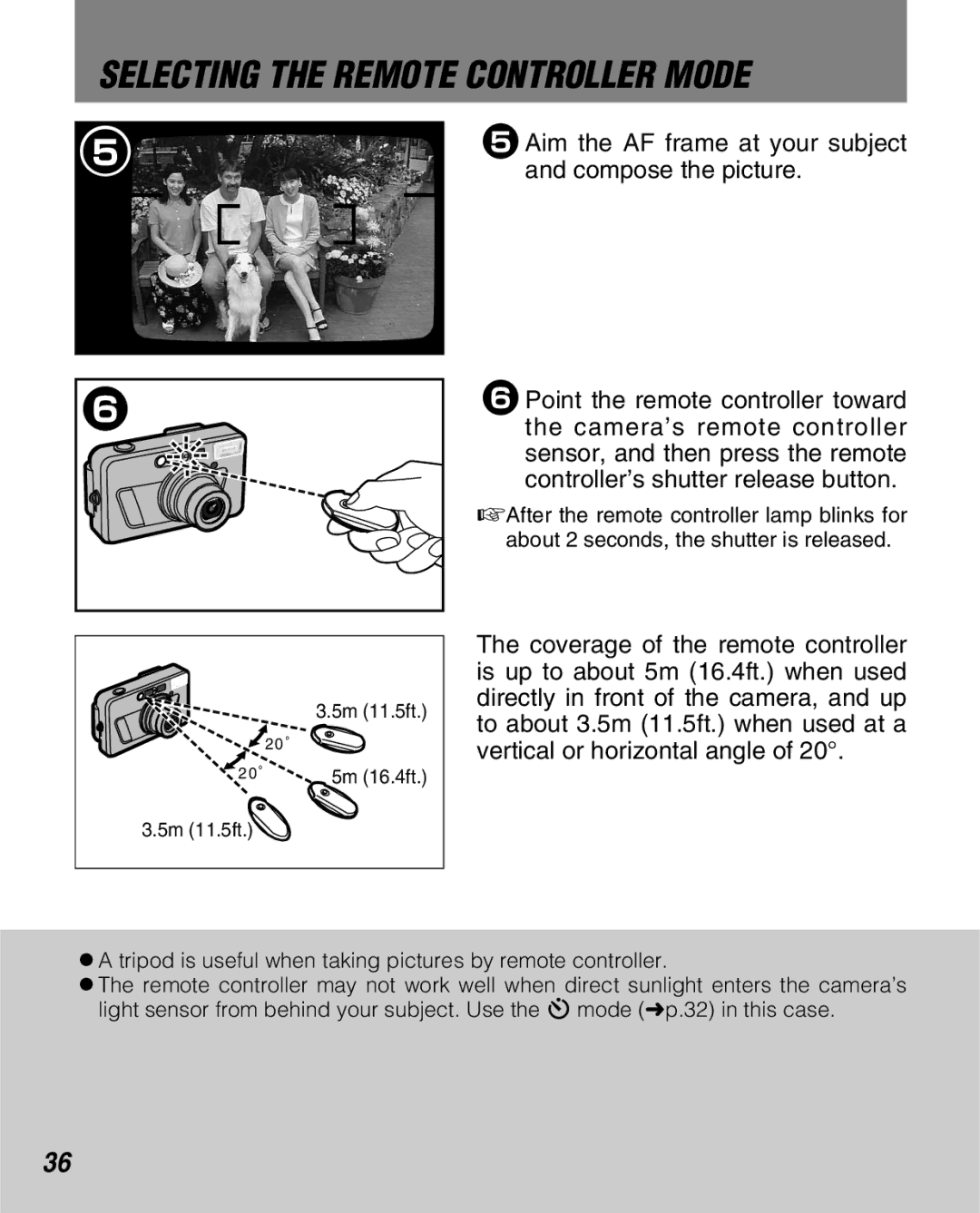Zoom Date 160ez specifications
The FujiFilm Zoom Date 160EZ is a noteworthy entry in the world of compact point-and-shoot cameras, designed for enthusiasts seeking both convenience and quality in their photography. Released during the late 1990s, the camera features a sleek and user-friendly design that appeals to a wide range of users, from casual snapshot-takers to budding photographers.One of the main features of the Zoom Date 160EZ is its versatile zoom lens, which boasts a focal length range of 38mm to 160mm. This allows users to capture everything from sweeping landscapes to close-up portraits without the need for multiple lenses. The lens also incorporates a fast maximum aperture of f/3.5 at the wide end, enabling good performance in lower light conditions, thereby expanding the shooting possibilities.
The camera is equipped with autofocus technology, ensuring that subjects are sharp and clear in every frame. The autofocus system works effectively across various lighting conditions and is designed to quickly lock onto subjects, making it ideal for capturing spontaneous moments. Additionally, the Zoom Date 160EZ offers a range of focus modes, including a macro mode which allows for close focusing, perfect for capturing intricate details of flowers, insects, or other small subjects.
Another impressive feature of the FujiFilm Zoom Date 160EZ is its built-in flash system, which is equipped with automatic exposure control. This means that the camera can intelligently adjust the flash output according to the lighting conditions, allowing for well-exposed images in both bright and dim environments. The flash can also be manually disabled for situations where it's not needed or where ambient lighting is preferred.
The camera's user interface is intuitive, with a clear LCD display that shows essential information such as remaining film, battery life, and exposure settings. The inclusion of a date imprint feature allows users to add a timestamp to their photographs, offering a practical way to keep track of memories over time.
In terms of build quality, the FujiFilm Zoom Date 160EZ features a compact and lightweight design, making it easy to carry for day trips or travel. The camera is powered by commonly available AA batteries, ensuring that users can easily find replacements when needed.
Overall, the FujiFilm Zoom Date 160EZ combines ease of use with a variety of features that make it a solid choice for anyone looking to explore photography without the complexity of manual controls. Its blend of technology and user-friendly design makes it a memorable piece of photographic equipment from an era when film cameras were at their peak.