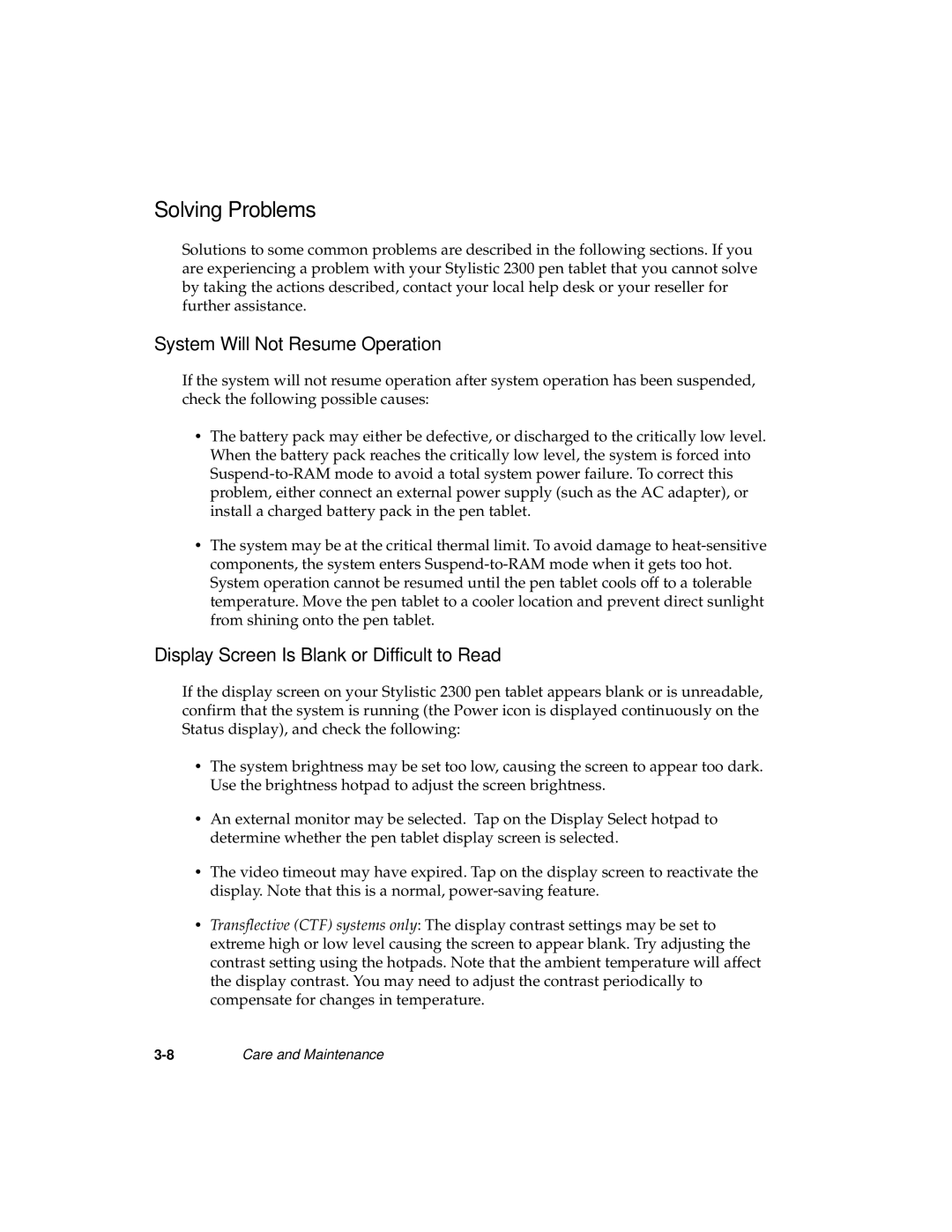2300 specifications
The Fujitsu 2300 is a versatile and powerful computing solution that has gained recognition in various industries for its robust performance and rich feature set. Designed for enterprise environments, the Fujitsu 2300 stands out due to its combination of cutting-edge technology and user-friendly design, making it suitable for a range of applications from data analysis to cloud computing.One of the main features of the Fujitsu 2300 is its high-performance processing capabilities. Equipped with the latest generation of multi-core processors, it offers significant improvements in speed and efficiency. This ensures that users can handle demanding workloads without experiencing lag or downtime. Its architecture supports virtualization, allowing multiple operating systems to run simultaneously, which is essential for businesses that require flexibility and resource management.
In addition to processing power, the Fujitsu 2300 boasts advanced memory options. With support for large amounts of RAM, it caters to intensive tasks such as scientific simulations and large-scale databases. The ability to expand memory capacity means that the system can grow with the needs of the organization, ensuring longevity and adaptability in a rapidly evolving technological landscape.
Storage options on the Fujitsu 2300 are equally impressive. It offers a combination of traditional HDDs and high-speed SSDs, providing users with the flexibility to choose the configuration that best suits their needs. The inclusion of RAID technology enhances data protection and improves performance, making it ideal for environments where data integrity is paramount.
Connectivity features on the Fujitsu 2300 are tailored for modern network demands. With multiple USB ports, Ethernet options, and support for various communication protocols, it integrates seamlessly into existing IT infrastructures. This capability facilitates easy data sharing and connectivity with other devices.
Moreover, the Fujitsu 2300 incorporates advanced cooling technologies that maintain optimal operating temperatures, thereby increasing reliability and extending the lifespan of the hardware. Its build quality reflects Fujitsu’s commitment to durability and performance, ensuring that users benefit from a dependable computing solution over the long term.
Finally, the Fujitsu 2300 places emphasis on security, employing features such as hardware encryption and secure boot functionality. These characteristics are essential for organizations looking to protect sensitive information and comply with industry regulations.
In conclusion, the Fujitsu 2300 is a powerful and adaptable solution designed for today's demanding enterprise environments. With its high-performance processing, expandable memory, versatile storage options, advanced connectivity, robust cooling mechanisms, and strong security features, it represents a comprehensive computing solution for businesses aiming for efficiency and reliability.