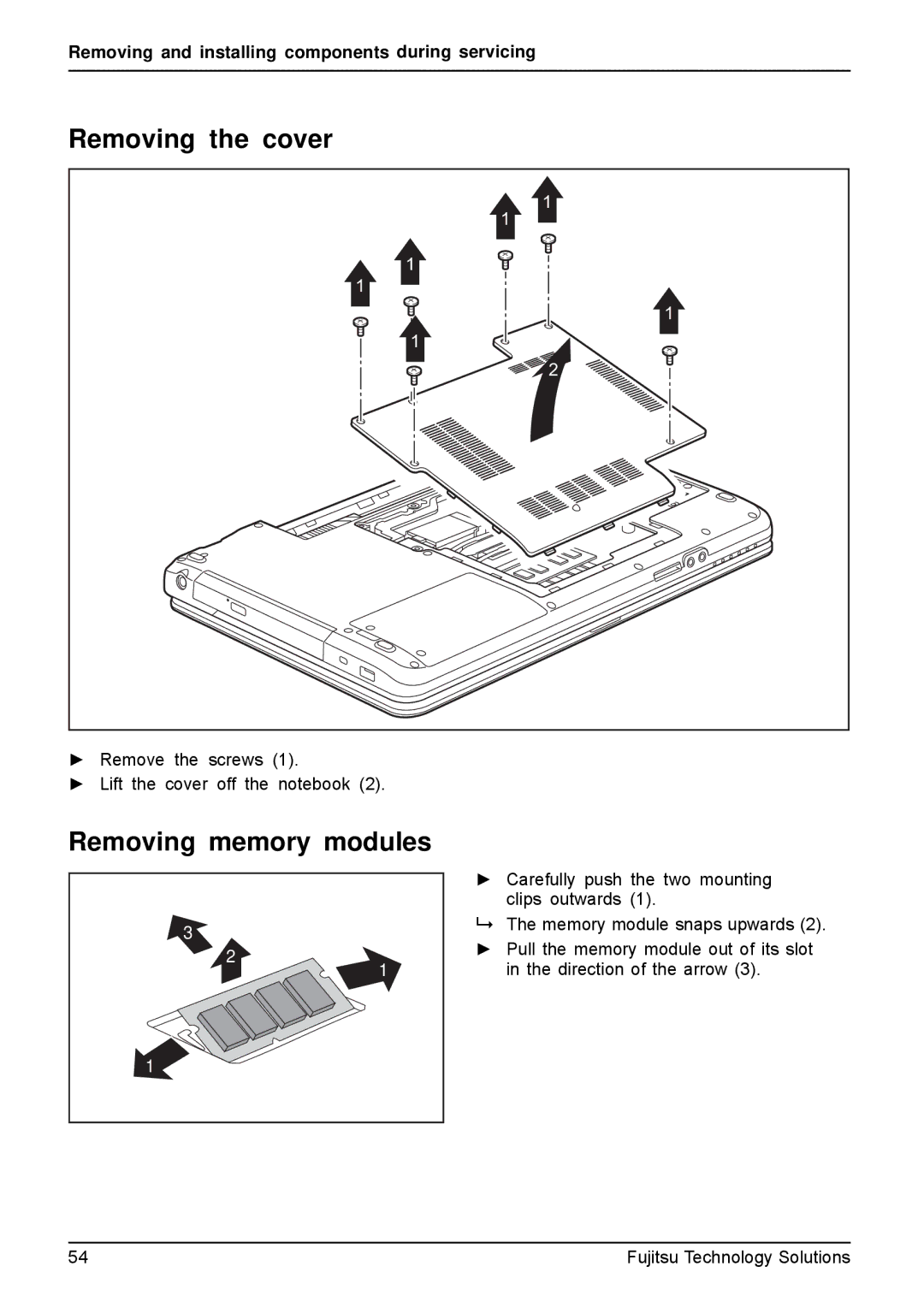Removing and installing components during servicing
Removing the cover
1 |
1 |
1 |
1 |
1 |
1 |
2 |
►Remove the screws (1).
►Lift the cover off the notebook (2).
Removing memory modules
3
2
1
►Carefully push the two mounting clips outwards (1).
The memory module snaps upwards (2).
►Pull the memory module out of its slot in the direction of the arrow (3).
1
54 | Fujitsu Technology Solutions |