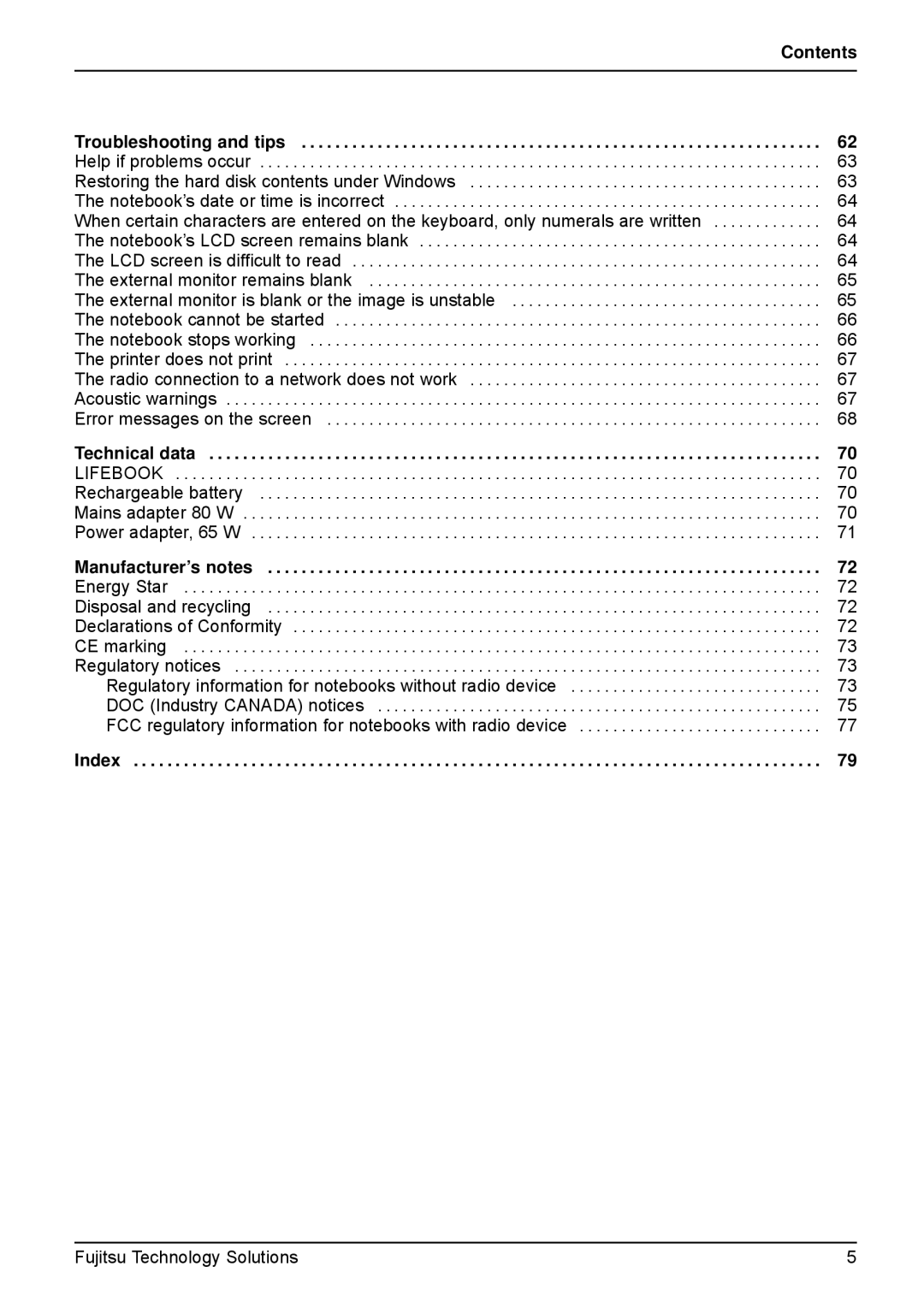| Contents |
Troubleshooting and tips | . . . . . 62 |
Help if problems occur | . . . . . 63 |
Restoring the hard disk contents under Windows | . . . . . 63 |
The notebook’s date or time is incorrect | . . . . . 64 |
When certain characters are entered on the keyboard, only numerals are written | . . . . . 64 |
The notebook’s LCD screen remains blank | . . . . . 64 |
The LCD screen is difficult to read | . . . . . 64 |
The external monitor remains blank | . . . . . 65 |
The external monitor is blank or the image is unstable | . . . . . 65 |
The notebook cannot be started | . . . . . 66 |
The notebook stops working | . . . . . 66 |
The printer does not print | . . . . . 67 |
The radio connection to a network does not work | . . . . . 67 |
Acoustic warnings | . . . . . 67 |
Error messages on the screen | . . . . . 68 |
Technical data | . . . . . 70 |
LIFEBOOK | . . . . . 70 |
Rechargeable battery | . . . . . 70 |
Mains adapter 80 W | . . . . . 70 |
Power adapter, 65 W | . . . . . 71 |
Manufacturer’s notes | . . . . . 72 |
Energy Star | . . . . . 72 |
Disposal and recycling | . . . . . 72 |
Declarations of Conformity | . . . . . 72 |
CE marking | . . . . . 73 |
Regulatory notices | . . . . . 73 |
Regulatory information for notebooks without radio device | . . . . . 73 |
DOC (Industry CANADA) notices | . . . . . 75 |
FCC regulatory information for notebooks with radio device | . . . . . 77 |
Index . . . . . . . . . . . . . . . . . . . . . . . . . . . . . . . . . . . . . . . . . . . . . . . . . . . . . . . . . . . . . . . . . . . . . . . . . . . . . . . . . . 79
Fujitsu Technology Solutions | 5 |