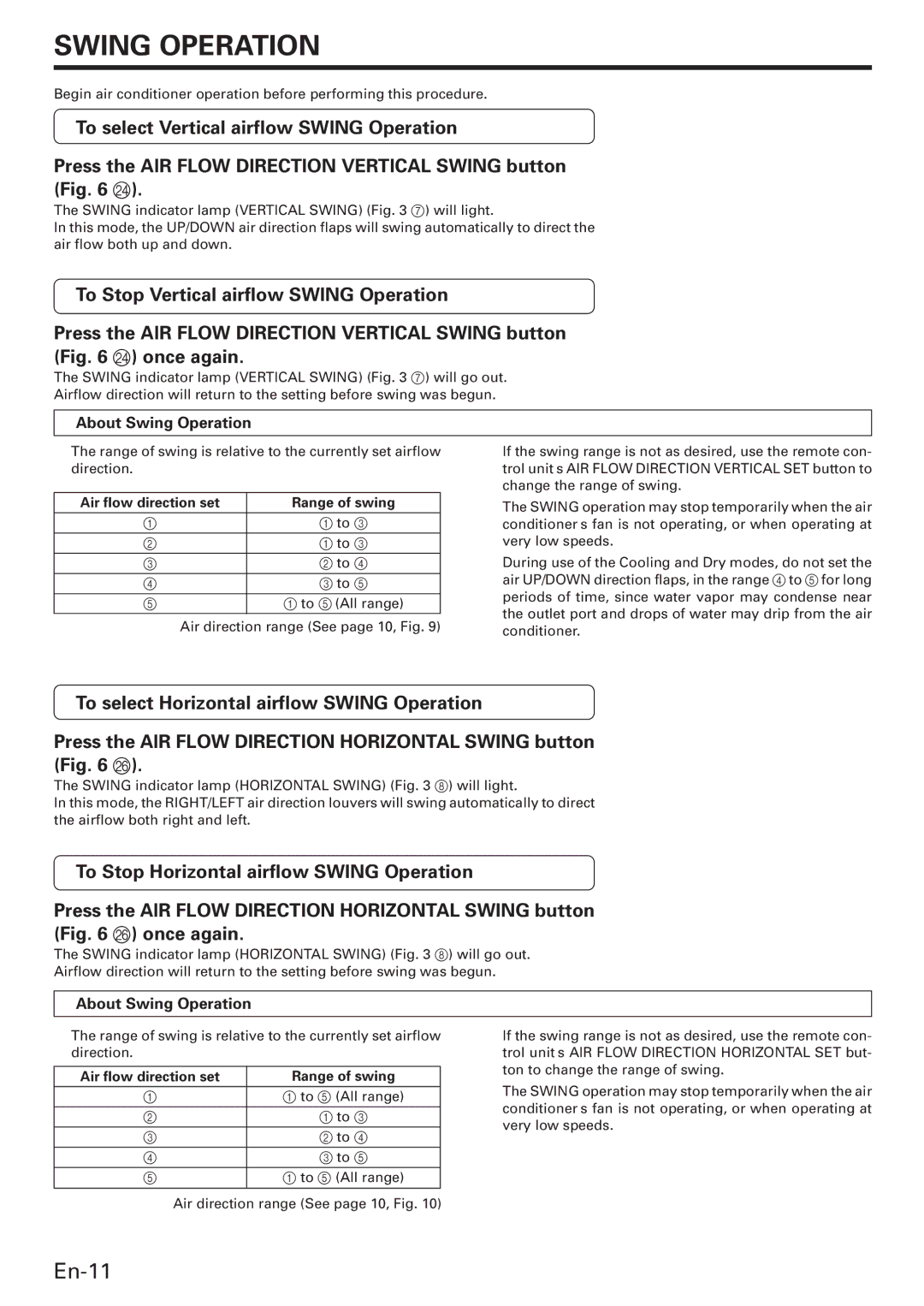AWU36CX specifications
The Fujitsu AWU36CX is a standout model in the realm of air conditioning, blending cutting-edge technology with impressive energy efficiency. Designed primarily for residential and small commercial applications, the AWU36CX exemplifies Fujitsu's commitment to delivering high-performance climate control solutions.One of the prominent features of the AWU36CX is its inverter technology. This advanced system allows for precise control of the compressor speed, altering the cooling and heating capacity in real time according to the needs of the space. As a result, the AWU36CX can maintain a consistent indoor temperature while minimizing energy consumption. This not only enhances comfort but also translates into significant savings on energy bills over time.
The AWU36CX boasts a cooling capacity of 3.6 kW, making it suitable for medium-sized rooms or open-plan living spaces. On the heating front, this unit also provides effective warmth, ensuring year-round comfort. Its temperature range adaptability allows it to operate efficiently even in low outdoor temperatures, providing reliable heating during colder months.
Another key feature is its advanced filtration system. The AWU36CX is equipped with a multi-layer filter that effectively captures dust, allergens, and other airborne particles, promoting a healthier indoor environment. Users can expect improved air quality, making it an excellent choice for households with allergy sufferers or respiratory issues.
Fujitsu has also integrated smart technology into the AWU36CX. Users can enjoy convenient control via a remote or, in some cases, through smartphone applications. This allows for enhanced flexibility and ease of use, as well as the ability to program the unit to match their schedules, thereby optimizing energy consumption.
Furthermore, the AWU36CX is designed with quiet operation in mind. The unit functions at a low noise level, making it ideal for bedrooms or quiet spaces where noise could be disruptive. This characteristic makes it a favored choice among those who prioritize tranquility in their living environments.
In terms of build quality and design, the AWU36CX showcases a sleek and modern appearance. Its compact dimensions make it suitable for various installation settings, and it can seamlessly blend with contemporary interior aesthetics.
In conclusion, the Fujitsu AWU36CX stands out with its inverter technology, energy efficiency, advanced filtration, smart control options, quiet operation, and modern design. It is a reliable and effective air conditioning solution that balances performance and comfort, making it a popular choice for both homes and small businesses.