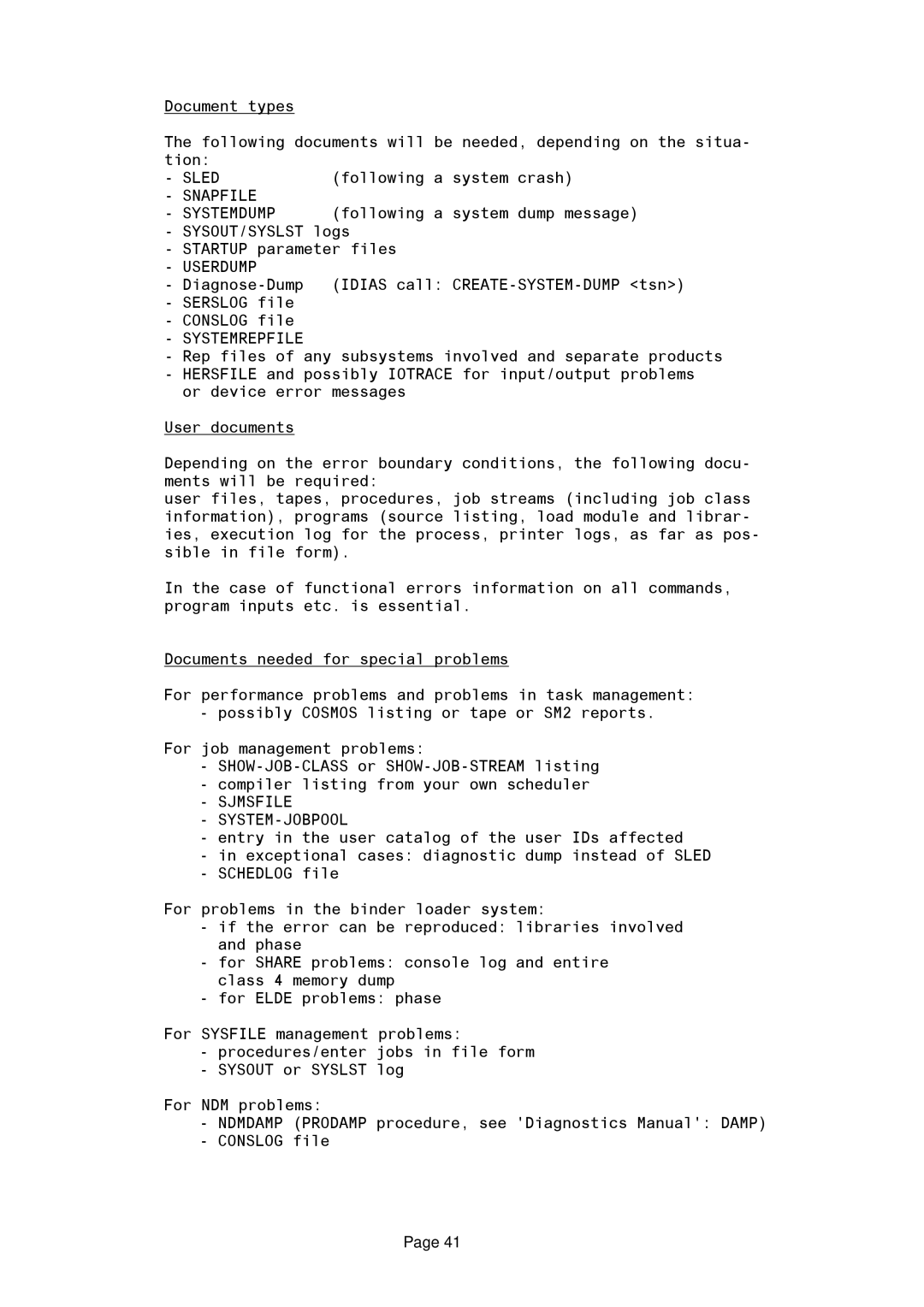Document types
The following documents will be needed, depending on the situa-
tion: |
|
- SLED | (following a system crash) |
- SNAPFILE |
|
- SYSTEMDUMP | (following a system dump message) |
-SYSOUT/SYSLST logs
-STARTUP parameter files
-USERDUMP
-
-SERSLOG file
-CONSLOG file
-SYSTEMREPFILE
-Rep files of any subsystems involved and separate products
-HERSFILE and possibly IOTRACE for input/output problems or device error messages
User documents
Depending on the error boundary conditions, the following docu- ments will be required:
user files, tapes, procedures, job streams (including job class information), programs (source listing, load module and librar- ies, execution log for the process, printer logs, as far as pos- sible in file form).
In the case of functional errors information on all commands, program inputs etc. is essential.
Documents needed for special problems
For performance problems and problems in task management: - possibly COSMOS listing or tape or SM2 reports.
For job management problems:
-
-compiler listing from your own scheduler
-SJMSFILE
-SYSTEM-JOBPOOL
-entry in the user catalog of the user IDs affected
-in exceptional cases: diagnostic dump instead of SLED
-SCHEDLOG file
For problems in the binder loader system:
-if the error can be reproduced: libraries involved and phase
-for SHARE problems: console log and entire class 4 memory dump
-for ELDE problems: phase
For SYSFILE management problems:
-procedures/enter jobs in file form
-SYSOUT or SYSLST log
For NDM problems:
-NDMDAMP (PRODAMP procedure, see 'Diagnostics Manual': DAMP)
-CONSLOG file
Page 41