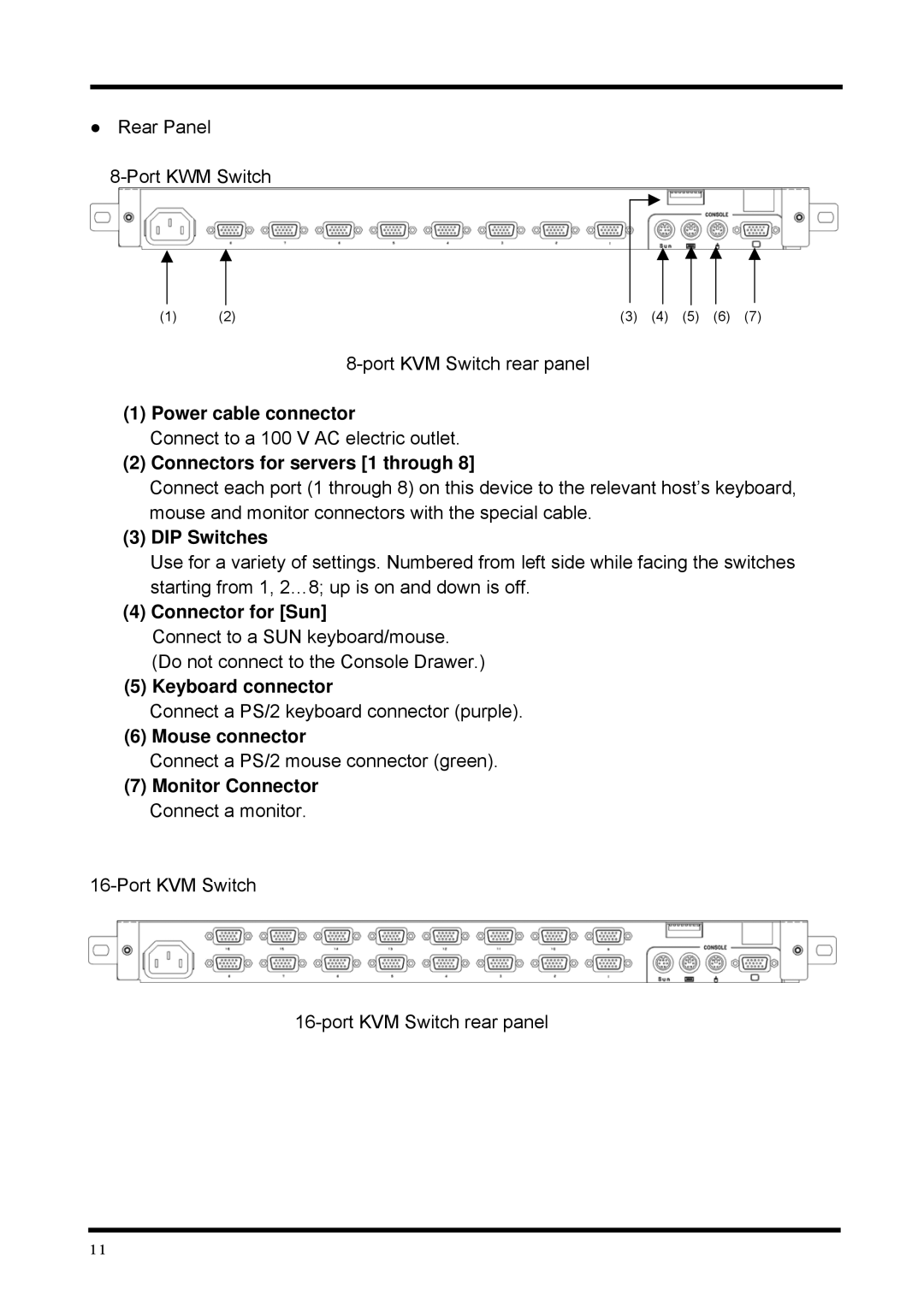●Rear Panel
(1) | (2) | (3) | (4) | (5) | (6) | (7) |
(1) Power cable connector
Connect to a 100 V AC electric outlet.
(2)Connectors for servers [1 through 8]
Connect each port (1 through 8) on this device to the relevant host’s keyboard, mouse and monitor connectors with the special cable.
(3)DIP Switches
Use for a variety of settings. Numbered from left side while facing the switches starting from 1, 2…8; up is on and down is off.
(4)Connector for [Sun]
Connect to a SUN keyboard/mouse. (Do not connect to the Console Drawer.)
(5)Keyboard connector
Connect a PS/2 keyboard connector (purple).
(6) Mouse connector
Connect a PS/2 mouse connector (green).
(7)Monitor Connector Connect a monitor.
11