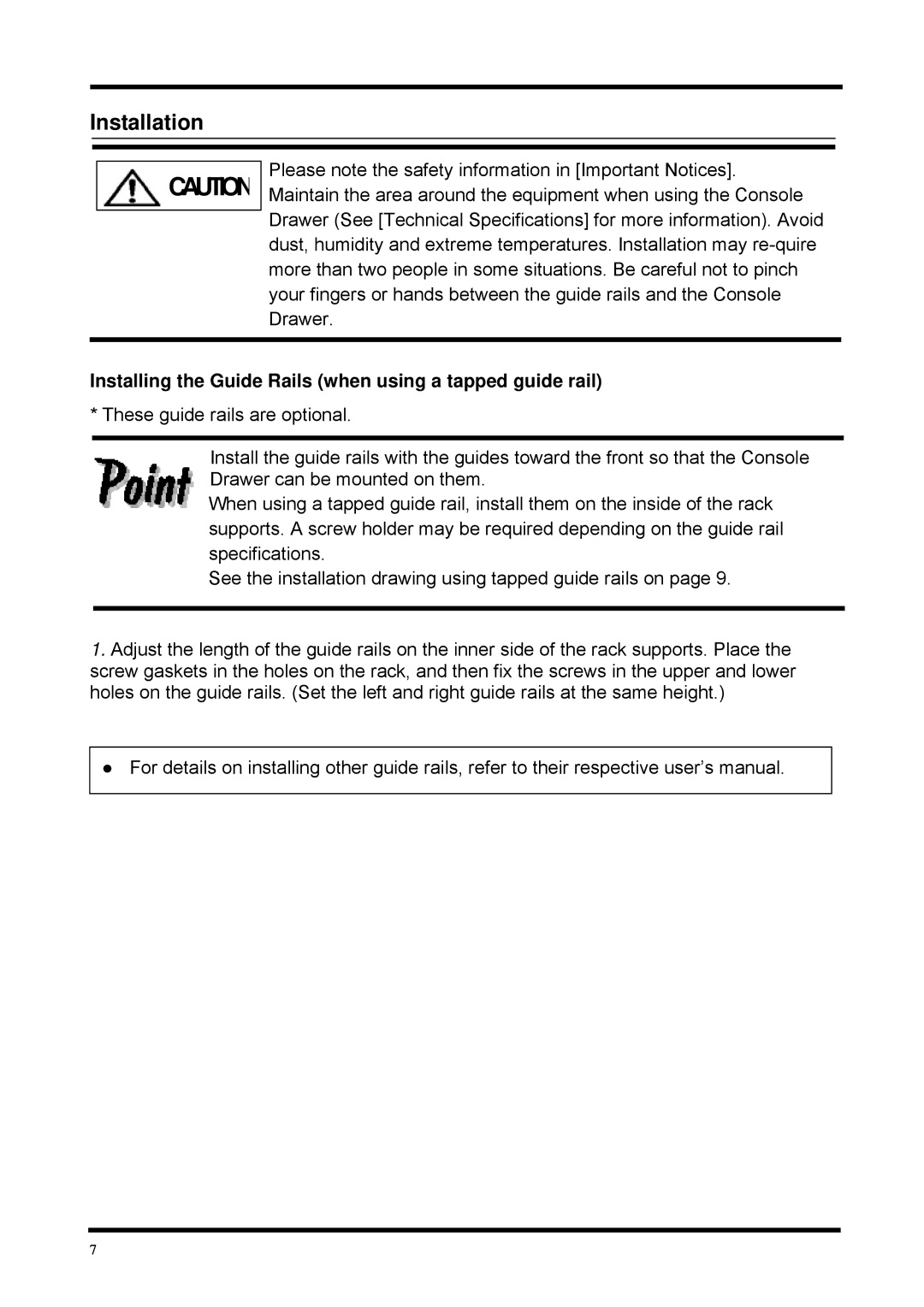Installation
![]()
![]() CAUTION
CAUTION
Please note the safety information in [Important Notices]. Maintain the area around the equipment when using the Console
Drawer (See [Technical Specifications] for more information). Avoid
dust, humidity and extreme temperatures. Installation may
your fingers or hands between the guide rails and the Console
Drawer.
Installing the Guide Rails (when using a tapped guide rail)
* These guide rails are optional.
Install the guide rails with the guides toward the front so that the Console Drawer can be mounted on them.
When using a tapped guide rail, install them on the inside of the rack
supports. A screw holder may be required depending on the guide rail specifications.
See the installation drawing using tapped guide rails on page 9.
1.Adjust the length of the guide rails on the inner side of the rack supports. Place the screw gaskets in the holes on the rack, and then fix the screws in the upper and lower holes on the guide rails. (Set the left and right guide rails at the same height.)
●For details on installing other guide rails, refer to their respective user’s manual.
7