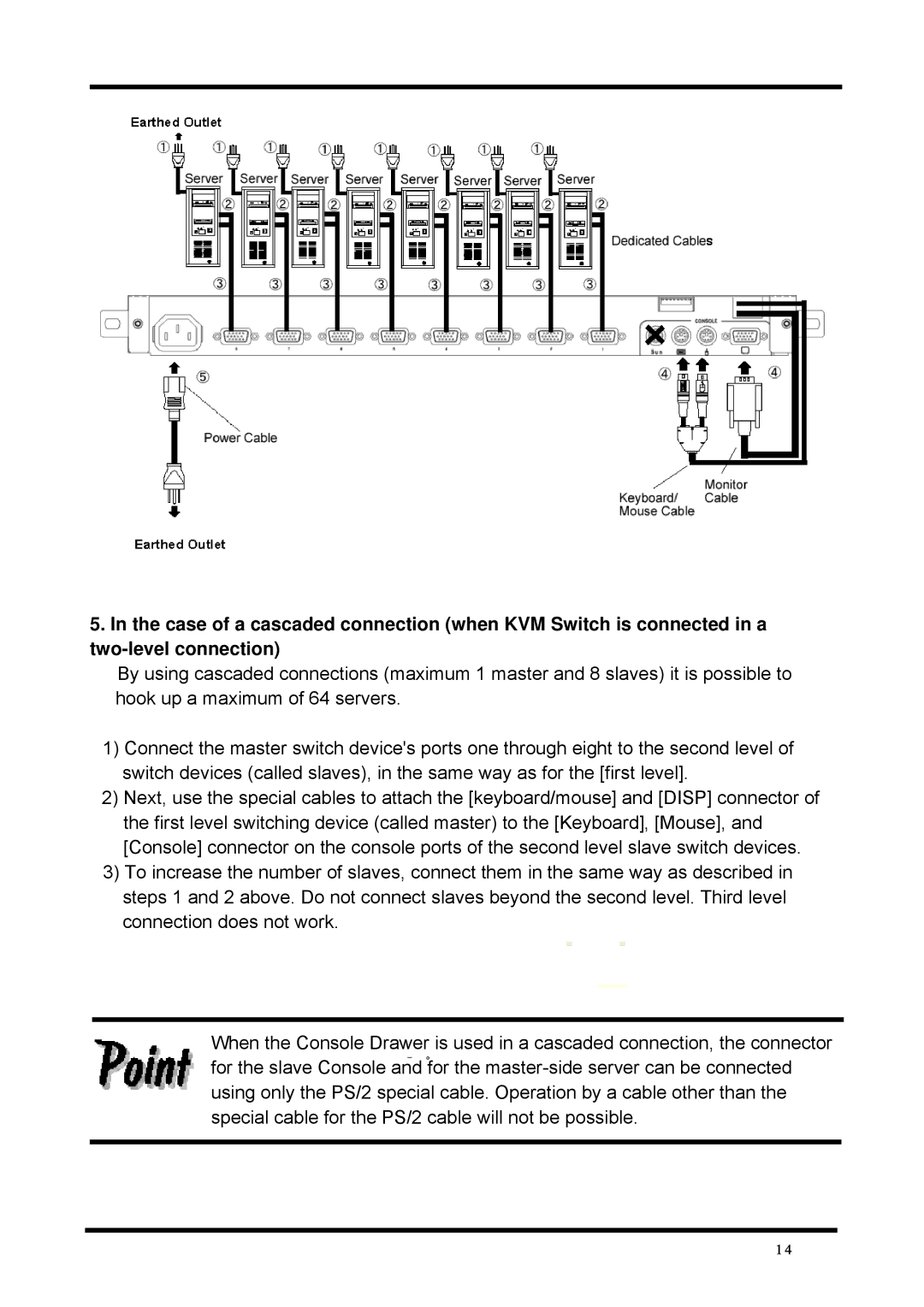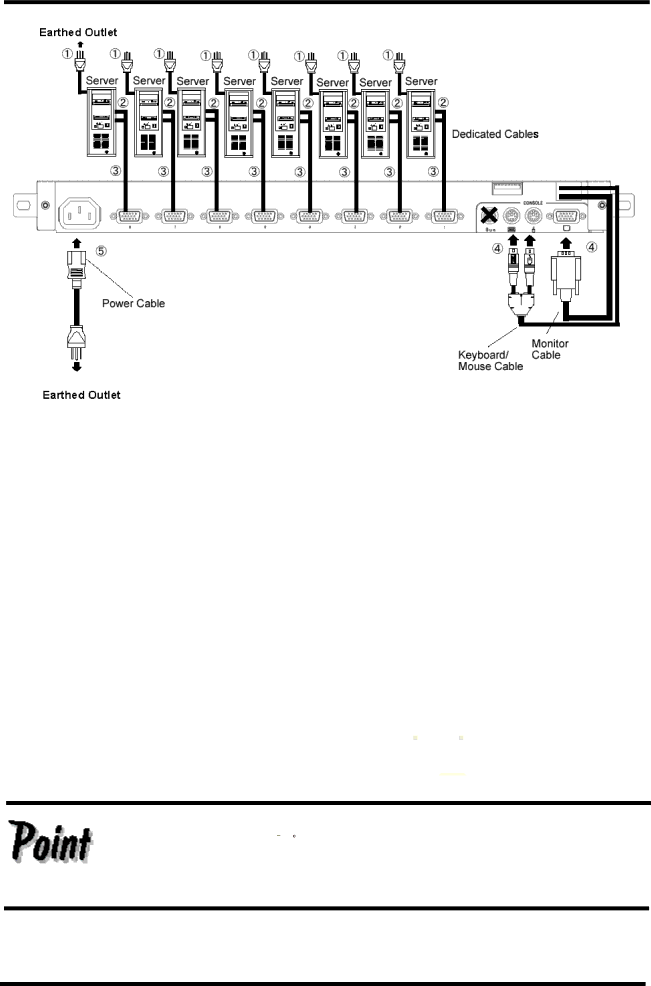
5.In the case of a cascaded connection (when KVM Switch is connected in a
By using cascaded connections (maximum 1 master and 8 slaves) it is possible to hook up a maximum of 64 servers.
1)Connect the master switch device's ports one through eight to the second level of switch devices (called slaves), in the same way as for the [first level].
2)Next, use the special cables to attach the [keyboard/mouse] and [DISP] connector of the first level switching device (called master) to the [Keyboard], [Mouse], and [Console] connector on the console ports of the second level slave switch devices.
3)To increase the number of slaves, connect them in the same way as described in steps 1 and 2 above. Do not connect slaves beyond the second level. Third level connection does not work.
When the Console Drawer is used in a cascaded connection, the connector for the slave Console and for the
14