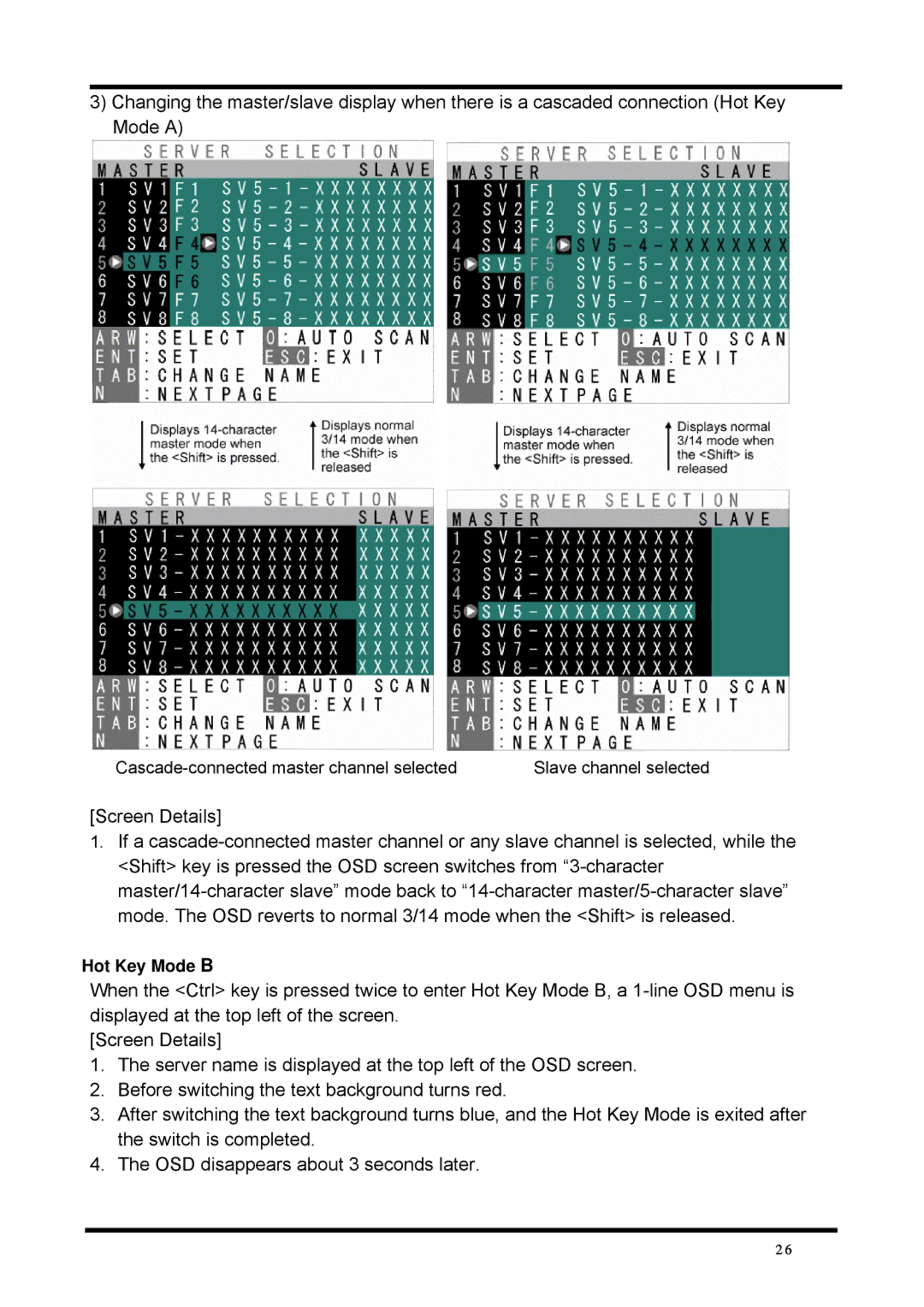3)Changing the master/slave display when there is a cascaded connection (Hot Key Mode A)
Slave channel selected |
[Screen Details]
1.If a
Hot Key Mode B
When the <Ctrl> key is pressed twice to enter Hot Key Mode B, a
[Screen Details]
1.The server name is displayed at the top left of the OSD screen.
2.Before switching the text background turns red.
3.After switching the text background turns blue, and the Hot Key Mode is exited after the switch is completed.
4.The OSD disappears about 3 seconds later.
26