2.1 Installing ScanSnap
Operation 
1.Insert the Adobe Acrobat 6.0
⇒The
|
| If the "Adobe Acrobat 6.0 AutoPlay" screen is not displayed even after the |
HINT |
| Adobe Acrobat 6.0 |
|
| the "AutoPlay.exe" icon at the |
|
|
2.The following screen is displayed. Select [Install] and click on the [Install Adobe Acro- bat 6.0 Standard] button.
3. Click the [Next] button.
2
ScanSnap Connecting
ScanSnap |
| 9 |
|