1.3 How to Use the Scanner Driver
Edge ProcessingThis option specifies the sharpness of contour extraction.
Low, Mid, High | Emphasizes contour of images. Available settings |
| are: Low, Mid, High |
Smoothing | Smoothes jaggy images. |
This option excludes a selected color (the three primary colors of light i.e. green, red, blue) from scanned images. For example, if the document contains black text in a red frame and when the red color is selected, the scanner reads only the text and eliminate (drop out) the red frame.
If you do not wish to have any colors dropped out select "None".
ReverseColors of scanned images are reversed.
1
OPERATIONS SCANNER BASIC
| 17 | |
|