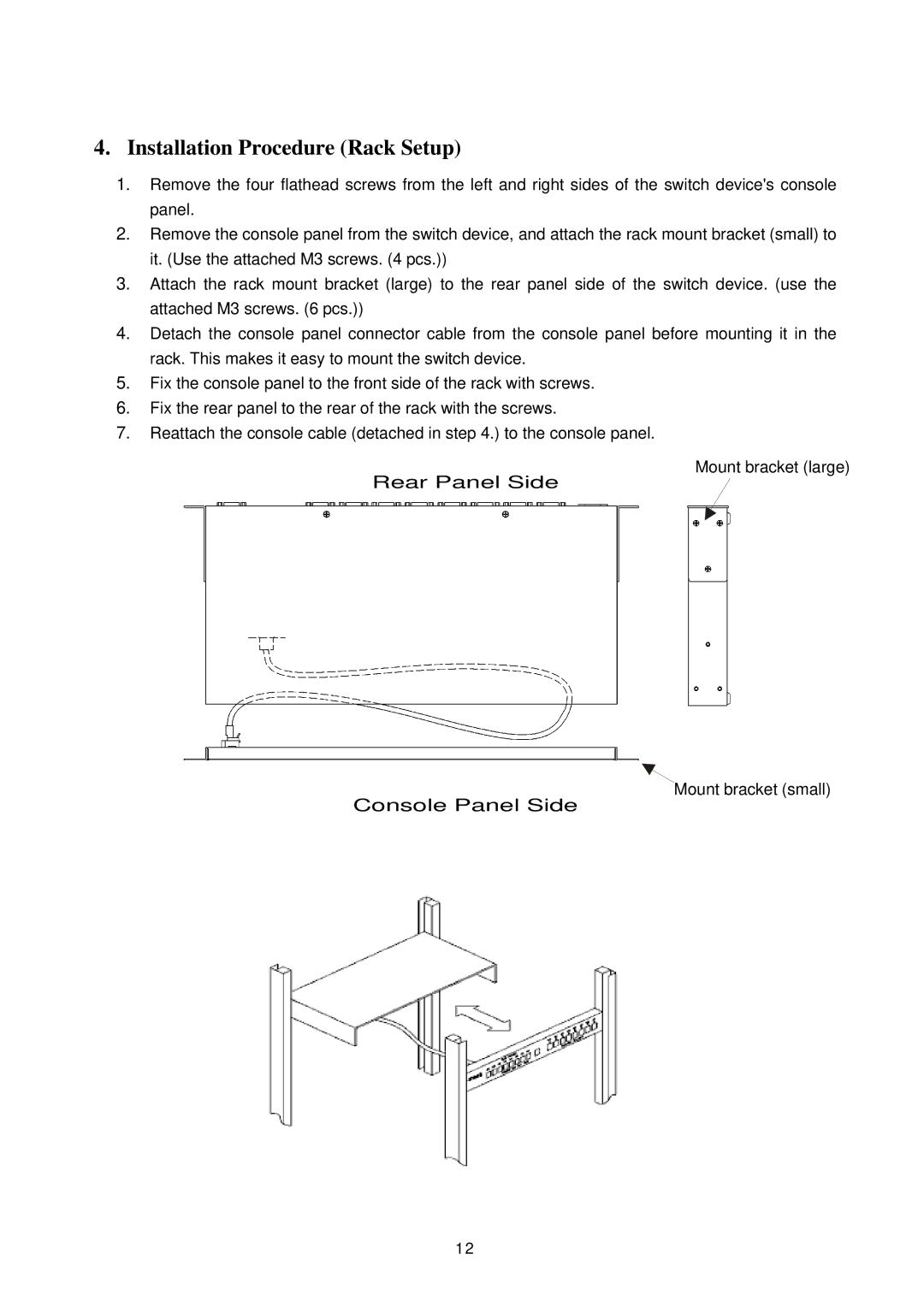4.Installation Procedure (Rack Setup)
1.Remove the four flathead screws from the left and right sides of the switch device's console panel.
2.Remove the console panel from the switch device, and attach the rack mount bracket (small) to it. (Use the attached M3 screws. (4 pcs.))
3.Attach the rack mount bracket (large) to the rear panel side of the switch device. (use the attached M3 screws. (6 pcs.))
4.Detach the console panel connector cable from the console panel before mounting it in the rack. This makes it easy to mount the switch device.
5.Fix the console panel to the front side of the rack with screws.
6.Fix the rear panel to the rear of the rack with the screws.
7.Reattach the console cable (detached in step 4.) to the console panel.
Mount bracket (large)
Rear Panel Side
Mount bracket (small)
Console Panel Side
12