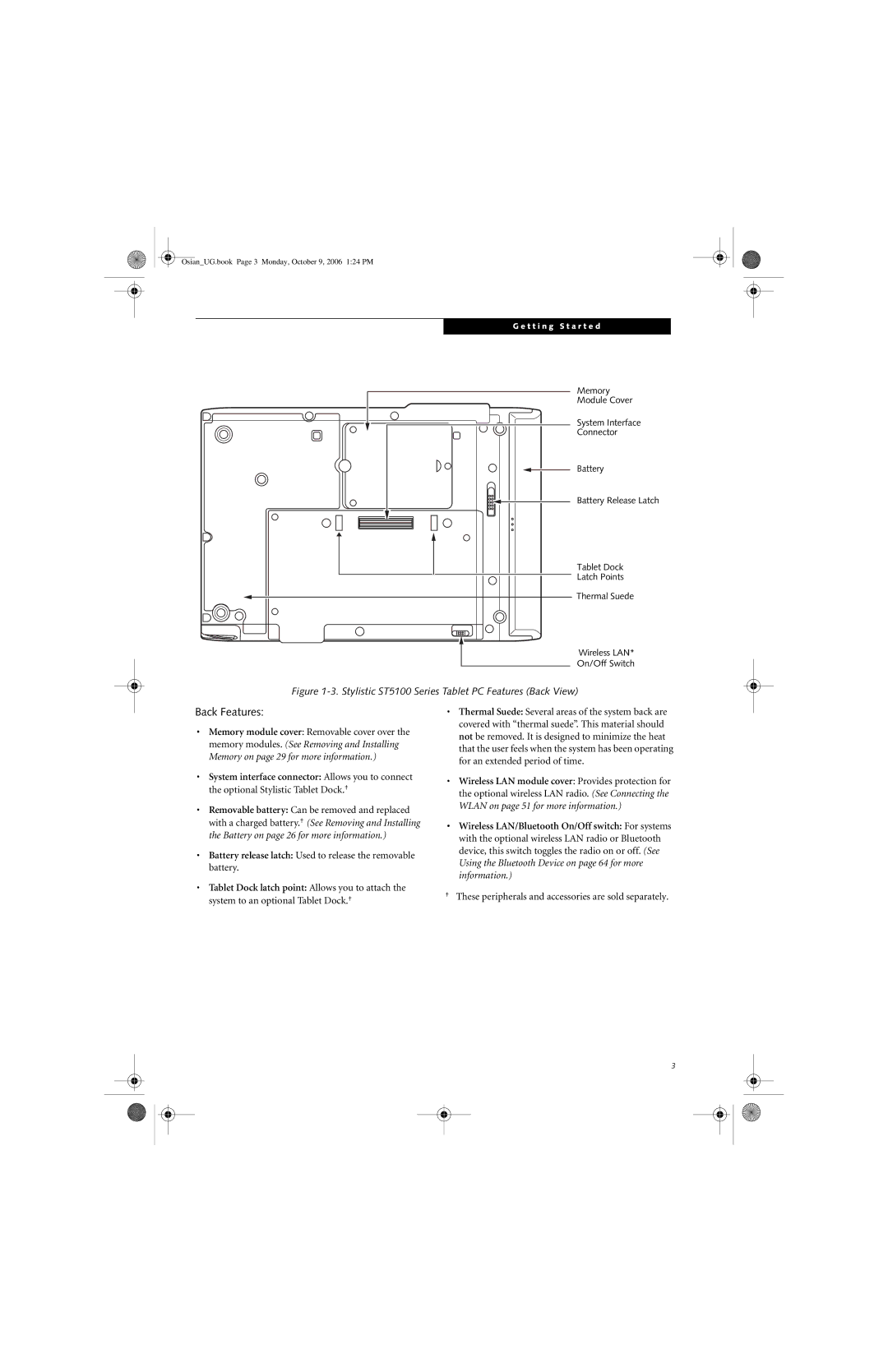User’s Guide
OsianUG.book Page ii Monday, October 9, 2006 124 PM
OmniPass is a trademark of Softex, Inc
Copyright and Trademark Information
System Disposal
Important Safety Instructions
AC Adapter output polarity
For Authorized Repair Technicians Only
Table of Contents
Appendix B Security Device USER’S Guide
Preface
OsianUG.book Page vi Monday, October 9, 2006 124 PM
Fujitsu Contact Information
Limited Warranty Information
Preface
About this Guide
OsianUG.book Page viii Monday, October 9, 2006 124 PM
Getting Started with Your Tablet PC
OsianUG.book Page x Monday, October 9, 2006 124 PM
Getting Started with Your Stylistic Tablet PC
Optional Accessories
Speaker Allows you to listen to mono audio files
Stylistic Tablet PC Features
System to an optional Tablet Dock
Battery release latch Used to release the removable battery
Top Features
Left-Side Features
Right-Side Features
Icon Mode/State LED State Remarks
Status Display
System Status Indicators
Description
Application Buttons
Tablet Icon
Fn +
Application Buttons Primary and Secondary Functions
Navigation Buttons
Navigation Buttons
Same as if you had tapped F2 on a keyboard
Tertiary Functions of Application and Navigation Buttons
Setting UP the Security Panel
Passwords
Security Functions of Application Buttons
Precautions
Using Your Security Panel
Uninstalling the Security Panel Application
Open Add or Remove Programs Properties in the Control Panel
Reinstalling the Security Panel Application
User
Supervisor
Connector Tablet PC Purpose Peripheral
Connectors and Peripheral Interfaces
Peripheral Connectors/Interfaces
OsianUG.book Page 18 Monday, October 9, 2006 124 PM
Using Your Stylistic Tablet PC
OsianUG.book Page 20 Monday, October 9, 2006 124 PM
System States
Using the Stylistic ST5100 Series Tablet PC
Shutting Down the System
Powering UP the Tablet PC
Power icon is blinking Standby mode
Power icon is not displayed Hibernate mode
Resuming System Operation
Using the Shock Sensor Utility
From Standby mode
From Hibernate mode
Using the PEN
Adjusting the Display Brightness
Calibrating the PEN
Installing a PEN Tether
Replacing the PEN TIP
Removing and Installing the Battery
Charging the Battery
To charge the battery
Tips for Conserving Battery Power
Operation of the Bridge Battery
Modem Connection
PC Card Slot
Memory STICK/SD Card Slot
Removing and Installing Memory
Installing a Memory Module
Removing a Memory Module
10. Removing a Dimm Module
Care Maintenance
OsianUG.book Page 32 Monday, October 9, 2006 124 PM
Care and Maintenance
Caring for Your Tablet PC
Protecting the Display Screen
Avoiding Overheating
Storing the Tablet PC
Troubleshooting
Cleaning the Display Screen
Boot Priority Change
Restoring the PRE-INSTALLED Software
Configuring Peripheral Interfaces
Re-Installing Individual Drivers and Applications
About Fujitsu Driver Update
Automatically Downloading Driver Updates
Procedure
Check for updates now
OsianUG.book Page 38 Monday, October 9, 2006 124 PM
System Specifications
OsianUG.book Page 40 Monday, October 9, 2006 124 PM
Processing Specifications
Stylistic ST5100 Series Hardware Specifications
Power Specifications
FCC Notices
Regulatory Information
Avis Aux Utilisateurs Du Réseau Téléphonique Canadien
Appendix a
OsianUG.book Page 46 Monday, October 9, 2006 124 PM
FCC Regulatory Information
Wireless LAN Modes Using this Wireless Module
Before Using the Wireless LAN
Wireless LAN Devices Covered by this Document
Characteristics of the Wlan Device
For Better Communications
Access Point Infrastructure Mode See Figure A-2
How to Handle This Wireless Module
Deactivation using the wireless switch
Starting Transmission
Deactivation using Windows
Intel PROSet Wireless LAN
Atheros Wireless LAN
Assigning parameters
Connecting the Wlan
Preparation for Wireless LAN Connection
Flow of Operations
Close the Wireless Network window
Connection to the Network
Setting the network
Setting TCP/IP
Setting the sharing function
Click the Sharing tab Click Share this printer
Setting the Microsoft network-sharing service
Setting the file-sharing function
Setting the printer-sharing function
Confirming the status of the radio
Confirming connection
Country
Transmit Power Level
Power Save Mode
IP Address
Setting of channels during ad hoc connection
Other settings
Setting of POWER-SAVING Function
Setting of transmission power during ad hoc connection
Connection
Troubleshooting
Unavailable
Network
Soon after
Access point
Communication
Is disconnected
Wireless LAN Glossary
Wi-Fi
Open system authentication
Shared key authentication
Ssid Service Set Identifier
IP address information
Specification
Specifications
Warranty
Using the Bluetooth Device
What is BLUETOOTH?
Where to Find Information about Bluetooth
Appendix B
OsianUG.book Page 66 Monday, October 9, 2006 124 PM
Getting Started
Installing Omnipass
Installing the OmniPass Application
Introducing Fingerprint Sensor Device
Verifying Information about OmniPass
Uninstalling OmniPass
Master Password Concept
User Enrollment
Remembering a Password
Using Omnipass
Password Replacement
OmniPass Authentication Toolbar
Logging in to a Remembered Site
Password Management
Exporting and Importing Users
Configuring Omnipass
Identities and Password Management
OmniPass User Identities
Things to Know Regarding Import/Export
Omnipass Control Center
Exporting an OmniPass User Profile
Importing an OmniPass User Profile
User Settings
System Settings
First option, Automatically log on to OmniPass as
Cannot add a User with a Blank Password to OmniPass
Set to Disabled
Cannot add Windows users to OmniPass
Enabling the Security Chip in Bios
Trusted Platform Module Installation
Installing the TPM Applications
Procedure
OsianUG.book Page 76 Monday, October 9, 2006 124 PM
Index
Adjusting the display brightness Air flow vents
Battery power
Used in Standby mode Battery release latch
Navigation buttons Off state OmniPass
Pen tether Pen tether point Peripheral connectors
Setting up Security Panel Shock Sensor Utility
Microphone Microphone jack
Storing the system unit Stylistic ST5000
Stylistic ST5000 specifications
System interface connector
Wireless LAN/Bluetooth on/off switch . . . . . . . . . .3
OsianUG.book Page 80 Monday, October 9, 2006 124 PM
OsianUG.book Page 81 Monday, October 9, 2006 124 PM
OsianUG.book Page 82 Monday, October 9, 2006 124 PM
OsianUG.book Page 83 Monday, October 9, 2006 124 PM
OsianUG.book Page 84 Monday, October 9, 2006 124 PM