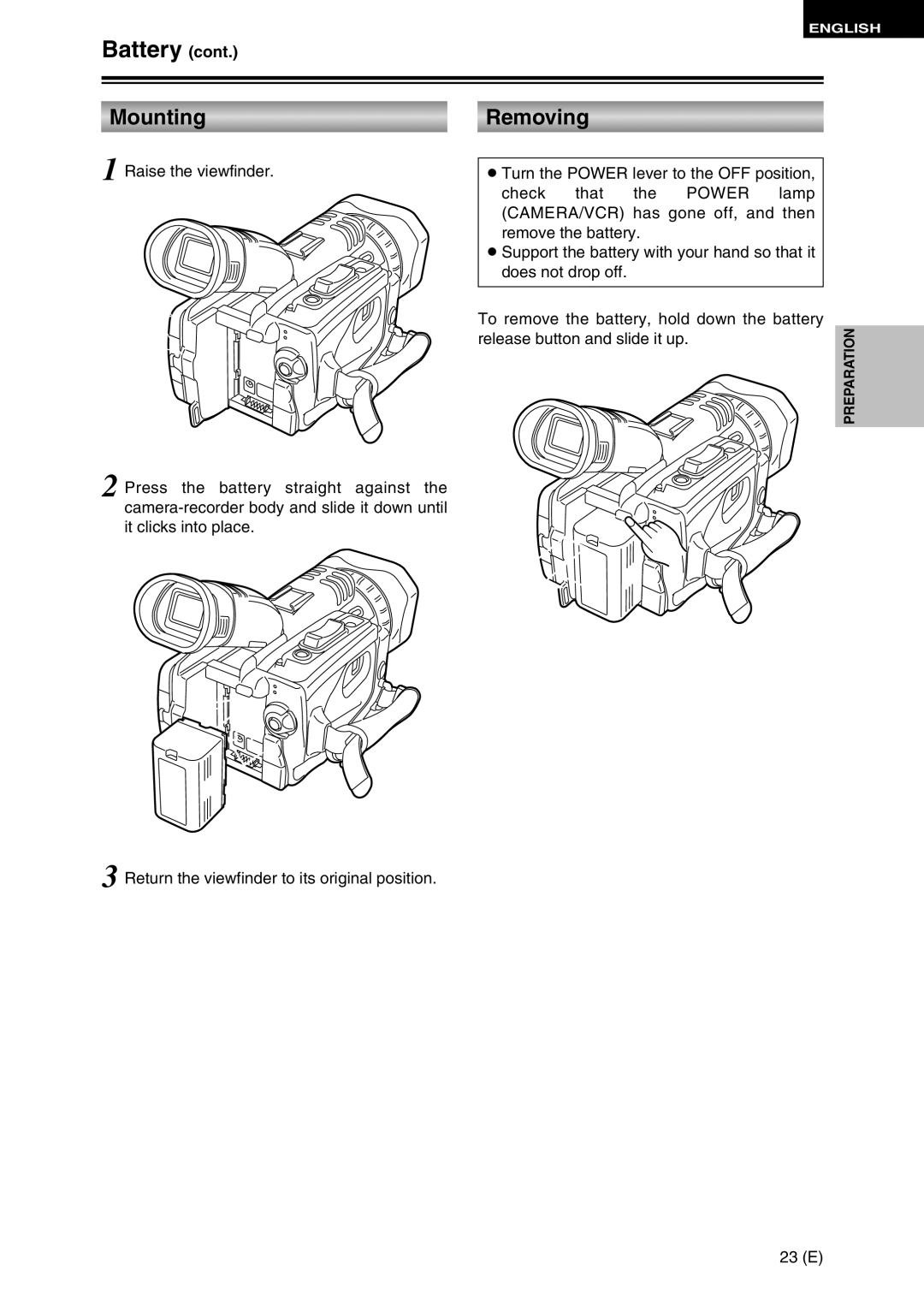ENGLISH
Battery (cont.)
Mounting | Removing |
1 Raise the viewfinder.
2 Press the battery straight against the
O Turn the POWER lever to the OFF position,
check that the POWER lamp (CAMERA/VCR) has gone off, and then remove the battery.
O Support the battery with your hand so that it does not drop off.
To remove the battery, hold down the battery release button and slide it up.
PREPARATION