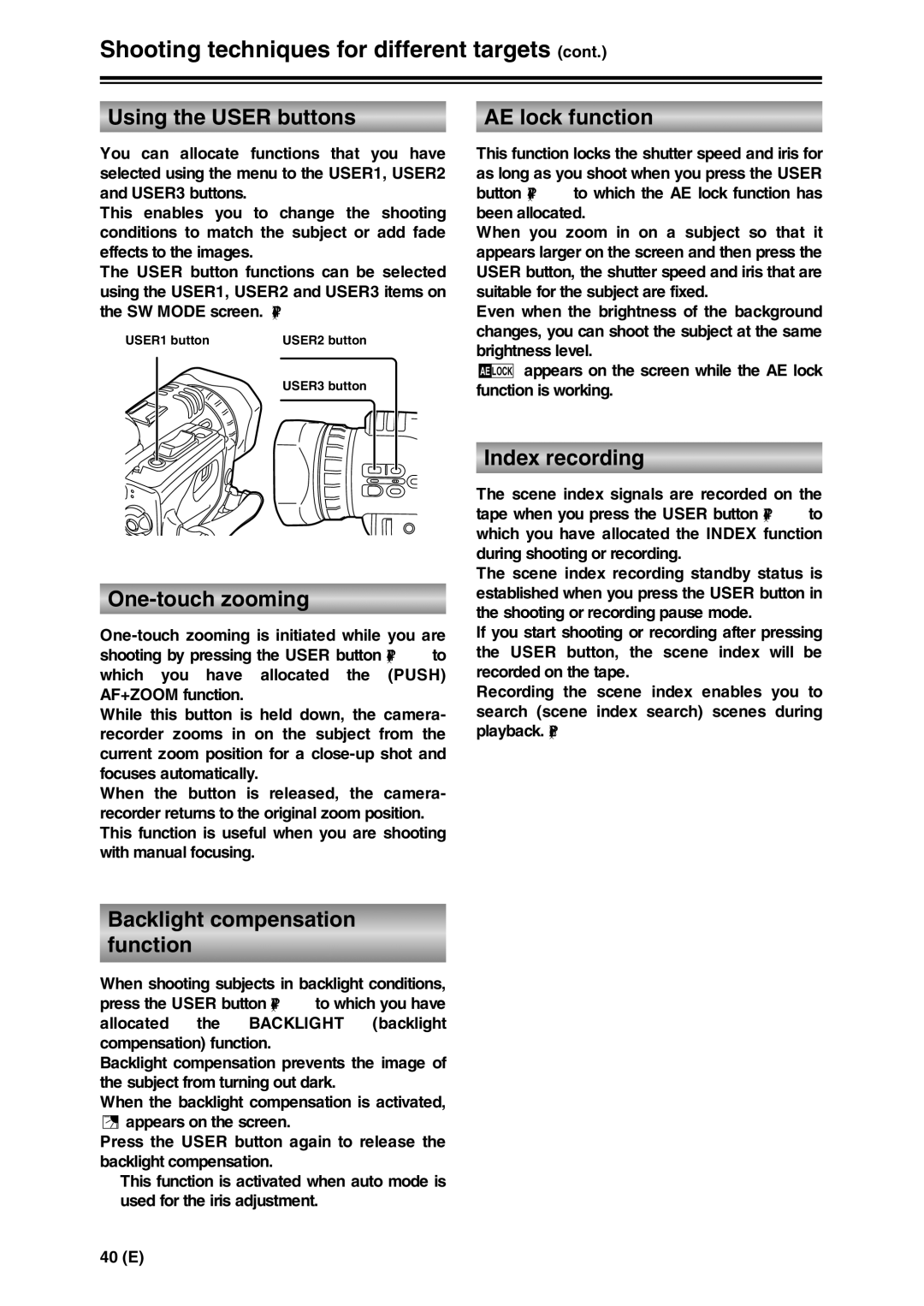Shooting techniques for different targets (cont.)
Using the USER buttons
You can allocate functions that you have selected using the menu to the USER1, USER2 and USER3 buttons.
This enables you to change the shooting conditions to match the subject or add fade effects to the images.
The USER button functions can be selected using the USER1, USER2 and USER3 items on the SW MODE screen. (P74)
USER1 button | USER2 button |
| USER3 button |
One-touch zooming
While this button is held down, the camera- recorder zooms in on the subject from the current zoom position for a
When the button is released, the camera- recorder returns to the original zoom position. This function is useful when you are shooting with manual focusing.
Backlight compensation
function
When shooting subjects in backlight conditions, press the USER button (P74) to which you have
allocated the BACKLIGHT (backlight compensation) function.
Backlight compensation prevents the image of the subject from turning out dark.
When the backlight compensation is activated,
![]()
![]() appears on the screen.
appears on the screen.
Press the USER button again to release the backlight compensation.
O This function is activated when auto mode is used for the iris adjustment.
AE lock function
This function locks the shutter speed and iris for as long as you shoot when you press the USER button (P74) to which the AE lock function has been allocated.
When you zoom in on a subject so that it appears larger on the screen and then press the USER button, the shutter speed and iris that are suitable for the subject are fixed.
Even when the brightness of the background changes, you can shoot the subject at the same brightness level.
![]()
![]()
![]() appears on the screen while the AE lock function is working.
appears on the screen while the AE lock function is working.
Index recording
The scene index signals are recorded on the tape when you press the USER button (P74) to which you have allocated the INDEX function during shooting or recording.
The scene index recording standby status is established when you press the USER button in the shooting or recording pause mode.
If you start shooting or recording after pressing the USER button, the scene index will be recorded on the tape.
Recording the scene index enables you to search (scene index search) scenes during playback. (P52)
40 (E)