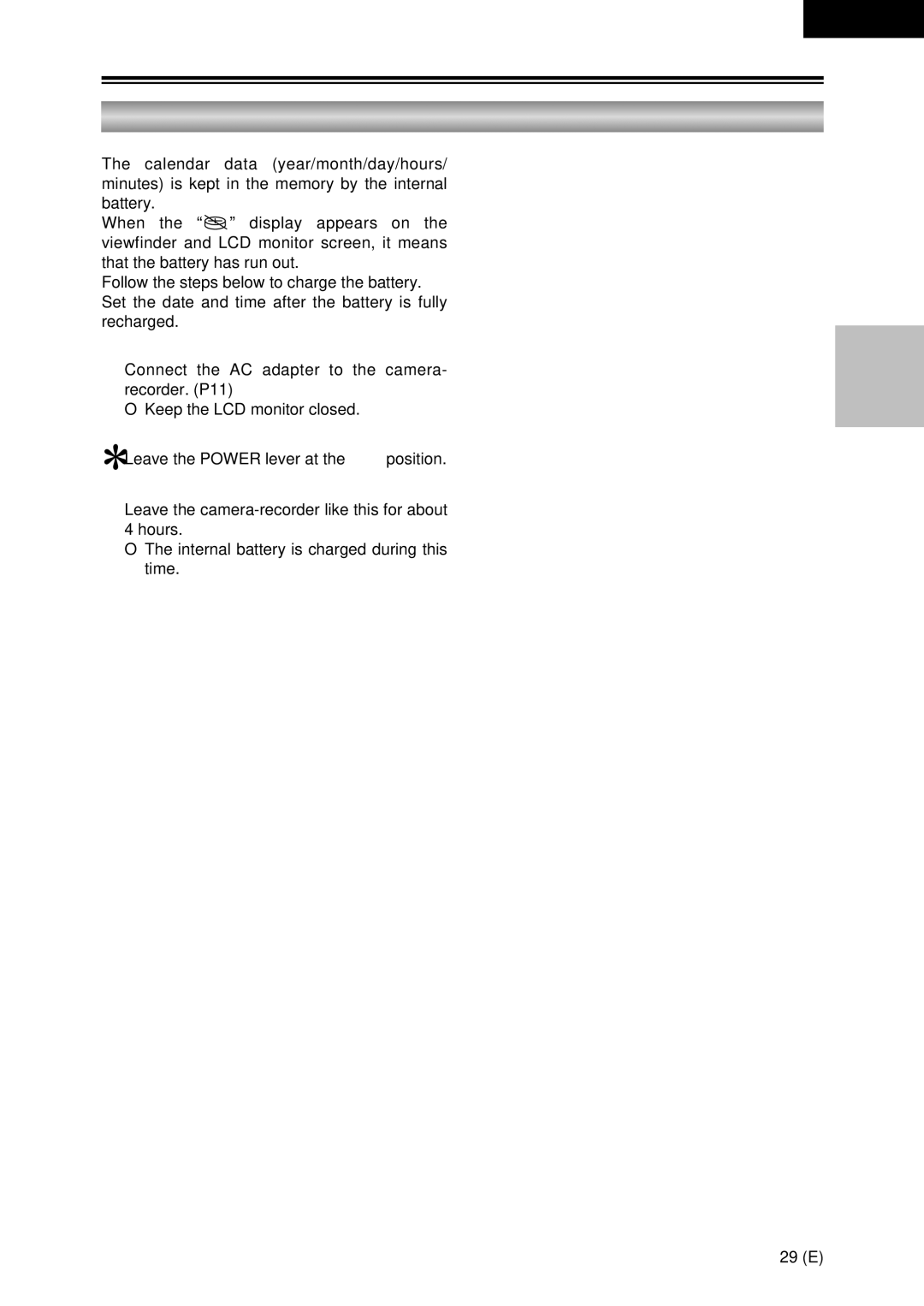Time data (cont.)
Charging the internal battery
The calendar data (year/month/day/hours/ minutes) is kept in the memory by the internal battery.
When the “ ![]() ” display appears on the viewfinder and LCD monitor screen, it means that the battery has run out.
” display appears on the viewfinder and LCD monitor screen, it means that the battery has run out.
Follow the steps below to charge the battery. Set the date and time after the battery is fully recharged.
1 Connect the AC adapter to the camera- recorder. (P11)
O Keep the LCD monitor closed.
2 Leave the POWER lever at the OFF position.
3 Leave the
O The internal battery is charged during this time.
ENGLISH
PREPARATION