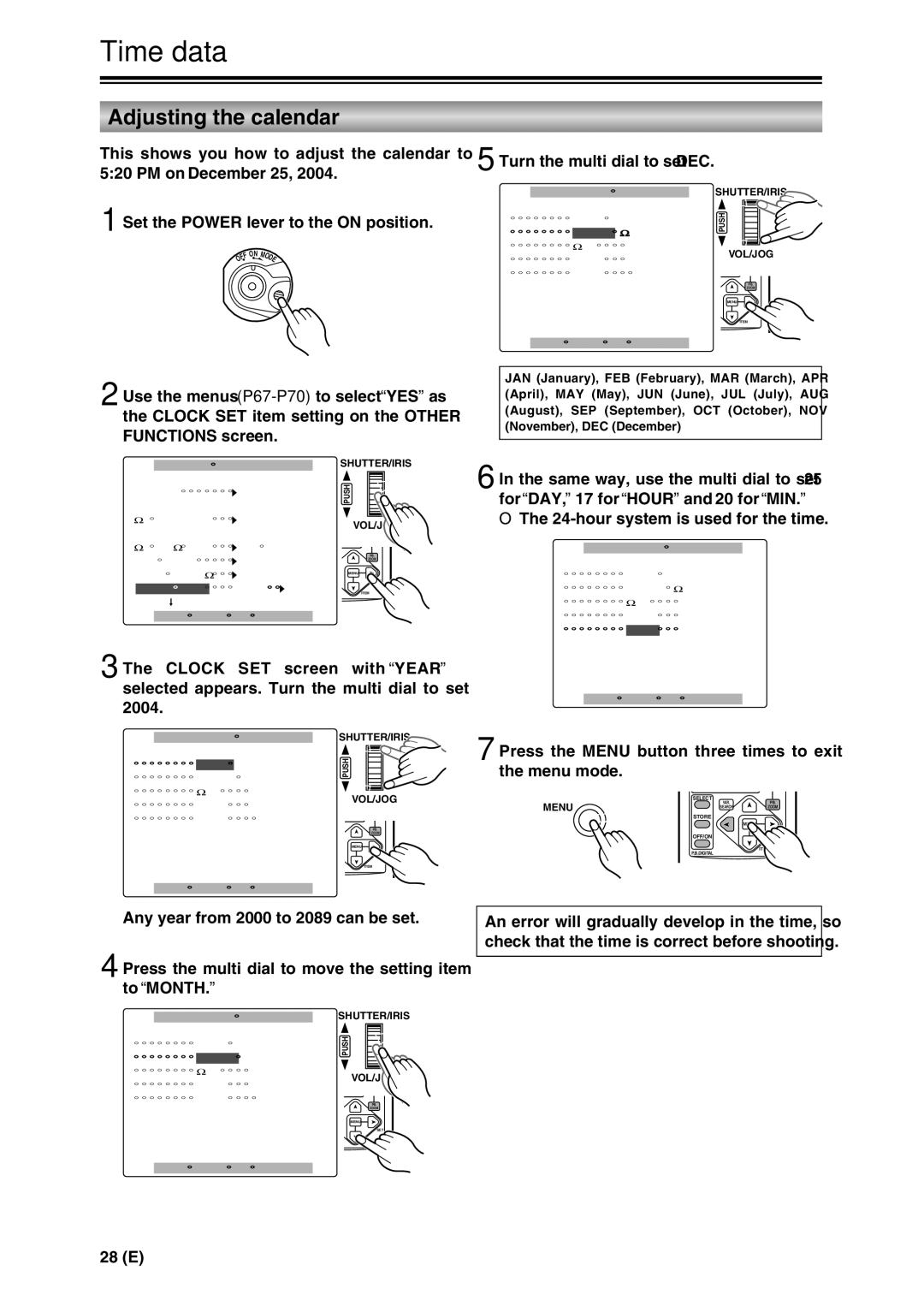Time data
Adjusting the calendar
This shows you how to adjust the calendar to 5:20 PM on December 25, 2004.
1 Set the POWER lever to the ON position.
FF | ON M | O |
O |
| DE |
2 Use the menus
OTHER FUNCTIONS | SHUTTER/IRIS | |
REMOTE | VCR1 | PUSH |
DV CONTROL | OFF | VOL/JOG |
|
| |
DV CMD SEL | REC P |
|
REC LAMP | OFF | PB. |
ZOOM | ||
BEEP SOUND | OFF | MENU |
|
| SET |
CLOCK SET | ITEM | |
PUSH MENU TO RETURN
3 The CLOCK SET screen with “YEAR” selected appears. Turn the multi dial to set
2004.
CLOCK SET | SHUTTER/IRIS | ||
YEAR 2004 | PUSH | ||
MONTH APR |
| ||
DAY | 24 | VOL/JOG | |
HOUR | 13 | ||
| |||
MIN. | 7 |
| |
|
| PB. | |
|
| ZOOM | |
MENU
SET
ITEM
PUSH MENU TO RETURN
Any year from 2000 to 2089 can be set.
4 Press the multi dial to move the setting item to “MONTH.”
CLOCK SET | SHUTTER/IRIS | ||
YEAR 2004 | PUSH | ||
MONTH APR |
| ||
DAY | 24 | VOL/JOG | |
HOUR | 13 | ||
| |||
MIN. | 7 | PB. | |
|
| ZOOM | |
MENU
SET
ITEM
PUSH MENU TO RETURN
5 Turn the multi dial to set DEC.
CLOCK SET | SHUTTER/IRIS | ||
YEAR 2004 | PUSH | ||
MONTH DEC |
| ||
DAY | 24 | VOL/JOG | |
HOUR | 13 | ||
| |||
MIN. | 7 |
| |
|
| PB. | |
|
| ZOOM | |
MENU
SET
ITEM
PUSH MENU TO RETURN
JAN (January), FEB (February), MAR (March), APR (April), MAY (May), JUN (June), JUL (July), AUG (August), SEP (September), OCT (October), NOV (November), DEC (December)
6 In the same way, use the multi dial to set 25 for “DAY,” 17 for “HOUR” and 20 for “MIN.” O The
CLOCK SET
YEAR 2004
MONTH DEC
DAY 25
HOUR 17
MIN. 20
PUSH MENU TO RETURN
7 Press the MENU button three times to exit the menu mode.
| SELECT | PB. |
MENU | VAR. | |
SEARCH | ZOOM | |
| STORE |
|
|
| MENU |
| OFF/ON | SET |
|
| |
|
| ITEM |
P.B.DIGITAL
An error will gradually develop in the time, so check that the time is correct before shooting.
28 (E)