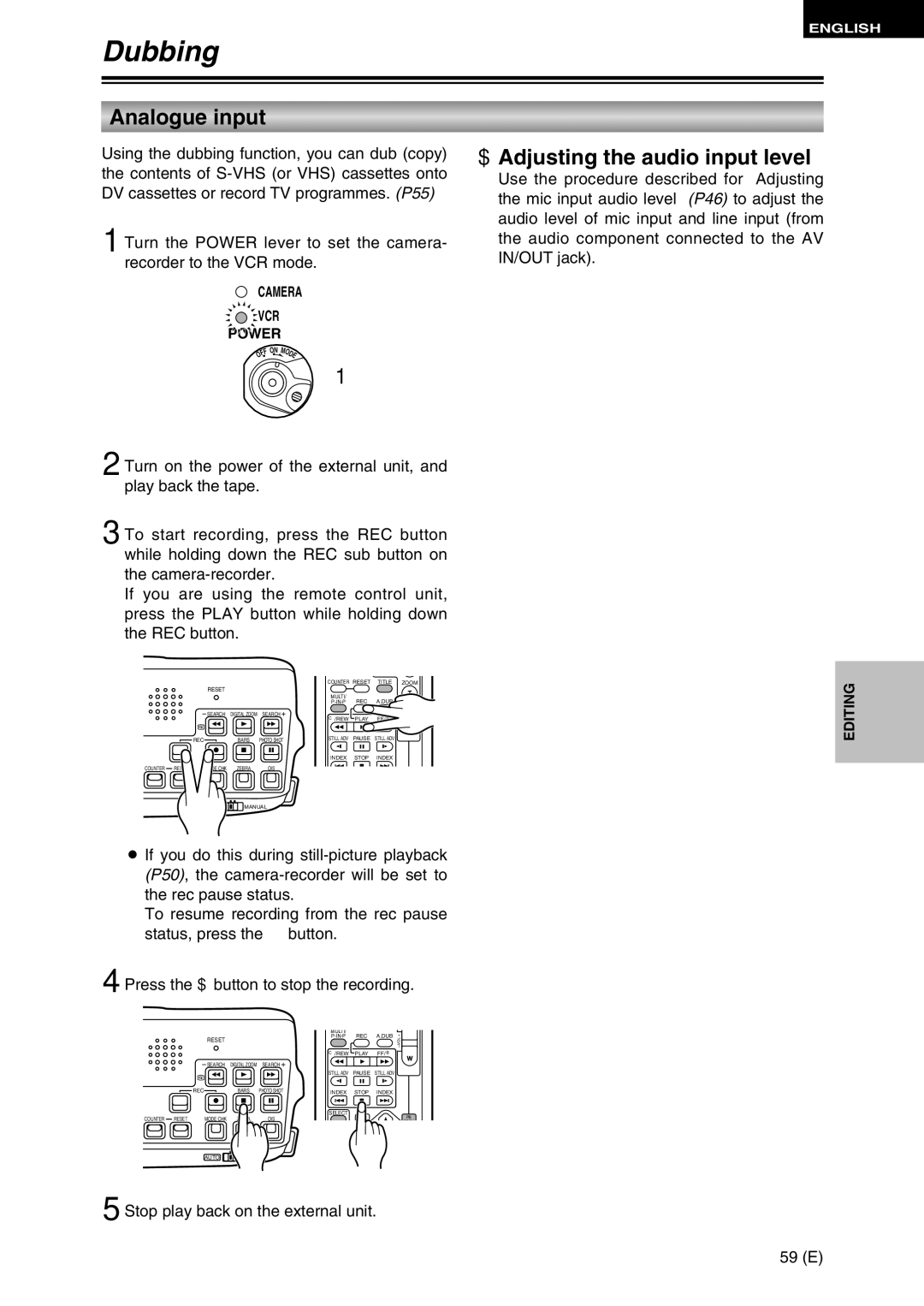ENGLISH
Dubbing
Analogue input
Using the dubbing function, you can dub (copy) the contents of
1 Turn the POWER lever to set the camera- recorder to the VCR mode.
CAMERA
![]()
![]()
![]() VCR
VCR
POWER
FF | ON M | O |
O |
| DE |
1
$ Adjusting the audio input level
Use the procedure described for “Adjusting the mic input audio level” (P46) to adjust the audio level of mic input and line input (from the audio component connected to the AV IN/OUT jack).
2 Turn on the power of the external unit, and play back the tape.
3 To start recording, press the REC button while holding down the REC sub button on the
If you are using the remote control unit, press the PLAY button while holding down the REC button.
|
|
|
| COUNTER RESET | TITLE ZOOM | ||
| RESET |
|
|
|
|
|
|
|
|
|
| MULTI/ | REC | A.DUB |
|
|
|
|
| + | |||
| SEARCH | DIGITAL ZOOM | SEARCH |
|
|
| – VOL |
| C/REW | PLAY | FF/ B |
| |||
|
|
|
|
| |||
| REC | BARS | PHOTO SHOT | STILL ADV | PAUSE | STILL ADV |
|
|
|
|
|
| |||
|
|
|
| INDEX | STOP | INDEX |
|
COUNTER RESET | MODE CHK | ZEBRA | OIS |
|
|
|
|
| AUTO | MANUAL |
|
|
|
| |
O If you do this during
To resume recording from the rec pause status, press the ; button.
4 Press the $ button to stop the recording.
|
|
|
| MULTI/ | REC | A.DUB |
|
| RESET |
|
| + | |||
|
|
|
|
|
| VOL | |
|
|
|
|
|
|
| – |
|
|
|
| C/REW | PLAY | FF/ B |
|
| SEARCH | DIGITAL ZOOM | SEARCH |
|
|
|
|
|
|
|
| STILL ADV | PAUSE | STILL ADV |
|
| REC | BARS | PHOTO SHOT | INDEX | STOP | INDEX |
|
|
|
|
| SELECT | VAR. |
| PB. |
COUNTER RESET | MODE CHK | ZEBRA | OIS |
|
| ||
| SEARCH |
| ZOOM | ||||
| AUTO | MANUAL |
|
|
|
| |
5 Stop play back on the external unit.
EDITING