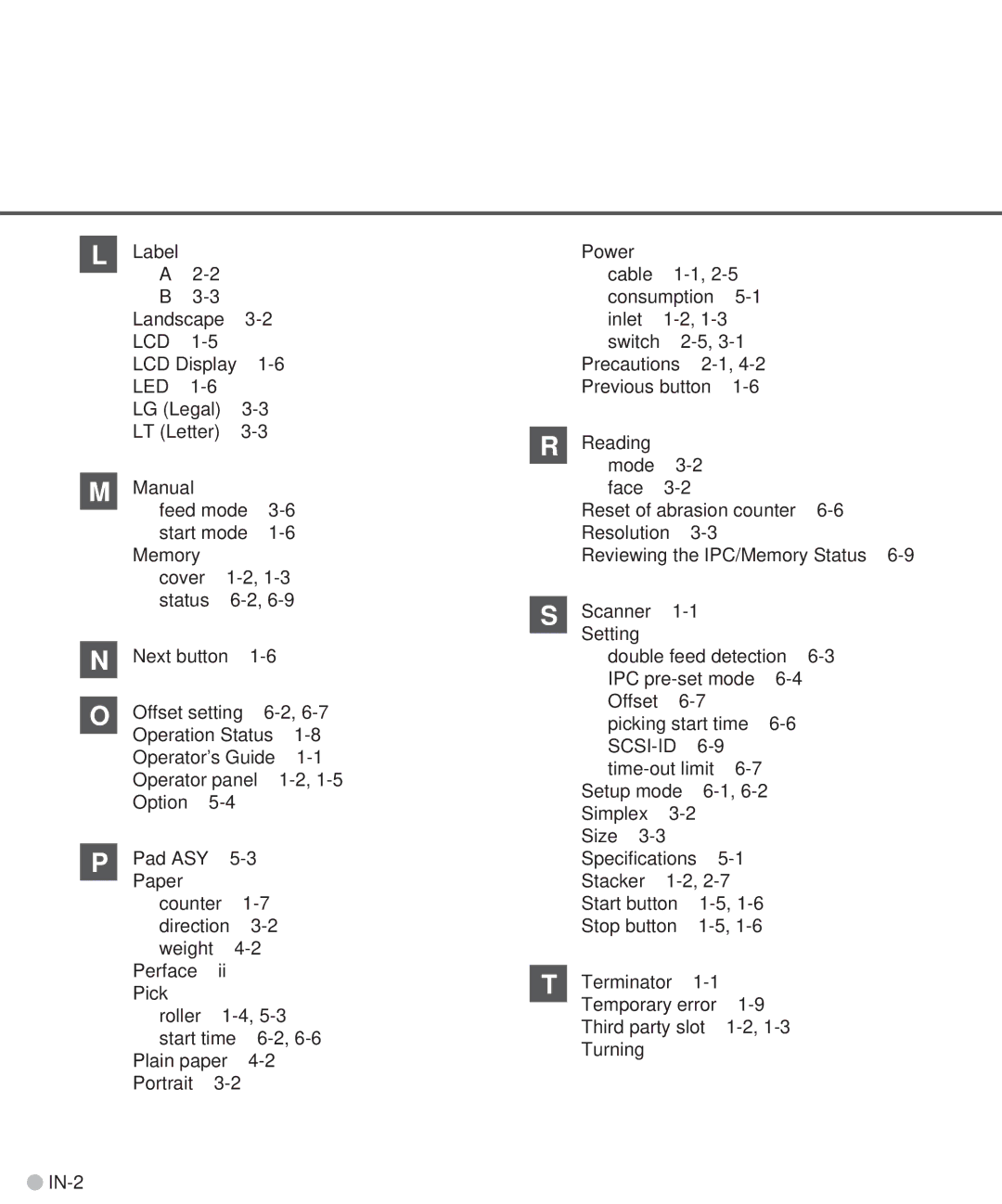L Label
A
B
Landscape
LCD
LCD Display
LED
LG (Legal)
LT (Letter)
M Manual
feed mode
Memory
cover
N | Next button |
| ||
|
|
| ||
O | Offset setting | |||
| Operation Status | |||
| ||||
| Operator’s Guide | |||
| Operator panel | |||
| Option |
|
| |
|
|
|
| |
P | Pad ASY |
| ||
| Paper |
|
|
|
|
|
|
| |
| counter |
| ||
| direction |
| ||
| weight |
| ||
| Perface | ii |
|
|
| Pick |
|
|
|
| roller | |||
| start time | |||
| Plain paper |
| ||
| Portrait |
|
| |
| Power |
|
|
| cable | ||
| consumption | ||
| inlet |
| |
| switch | ||
| Precautions | ||
| Previous button | ||
|
|
| |
R | Reading |
|
|
| mode |
| |
|
| ||
| face |
| |
| Reset of abrasion counter | |||||
| Resolution |
|
|
| ||
| Reviewing the IPC/Memory Status | |||||
|
|
|
|
| ||
S | Scanner |
|
|
| ||
| Setting |
|
|
|
|
|
|
|
|
|
|
| |
| double feed detection | |||||
| IPC |
| ||||
| Offset |
|
|
| ||
| picking start time |
| ||||
|
|
|
| |||
|
|
| ||||
| Setup mode |
|
| |||
| Simplex |
|
|
| ||
| Size |
|
|
|
|
|
| Specifications |
|
| |||
| Stacker |
|
| |||
| Start button |
|
| |||
| Stop button |
|
| |||
|
|
|
| |||
T | Terminator |
|
| |||
| Temporary error |
|
| |||
|
|
| ||||
| Third party slot |
| ||||
| Turning |
|
|
|
|
|
![]()