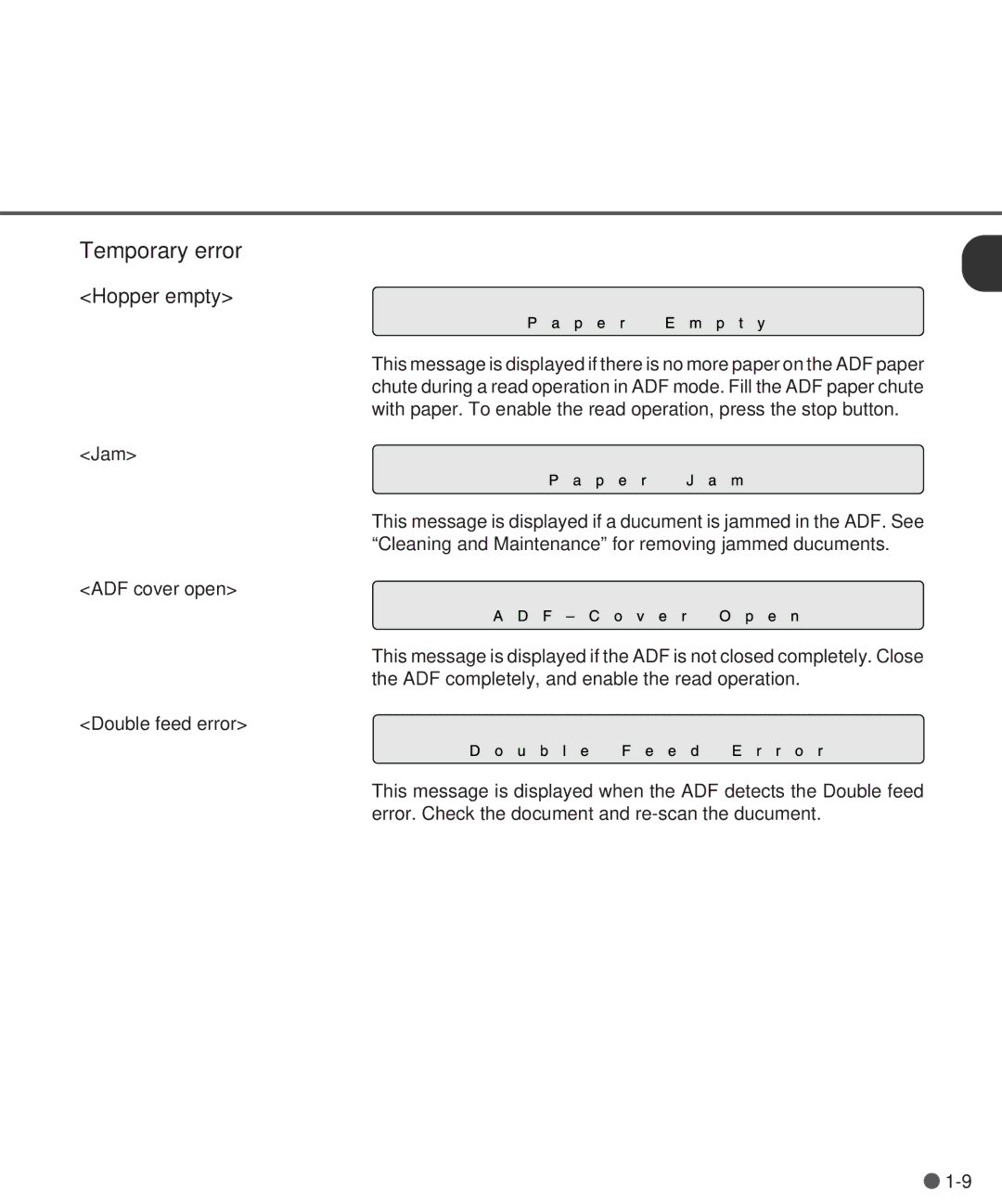Temporary error
<Hopper empty>
This message is displayed if there is no more paper on the ADF paper chute during a read operation in ADF mode. Fill the ADF paper chute with paper. To enable the read operation, press the stop button.
<Jam>
This message is displayed if a ducument is jammed in the ADF. See “Cleaning and Maintenance” for removing jammed ducuments.
<ADF cover open>
This message is displayed if the ADF is not closed completely. Close the ADF completely, and enable the read operation.
<Double feed error>
This message is displayed when the ADF detects the Double feed error. Check the document and
![]()