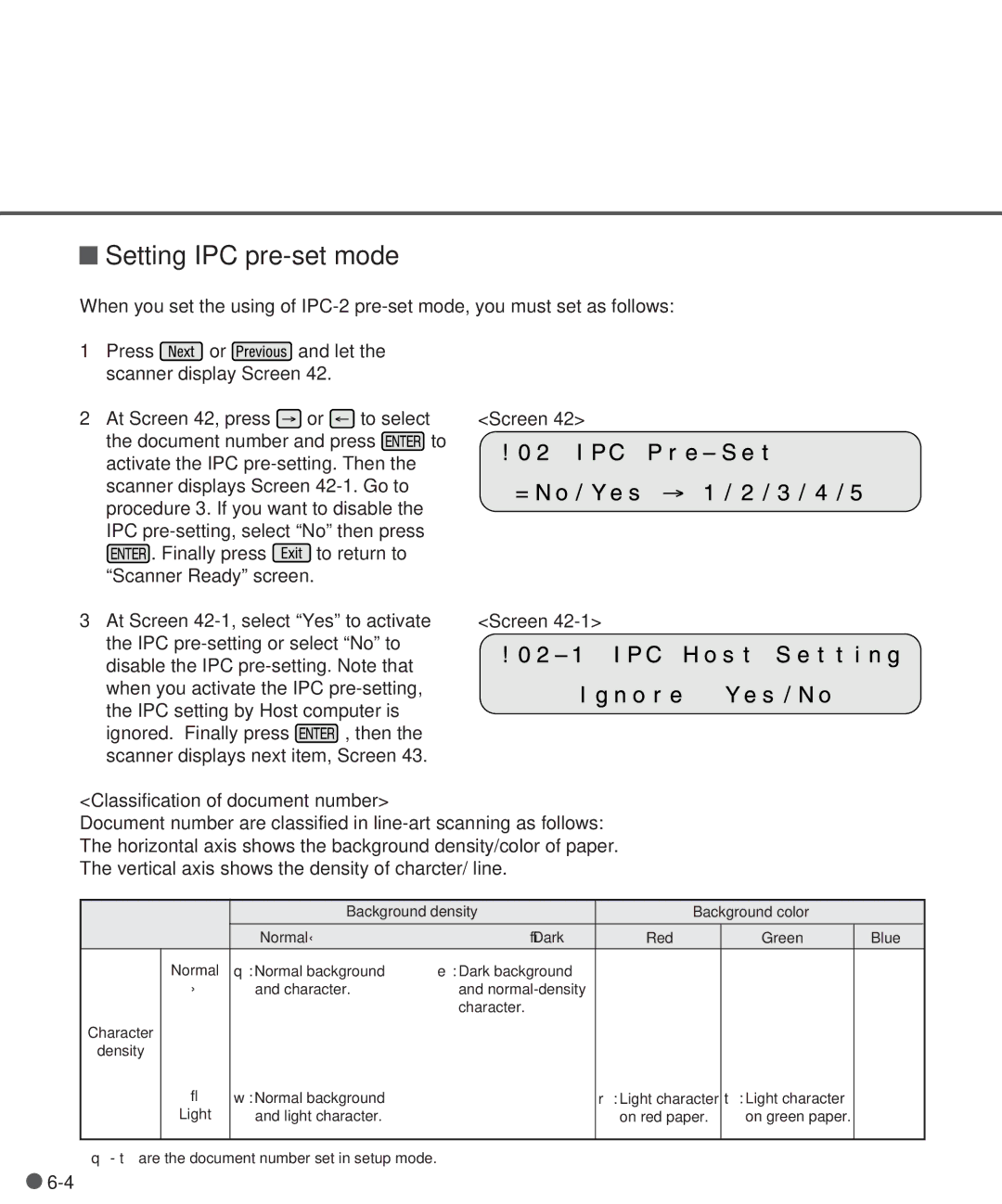Setting IPC
Setting IPC pre-set mode
When you set the using of
1Press ![]() or
or ![]() and let the scanner display Screen 42.
and let the scanner display Screen 42.
2 At Screen 42, press | or | to select | <Screen 42> |
|
|
|
| |||||||
the document number and press | to |
|
|
|
|
|
|
| ||||||
|
|
|
|
| ||||||||||
activate the IPC |
|
|
|
|
|
|
|
|
|
| ||||
scanner displays Screen |
|
|
|
|
|
|
|
|
|
| ||||
procedure 3. If you want to disable the |
|
|
|
|
|
|
|
|
|
| ||||
IPC |
|
|
|
|
|
|
|
|
|
| ||||
. Finally press | to return to |
|
|
|
|
|
|
|
|
|
| |||
“Scanner Ready” screen. |
|
|
|
|
|
|
|
|
|
|
| |||
3 At Screen | <Screen |
|
|
|
| |||||||||
the IPC |
|
|
|
|
|
|
|
|
|
| ||||
|
|
|
|
|
|
|
|
|
| |||||
disable the IPC |
|
|
|
|
|
|
|
|
|
| ||||
when you activate the IPC |
|
|
|
|
|
|
|
|
|
| ||||
|
|
|
|
|
|
|
|
|
| |||||
the IPC setting by Host computer is |
|
|
|
|
|
|
|
|
|
| ||||
ignored. Finally press |
| , then the |
|
|
|
|
|
|
|
|
|
| ||
scanner displays next item, Screen 43. |
|
|
|
|
|
|
|
|
|
| ||||
<Classification of document number> |
|
|
|
|
|
|
|
|
|
| ||||
Document number are classified in |
|
|
|
| ||||||||||
The horizontal axis shows the background density/color of paper. |
|
|
|
| ||||||||||
The vertical axis shows the density of charcter/ line. |
|
|
|
| ||||||||||
|
|
|
|
|
|
|
|
| ||||||
|
|
|
| Background density |
| Background color |
| |||||||
|
| Normal← |
| →Dark |
| Red | Green | Blue | ||||||
| Normal | q:Normal background | e: Dark background |
|
|
|
|
| ||||||
| − | and character. | and |
|
|
|
|
| ||||||
|
|
|
|
| character. |
|
|
|
|
| ||||
Character |
|
|
|
|
|
|
|
|
|
|
|
|
|
|
density |
|
|
|
|
|
|
|
|
|
|
|
|
|
|
| ↓ | w:Normal background |
|
|
|
|
| r: Light character | t: Light character |
| ||||
| Light | and light character. |
|
|
|
|
|
| on red paper. | on green paper. |
| |||
|
|
|
|
|
|
|
|
|
|
|
|
|
|
|
q- t are the document number set in setup mode.
![]()