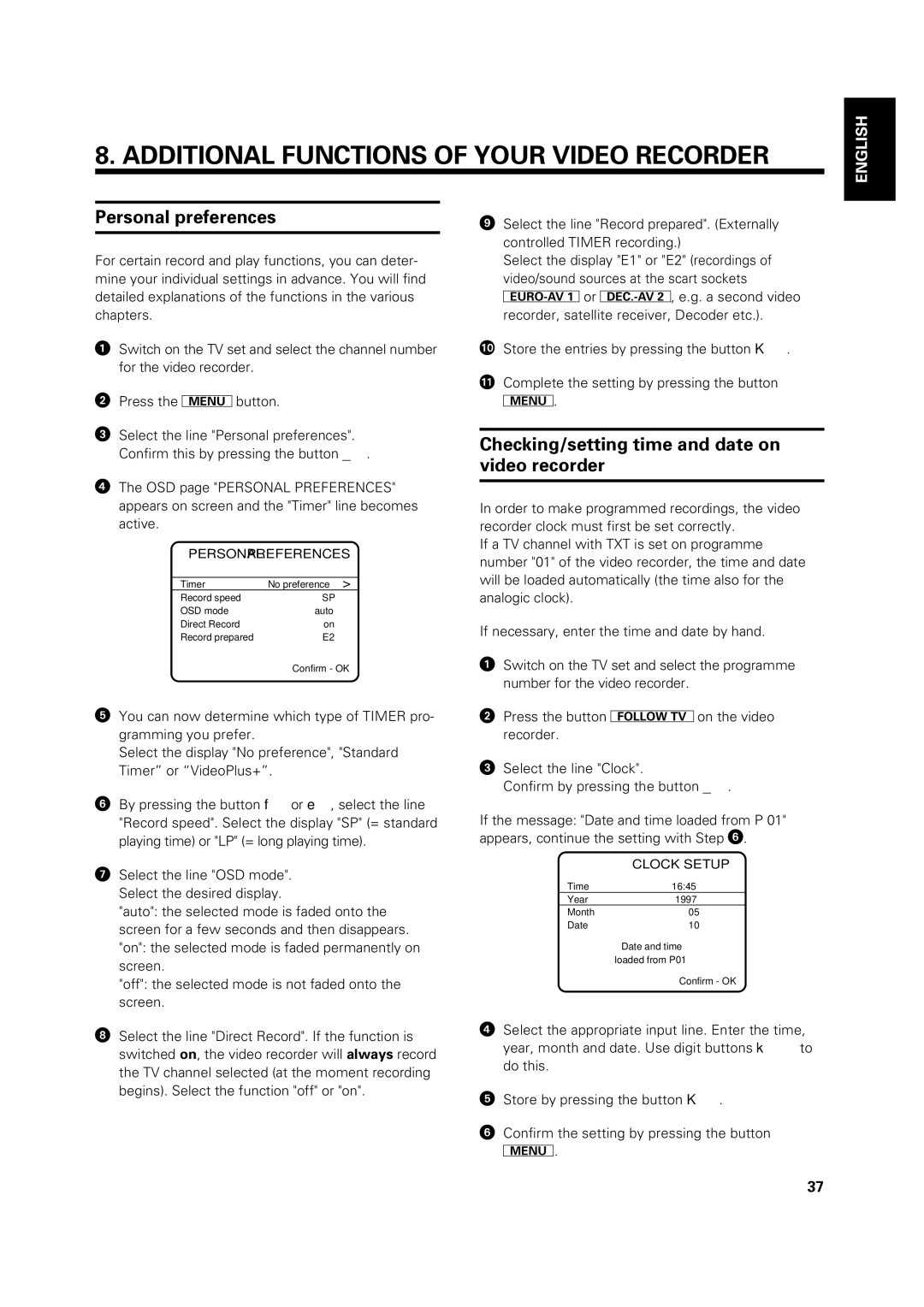8. ADDITIONAL FUNCTIONS OF YOUR VIDEO RECORDER
ENGLISH
Personal preferences
For certain record and play functions, you can deter- mine your individual settings in advance. You will find detailed explanations of the functions in the various chapters.
!Switch on the TV set and select the channel number for the video recorder.
"Press the lbutton.
¤Select the line "Personal preferences". Confirm this by pressing the button _.
$The OSD page "PERSONAL PREFERENCES" appears on screen and the "Timer" line becomes active.
PERSONAL PREFERENCES
Timer | No preference > |
Record speed | SP |
OSD mode | auto |
Direct Record | on |
Record prepared | E2 |
| Confirm - OK |
%You can now determine which type of TIMER pro- gramming you prefer.
Select the display "No preference", "Standard Timer” or “VideoPlus+”.
&By pressing the button for e, select the line "Record speed". Select the display "SP" (= standard playing time) or "LP" (= long playing time).
/Select the line "OSD mode". Select the desired display.
"auto": the selected mode is faded onto the screen for a few seconds and then disappears. "on": the selected mode is faded permanently on screen.
"off": the selected mode is not faded onto the screen.
(Select the line "Direct Record". If the function is switched on, the video recorder will always record the TV channel selected (at the moment recording begins). Select the function "off" or "on".
)Select the line "Record prepared". (Externally controlled TIMER recording.)
Select the display "E1" or "E2" (recordings of video/sound sources at the scart sockets tor u, e.g. a second video recorder, satellite receiver, Decoder etc.).
<: Store the entries by pressing the button K.
<> Complete the setting by pressing the button
l.
Checking/setting time and date on video recorder
In order to make programmed recordings, the video recorder clock must first be set correctly.
If a TV channel with TXT is set on programme number "01" of the video recorder, the time and date will be loaded automatically (the time also for the analogic clock).
If necessary, enter the time and date by hand.
!Switch on the TV set and select the programme number for the video recorder.
"Press the button Son the video recorder.
¤Select the line "Clock".
Confirm by pressing the button _.
If the message: "Date and time loaded from P 01" appears, continue the setting with Step &.
CLOCK SETUP
Time16:45
Year1997
Month05
Date10
Date and time
loaded from P01
Confirm - OK
$Select the appropriate input line. Enter the time, year, month and date. Use digit buttons kto
do this.
%Store by pressing the button K.
&Confirm the setting by pressing the button l.
37