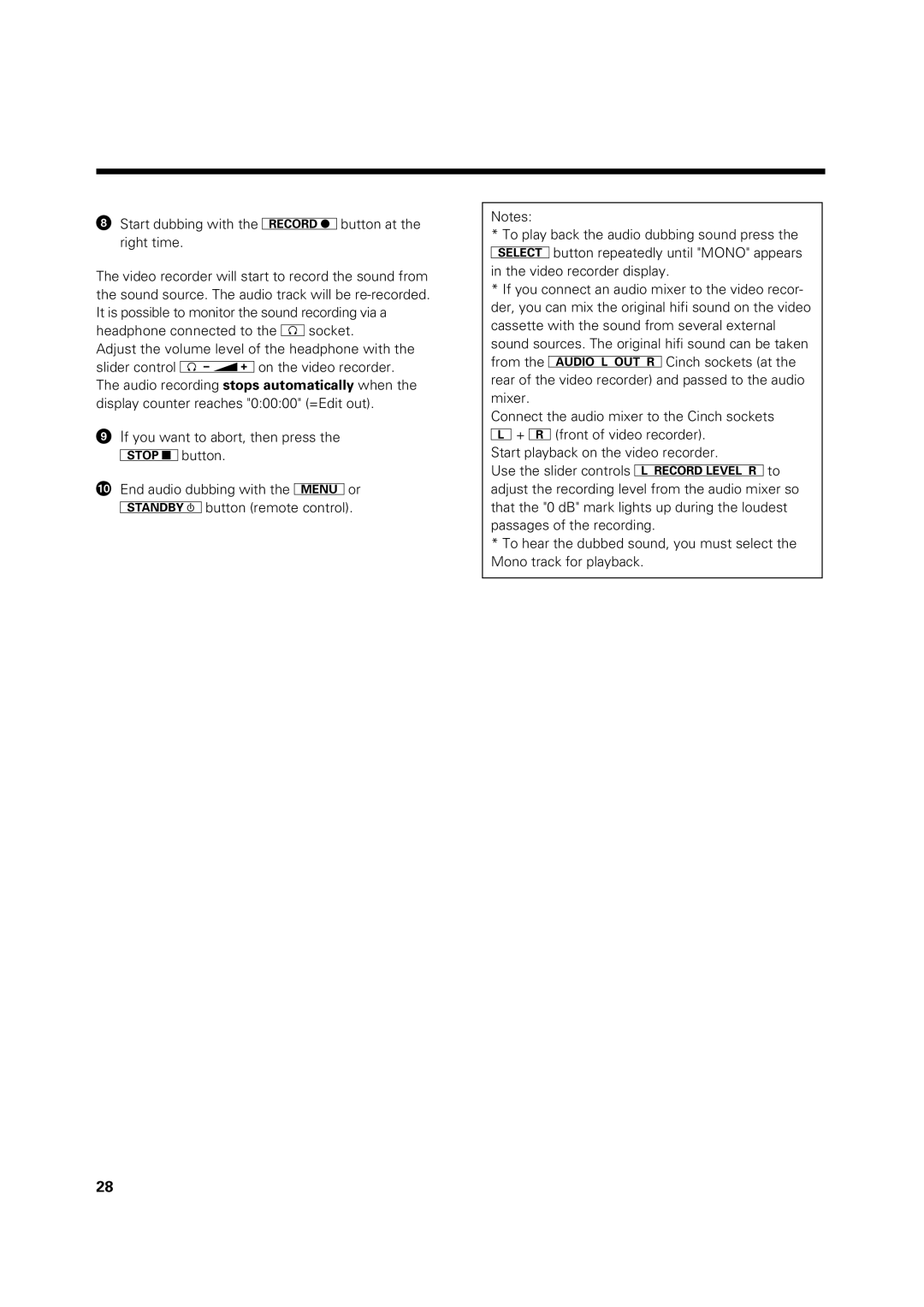(Start dubbing with the gbutton at the right time.
The video recorder will start to record the sound from the sound source. The audio track will be
Adjust the volume level of the headphone with the slider control *on the video recorder. The audio recording stops automatically when the display counter reaches "0:00:00" (=Edit out).
)If you want to abort, then press the rbutton.
<: End audio dubbing with the lor
dbutton (remote control).
Notes:
*To play back the audio dubbing sound press the pbutton repeatedly until "MONO" appears in the video recorder display.
*If you connect an audio mixer to the video recor- der, you can mix the original hifi sound on the video cassette with the sound from several external sound sources. The original hifi sound can be taken from the LÄCinch sockets (at the rear of the video recorder) and passed to the audio mixer.
Connect the audio mixer to the Cinch sockets »+ ¼(front of video recorder).
Start playback on the video recorder.
Use the slider controls {}to adjust the recording level from the audio mixer so that the "0 dB" mark lights up during the loudest passages of the recording.
*To hear the dubbed sound, you must select the Mono track for playback.
28