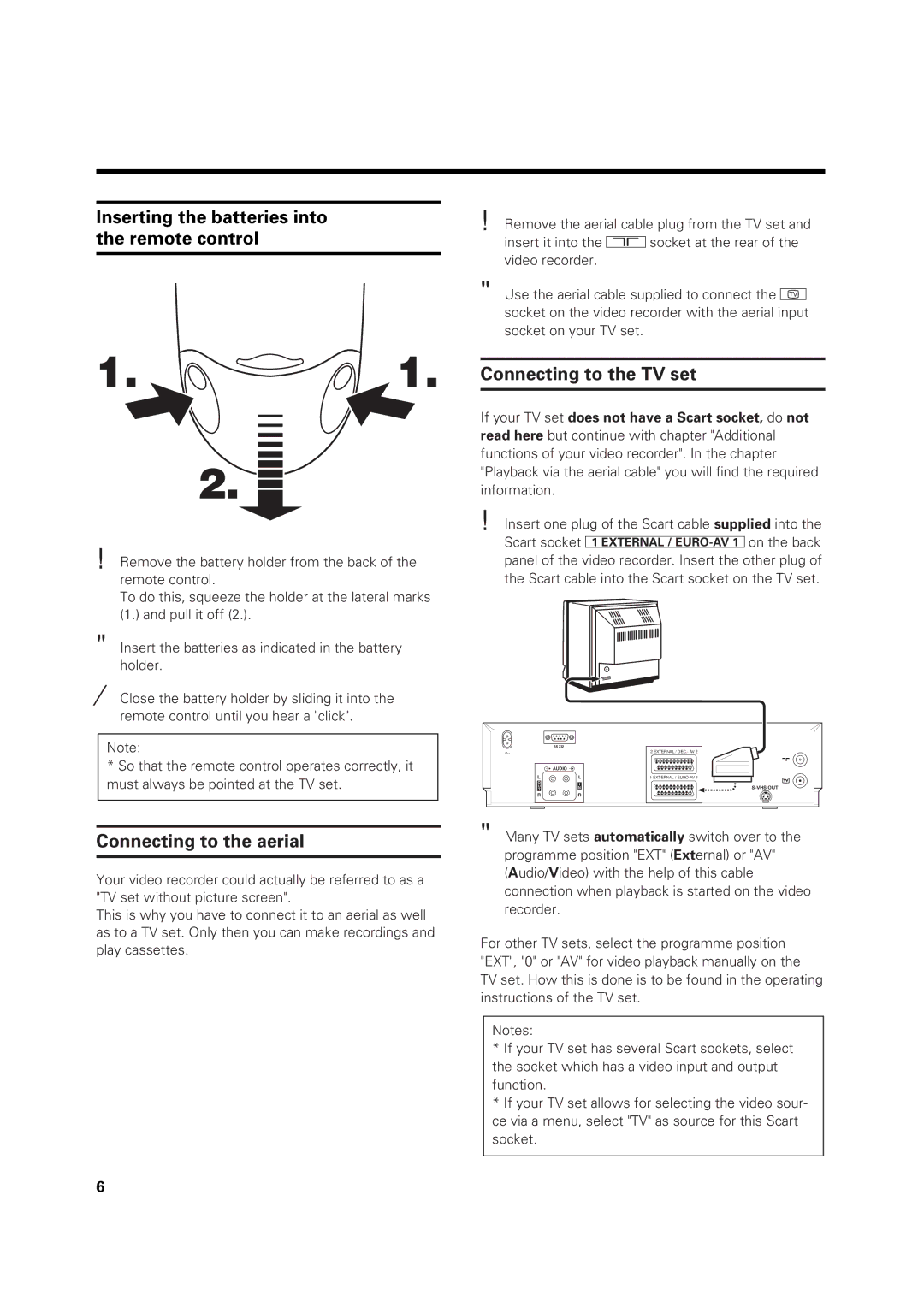Inserting the batteries into the remote control
!Remove the battery holder from the back of the remote control.
To do this, squeeze the holder at the lateral marks (1.) and pull it off (2.).
"Insert the batteries as indicated in the battery holder.
¤Close the battery holder by sliding it into the remote control until you hear a "click".
Note:
*So that the remote control operates correctly, it must always be pointed at the TV set.
Connecting to the aerial
Your video recorder could actually be referred to as a "TV set without picture screen".
This is why you have to connect it to an aerial as well as to a TV set. Only then you can make recordings and play cassettes.
!Remove the aerial cable plug from the TV set and insert it into the 3socket at the rear of the video recorder.
"Use the aerial cable supplied to connect the 4 socket on the video recorder with the aerial input socket on your TV set.
Connecting to the TV set
If your TV set does not have a Scart socket, do not read here but continue with chapter "Additional functions of your video recorder". In the chapter "Playback via the aerial cable" you will find the required information.
!Insert one plug of the Scart cable supplied into the Scart socket yxon the back panel of the video recorder. Insert the other plug of the Scart cable into the Scart socket on the TV set.
RS 232
2 EXTERNAL / DEC.- AV 2
| AUDIO |
|
L | L | 1 EXTERNAL / |
O | I |
|
U | N | |
T |
RR
"Many TV sets automatically switch over to the programme position "EXT" (External) or "AV" (Audio/Video) with the help of this cable connection when playback is started on the video recorder.
For other TV sets, select the programme position "EXT", "0" or "AV" for video playback manually on the TV set. How this is done is to be found in the operating instructions of the TV set.
Notes:
*If your TV set has several Scart sockets, select the socket which has a video input and output function.
*If your TV set allows for selecting the video sour- ce via a menu, select "TV" as source for this Scart socket.
6