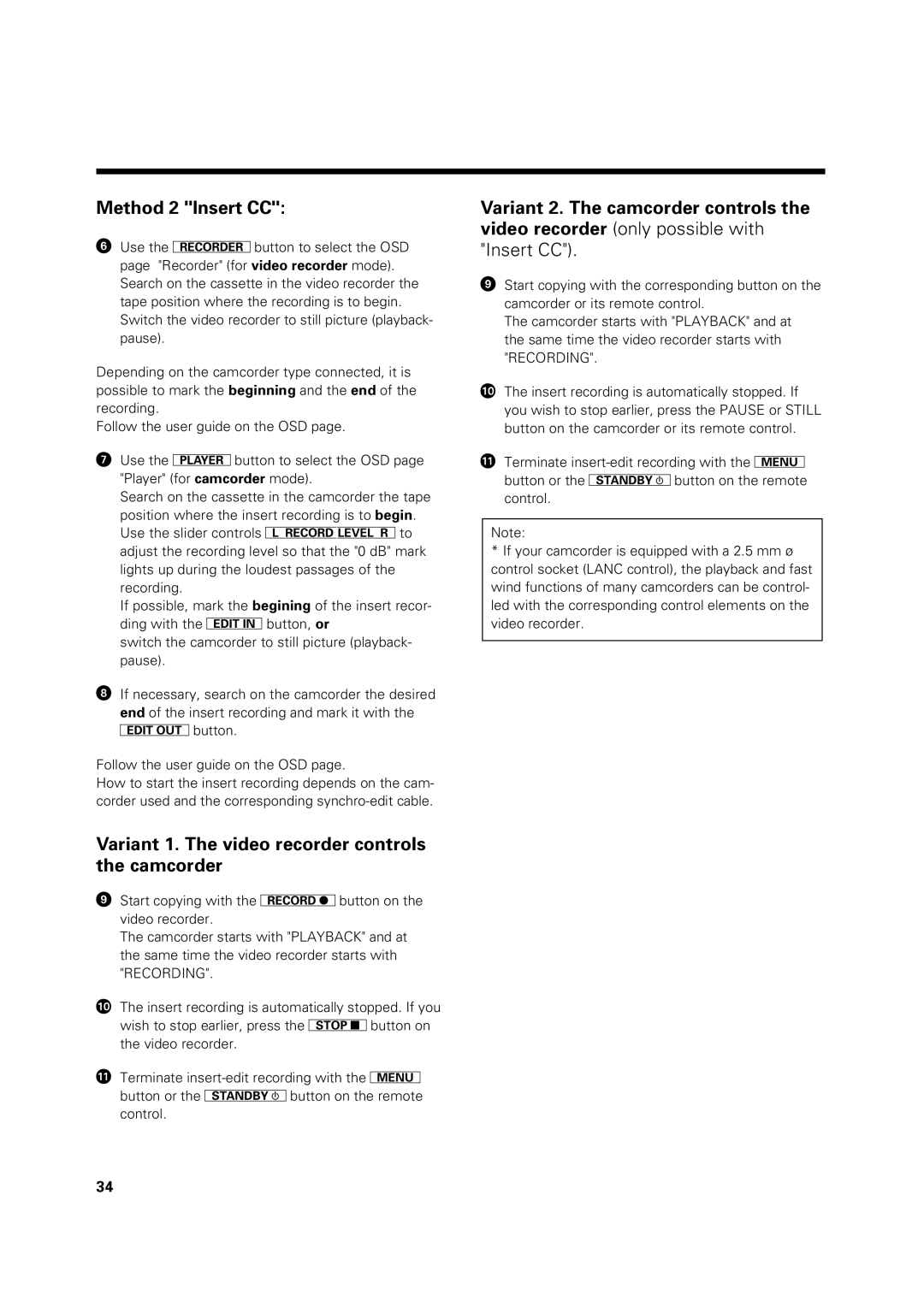Method 2 "Insert CC":
&Use the ¨button to select the OSD page "Recorder" (for video recorder mode). Search on the cassette in the video recorder the tape position where the recording is to begin. Switch the video recorder to still picture (playback- pause).
Depending on the camcorder type connected, it is possible to mark the beginning and the end of the recording.
Follow the user guide on the OSD page.
/Use the ;button to select the OSD page "Player" (for camcorder mode).
Search on the cassette in the camcorder the tape position where the insert recording is to begin. Use the slider controls {}to adjust the recording level so that the "0 dB" mark lights up during the loudest passages of the recording.
If possible, mark the begining of the insert recor- ding with the (button, or
switch the camcorder to still picture (playback- pause).
(If necessary, search on the camcorder the desired end of the insert recording and mark it with the )button.
Follow the user guide on the OSD page.
How to start the insert recording depends on the cam- corder used and the corresponding
Variant 1. The video recorder controls the camcorder
)Start copying with the gbutton on the video recorder.
The camcorder starts with "PLAYBACK" and at the same time the video recorder starts with "RECORDING".
<: The insert recording is automatically stopped. If you wish to stop earlier, press the rbutton on the video recorder.
<> Terminate
Variant 2. The camcorder controls the video recorder (only possible with
"Insert CC").
)Start copying with the corresponding button on the camcorder or its remote control.
The camcorder starts with "PLAYBACK" and at the same time the video recorder starts with "RECORDING".
<: The insert recording is automatically stopped. If you wish to stop earlier, press the PAUSE or STILL button on the camcorder or its remote control.
<> Terminate
Note:
*If your camcorder is equipped with a 2.5 mm ø control socket (LANC control), the playback and fast wind functions of many camcorders can be control- led with the corresponding control elements on the video recorder.
34