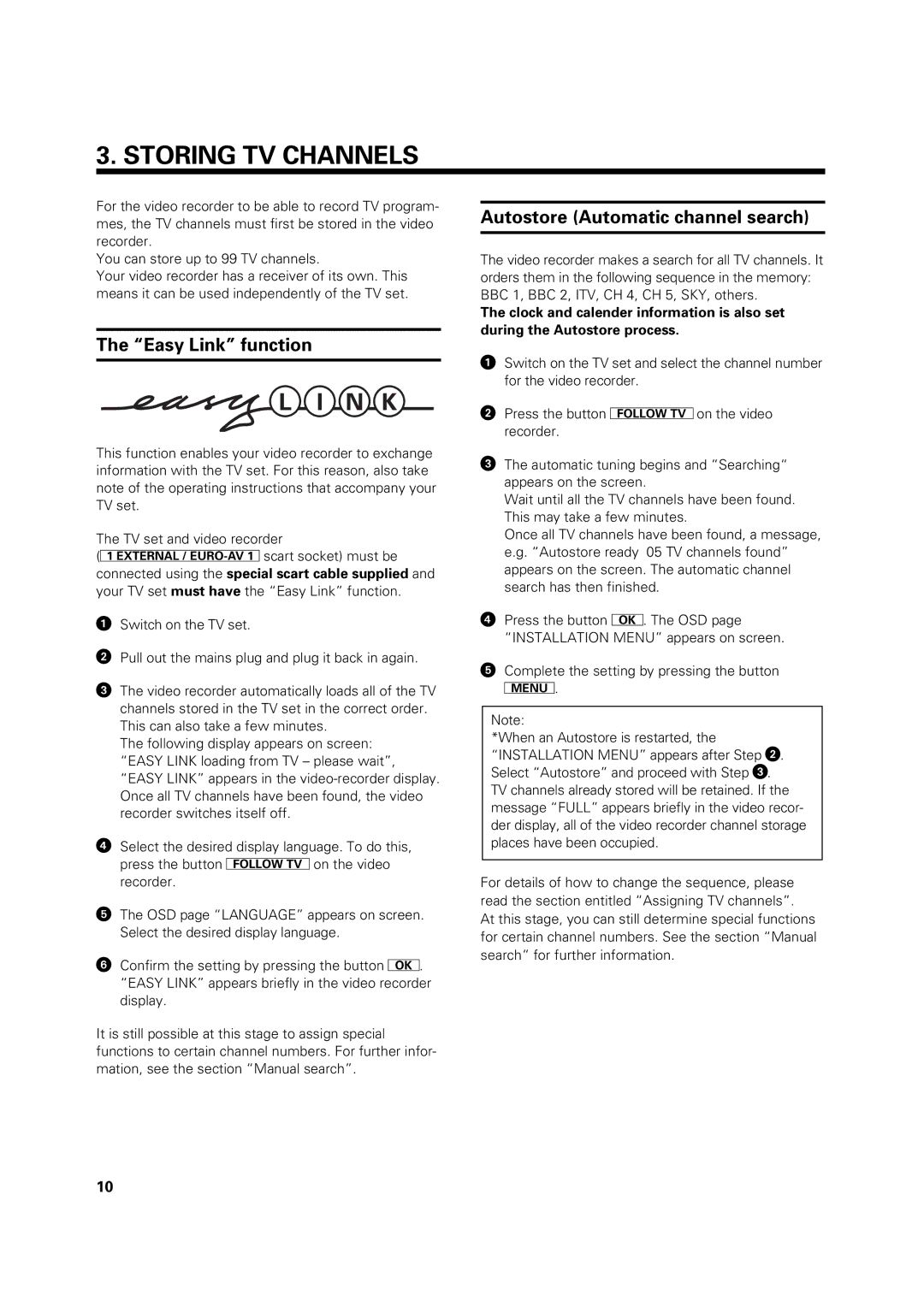3. STORING TV CHANNELS
For the video recorder to be able to record TV program- mes, the TV channels must first be stored in the video recorder.
You can store up to 99 TV channels.
Your video recorder has a receiver of its own. This means it can be used independently of the TV set.
The “Easy Link” function
This function enables your video recorder to exchange information with the TV set. For this reason, also take note of the operating instructions that accompany your TV set.
The TV set and video recorder
(yxscart socket) must be connected using the special scart cable supplied and your TV set must have the “Easy Link” function.
!Switch on the TV set.
"Pull out the mains plug and plug it back in again.
¤The video recorder automatically loads all of the TV channels stored in the TV set in the correct order. This can also take a few minutes.
The following display appears on screen: “EASY LINK loading from TV – please wait”, “EASY LINK” appears in the
$Select the desired display language. To do this, press the button Son the video recorder.
%The OSD page “LANGUAGE” appears on screen. Select the desired display language.
&Confirm the setting by pressing the button B. “EASY LINK” appears briefly in the video recorder display.
It is still possible at this stage to assign special functions to certain channel numbers. For further infor- mation, see the section “Manual search”.
Autostore (Automatic channel search)
The video recorder makes a search for all TV channels. It orders them in the following sequence in the memory: BBC 1, BBC 2, ITV, CH 4, CH 5, SKY, others.
The clock and calender information is also set during the Autostore process.
!Switch on the TV set and select the channel number for the video recorder.
"Press the button Son the video recorder.
¤The automatic tuning begins and “Searching“ appears on the screen.
Wait until all the TV channels have been found. This may take a few minutes.
Once all TV channels have been found, a message, e.g. “Autostore ready 05 TV channels found” appears on the screen. The automatic channel search has then finished.
$Press the button B. The OSD page “INSTALLATION MENU” appears on screen.
%Complete the setting by pressing the button l.
Note:
*When an Autostore is restarted, the “INSTALLATION MENU” appears after Step ". Select “Autostore” and proceed with Step ¤. TV channels already stored will be retained. If the message “FULL” appears briefly in the video recor- der display, all of the video recorder channel storage places have been occupied.
For details of how to change the sequence, please read the section entitled “Assigning TV channels”. At this stage, you can still determine special functions for certain channel numbers. See the section “Manual search“ for further information.
10