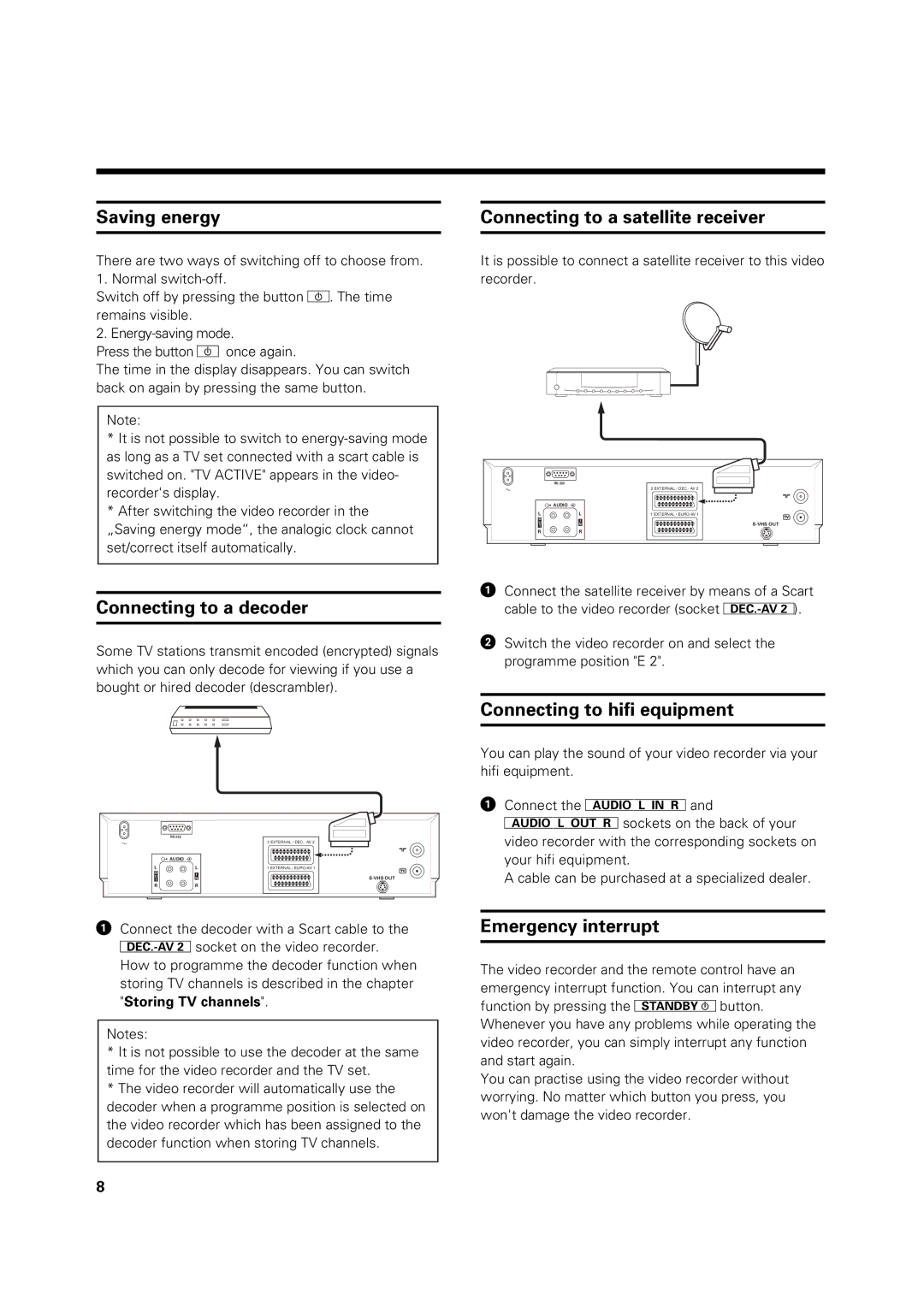Saving energy
There are two ways of switching off to choose from. 1. Normal
Switch off by pressing the button Ä. The time remains visible.
2.
Press the button Äonce again.
The time in the display disappears. You can switch back on again by pressing the same button.
Note:
*It is not possible to switch to
*After switching the video recorder in the
„Saving energy mode“, the analogic clock cannot set/correct itself automatically.
Connecting to a decoder
Some TV stations transmit encoded (encrypted) signals which you can only decode for viewing if you use a bought or hired decoder (descrambler).
RS 232
2 EXTERNAL / DEC.- AV 2
| AUDIO |
|
L | L | 1 EXTERNAL / |
O | I |
|
U | N | |
T |
RR
!Connect the decoder with a Scart cable to the usocket on the video recorder.
How to programme the decoder function when storing TV channels is described in the chapter "Storing TV channels".
Notes:
*It is not possible to use the decoder at the same time for the video recorder and the TV set.
*The video recorder will automatically use the decoder when a programme position is selected on the video recorder which has been assigned to the decoder function when storing TV channels.
Connecting to a satellite receiver
It is possible to connect a satellite receiver to this video recorder.
RS 232
2 EXTERNAL / DEC.- AV 2
| AUDIO |
|
L | L | 1 EXTERNAL / |
O | I |
|
U | N | |
T |
RR
!Connect the satellite receiver by means of a Scart cable to the video recorder (socket u).
"Switch the video recorder on and select the programme position "E 2".
Connecting to hifi equipment
You can play the sound of your video recorder via your hifi equipment.
!Connect the L…and LÄsockets on the back of your video recorder with the corresponding sockets on your hifi equipment.
A cable can be purchased at a specialized dealer.
Emergency interrupt
The video recorder and the remote control have an emergency interrupt function. You can interrupt any function by pressing the dbutton.
Whenever you have any problems while operating the video recorder, you can simply interrupt any function and start again.
You can practise using the video recorder without worrying. No matter which button you press, you won't damage the video recorder.
8