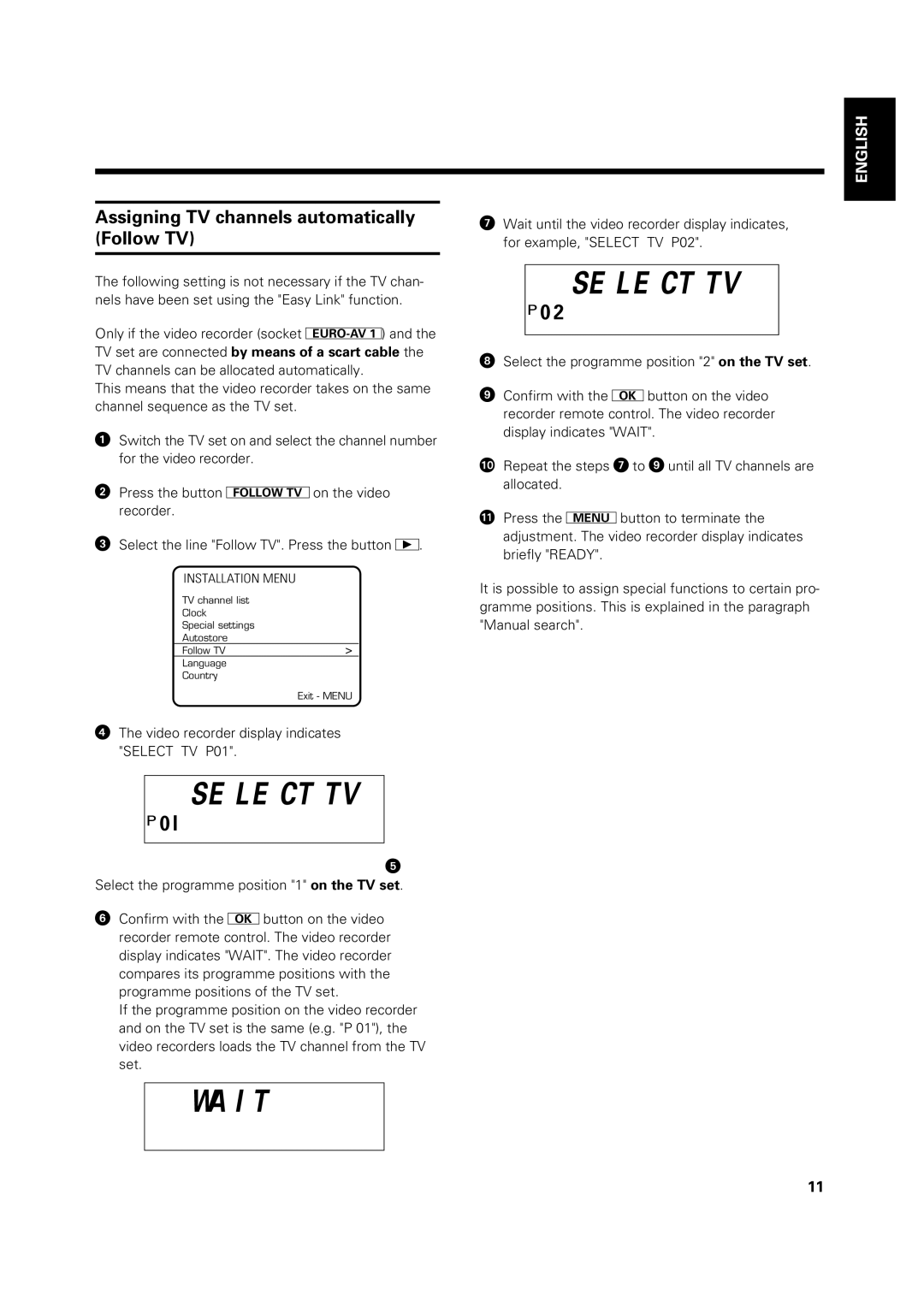Assigning TV channels automatically (Follow TV)
The following setting is not necessary if the TV chan- nels have been set using the "Easy Link" function.
Only if the video recorder (socket t) and the TV set are connected by means of a scart cable the TV channels can be allocated automatically.
This means that the video recorder takes on the same channel sequence as the TV set.
!Switch the TV set on and select the channel number for the video recorder.
"Press the button Son the video recorder.
¤Select the line "Follow TV". Press the button G.
INSTALLATION MENU
TV channel list
Clock
Special settings
Autostore
Follow TV | > |
Language |
|
Country |
|
| Exit - MENU |
$The video recorder display indicates "SELECT TV P01".
8D 8W SE:LE:CT:TV
P 0I8 | VPS | SVHS | ST |
| zLP | MONO | HiFi |
%
Select the programme position "1" on the TV set.
&Confirm with the Bbutton on the video recorder remote control. The video recorder display indicates "WAIT". The video recorder compares its programme positions with the programme positions of the TV set.
If the programme position on the video recorder and on the TV set is the same (e.g. "P 01"), the video recorders loads the TV channel from the TV set.
D W
8 8 WA:IT8:TV
P 018 | DEC | VPS | • |
LP | z ■ ■ PDC |
ENGLISH
/Wait until the video recorder display indicates, for example, "SELECT TV P02".
8D 8W SE:LE:CT:TV
VPS | ■ ■ | SVHS | STEREO I |
P 028 PDC |
| • NICAM II | |
DEC |
| zLP | MONO HiFi |
(Select the programme position "2" on the TV set.
)Confirm with the Bbutton on the video recorder remote control. The video recorder display indicates "WAIT".
<: Repeat the steps / to ) until all TV channels are allocated.
<> Press the lbutton to terminate the adjustment. The video recorder display indicates briefly "READY".
It is possible to assign special functions to certain pro- gramme positions. This is explained in the paragraph "Manual search".
11