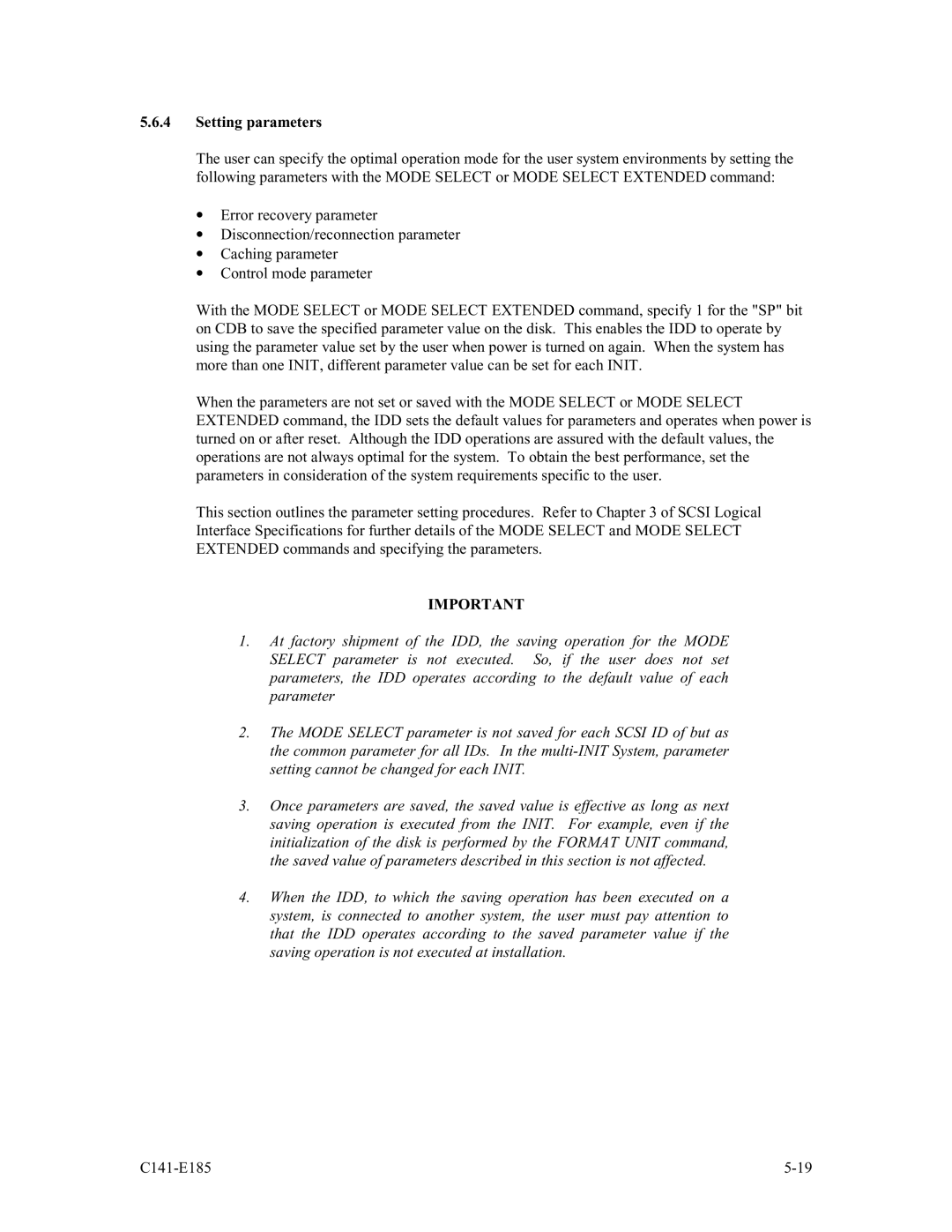MAS3367NC/NP, MAS3184NC/NP, MAS3735NC/NP specifications
Fujitsu's MAS series hard drives, including the MAS3735NC/NP, MAS3184NC/NP, and MAS3367NC/NP, are designed for enterprise applications requiring high performance, reliability, and efficiency. These drives are notable for their ability to manage extensive workloads, making them ideal for demanding server and storage environments.The MAS3735NC/NP is a 3.5-inch hard drive that operates at 15,000 RPM, providing exceptional data access speeds. With a storage capacity of up to 300GB, this model is optimized for high transaction applications, such as databases and email servers. Its advanced 16 MB buffer ensures that data is managed smoothly, significantly reducing latency and improving overall system performance. The drive employs SAS (Serial Attached SCSI) interface technology, which enhances data transfer rates and provides better reliability compared to traditional SATA interfaces.
The MAS3184NC/NP model features a generous 146GB storage capacity, operating at a slightly lower peak performance of 10,000 RPM. However, it still provides substantial speed and reliability for various server applications. The advanced features of this drive include enhanced error recovery, which minimizes the risk of data corruption, as well as a power-saving mode that reduces energy consumption without compromising performance.
Next in the series, the MAS3367NC/NP offers a combination of capacity and speed. With up to 300GB of storage and also spinning at 15,000 RPM, it matches the performance levels of the MAS3735. This drive utilizes dual-port 6Gb/s SAS technology, which not only boosts data transfer rates but also adds redundancy, thus ensuring continuous availability for mission-critical applications.
All models in this range are designed with advanced technologies such as S.M.A.R.T (Self-Monitoring, Analysis, and Reporting Technology), which helps monitor the drive's health and predict potential failures before they occur. Additionally, these drives are built to meet rigorous environmental and physical standards, ensuring durability and longevity in various applications.
In summary, Fujitsu’s MAS3735NC/NP, MAS3184NC/NP, and MAS3367NC/NP hard drives showcase a perfect blend of speed, capacity, and reliability, solidifying their position as leading choices for enterprise-level storage solutions. With their advanced technologies and features, these drives are tailored for environments where performance and reliability are non-negotiable requirements.