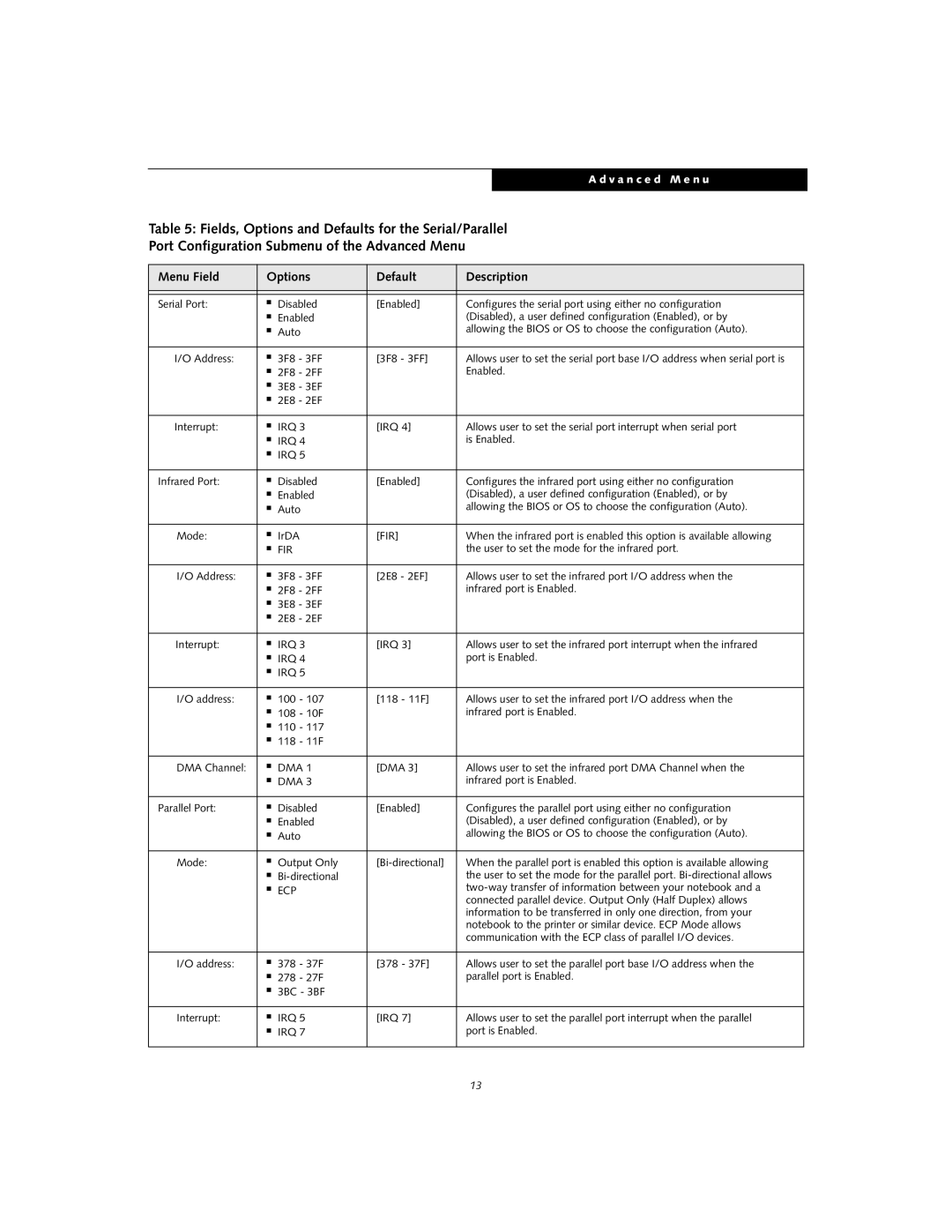|
|
|
|
|
| A d v a n c e d M e n u | |
|
|
|
|
|
| ||
Table 5: Fields, Options and Defaults for the Serial/Parallel | |||||||
Port Configuration Submenu of the Advanced Menu |
|
|
| ||||
|
|
|
|
|
| ||
Menu Field | Options | Default |
| Description |
| ||
|
|
|
|
|
|
| |
|
|
|
|
|
|
| |
Serial Port: | ■ | Disabled | [Enabled] |
| Configures the serial port using either no configuration |
| |
| ■ | Enabled |
|
| (Disabled), a user defined configuration (Enabled), or by |
| |
| ■ | Auto |
|
| allowing the BIOS or OS to choose the configuration (Auto). |
| |
|
|
|
|
|
|
| |
I/O Address: | ■ | 3F8 - 3FF | [3F8 - 3FF] |
| Allows user to set the serial port base I/O address when serial port is |
| |
| ■ | 2F8 - 2FF |
|
| Enabled. |
| |
| ■ | 3E8 - 3EF |
|
|
|
|
|
| ■ | 2E8 - 2EF |
|
|
|
|
|
|
|
|
|
|
|
| |
Interrupt: | ■ | IRQ 3 | [IRQ 4] |
| Allows user to set the serial port interrupt when serial port |
| |
| ■ | IRQ 4 |
|
| is Enabled. |
| |
| ■ | IRQ 5 |
|
|
|
|
|
|
|
|
|
|
|
| |
Infrared Port: | ■ | Disabled | [Enabled] |
| Configures the infrared port using either no configuration |
| |
| ■ | Enabled |
|
| (Disabled), a user defined configuration (Enabled), or by |
| |
| ■ | Auto |
|
| allowing the BIOS or OS to choose the configuration (Auto). |
| |
|
|
|
|
|
|
| |
Mode: | ■ | IrDA | [FIR] |
| When the infrared port is enabled this option is available allowing |
| |
| ■ | FIR |
|
| the user to set the mode for the infrared port. |
| |
|
|
|
|
|
|
| |
I/O Address: | ■ | 3F8 - 3FF | [2E8 - 2EF] |
| Allows user to set the infrared port I/O address when the |
| |
| ■ | 2F8 - 2FF |
|
| infrared port is Enabled. |
| |
| ■ | 3E8 - 3EF |
|
|
|
|
|
| ■ | 2E8 - 2EF |
|
|
|
|
|
|
|
|
|
|
|
| |
Interrupt: | ■ | IRQ 3 | [IRQ 3] |
| Allows user to set the infrared port interrupt when the infrared |
| |
| ■ | IRQ 4 |
|
| port is Enabled. |
| |
| ■ | IRQ 5 |
|
|
|
|
|
|
|
|
|
|
|
| |
I/O address: | ■ | 100 - 107 | [118 - 11F] |
| Allows user to set the infrared port I/O address when the |
| |
| ■ | 108 - 10F |
|
| infrared port is Enabled. |
| |
| ■ | 110 - 117 |
|
|
|
|
|
| ■ | 118 - 11F |
|
|
|
|
|
|
|
|
|
|
|
| |
DMA Channel: | ■ | DMA 1 | [DMA 3] |
| Allows user to set the infrared port DMA Channel when the |
| |
| ■ | DMA 3 |
|
| infrared port is Enabled. |
| |
|
|
|
|
|
|
| |
Parallel Port: | ■ | Disabled | [Enabled] |
| Configures the parallel port using either no configuration |
| |
| ■ | Enabled |
|
| (Disabled), a user defined configuration (Enabled), or by |
| |
| ■ | Auto |
|
| allowing the BIOS or OS to choose the configuration (Auto). |
| |
|
|
|
|
|
|
| |
Mode: | ■ | Output Only |
| When the parallel port is enabled this option is available allowing |
| ||
| ■ |
|
| the user to set the mode for the parallel port. |
| ||
| ■ | ECP |
|
|
| ||
|
|
|
|
| connected parallel device. Output Only (Half Duplex) allows |
| |
|
|
|
|
| information to be transferred in only one direction, from your |
| |
|
|
|
|
| notebook to the printer or similar device. ECP Mode allows |
| |
|
|
|
|
| communication with the ECP class of parallel I/O devices. |
| |
|
|
|
|
|
|
| |
I/O address: | ■ | 378 - 37F | [378 - 37F] |
| Allows user to set the parallel port base I/O address when the |
| |
| ■ | 278 - 27F |
|
| parallel port is Enabled. |
| |
| ■ | 3BC - 3BF |
|
|
|
|
|
|
|
|
|
|
|
| |
Interrupt: | ■ | IRQ 5 | [IRQ 7] |
| Allows user to set the parallel port interrupt when the parallel |
| |
| ■ | IRQ 7 |
|
| port is Enabled. |
| |
|
|
|
|
|
|
|
|
13