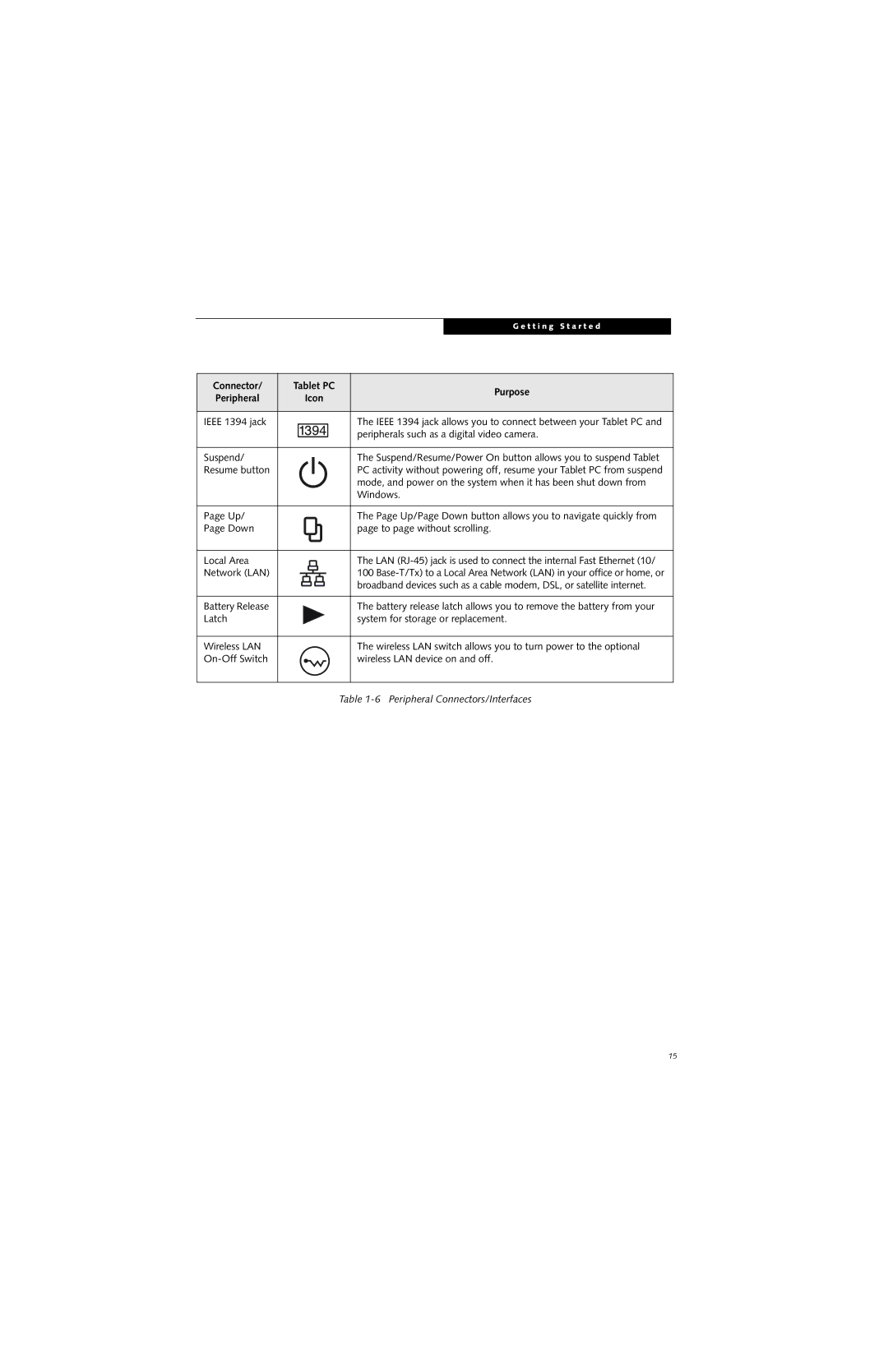G e t t i n g S t a r t e d
Connector/ | Tablet PC | Purpose | |||||||||
Peripheral |
|
| Icon | ||||||||
|
|
| |||||||||
|
|
|
|
|
|
|
|
|
|
|
|
IEEE 1394 jack |
|
|
|
|
|
|
|
|
|
| The IEEE 1394 jack allows you to connect between your Tablet PC and |
|
|
|
|
|
|
|
|
|
|
| peripherals such as a digital video camera. |
|
|
|
|
|
|
|
|
|
|
|
|
Suspend/ |
|
|
|
|
|
|
|
|
|
| The Suspend/Resume/Power On button allows you to suspend Tablet |
|
|
|
|
|
|
|
|
|
| ||
Resume button |
|
|
|
|
|
|
|
|
|
| PC activity without powering off, resume your Tablet PC from suspend |
|
|
|
|
|
|
|
|
|
|
| mode, and power on the system when it has been shut down from |
|
|
|
|
|
|
|
|
|
|
| Windows. |
|
|
|
|
|
|
|
|
|
|
|
|
Page Up/ |
|
|
|
|
|
|
|
|
|
| The Page Up/Page Down button allows you to navigate quickly from |
Page Down |
|
|
|
|
|
|
|
|
|
| page to page without scrolling. |
|
|
|
|
|
|
|
|
|
|
|
|
Local Area |
|
|
|
|
|
|
|
|
|
| The LAN |
|
|
|
|
|
|
|
|
|
| ||
Network (LAN) |
|
|
|
|
|
|
|
|
|
| 100 |
|
|
|
|
|
|
|
|
|
| ||
|
|
|
|
|
|
|
|
|
| ||
|
|
|
|
|
|
|
|
|
|
| broadband devices such as a cable modem, DSL, or satellite internet. |
|
|
|
|
|
|
|
|
|
|
| |
|
|
|
|
|
|
|
|
|
|
| |
|
|
|
|
|
|
|
|
|
|
| |
|
|
|
|
|
|
|
|
|
|
|
|
Battery Release |
|
|
|
|
|
|
|
|
|
| The battery release latch allows you to remove the battery from your |
Latch |
|
|
|
|
|
|
|
|
|
| system for storage or replacement. |
|
|
|
|
|
|
|
|
|
|
|
|
Wireless LAN |
|
|
|
|
|
|
|
|
|
| The wireless LAN switch allows you to turn power to the optional |
|
|
|
|
|
|
|
|
|
| wireless LAN device on and off. | |
|
|
|
|
|
|
|
|
|
|
|
|
Table 1-6 Peripheral Connectors/Interfaces
15