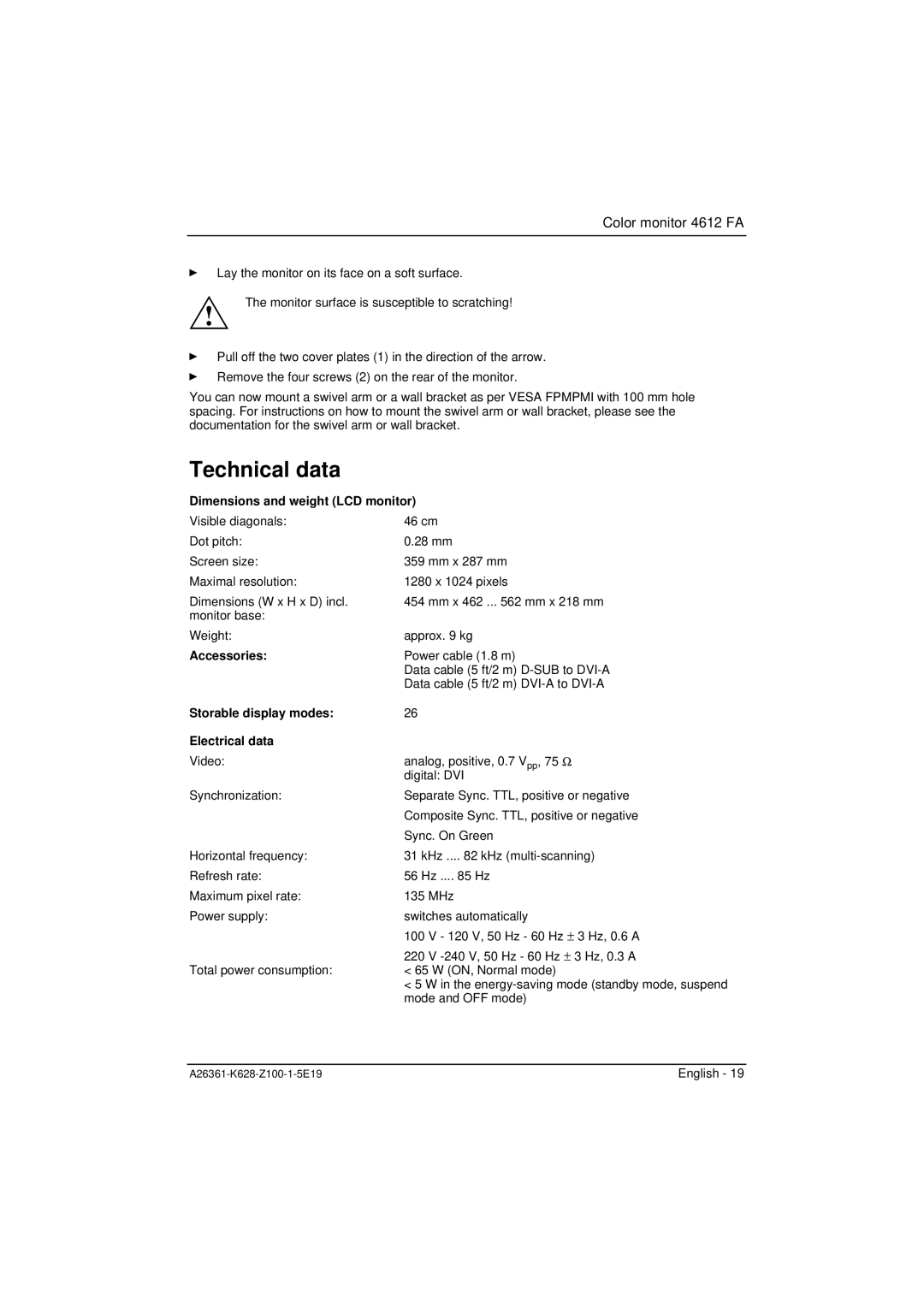Color monitor 4612 FA
ÊLay the monitor on its face on a soft surface.
!
The monitor surface is susceptible to scratching!
ÊPull off the two cover plates (1) in the direction of the arrow.
ÊRemove the four screws (2) on the rear of the monitor.
You can now mount a swivel arm or a wall bracket as per VESA FPMPMI with 100 mm hole spacing. For instructions on how to mount the swivel arm or wall bracket, please see the documentation for the swivel arm or wall bracket.
Technical data
Dimensions and weight (LCD monitor)
Visible diagonals: | 46 cm |
|
Dot pitch: | 0.28 mm |
|
Screen size: | 359 mm x 287 mm |
|
Maximal resolution: | 1280 x 1024 pixels |
|
Dimensions (W x H x D) incl. | 454 mm x 462 ... 562 mm x 218 mm | |
monitor base: |
|
|
Weight: | approx. 9 kg |
|
Accessories: | Power cable (1.8 m) |
|
| Data cable (5 ft/2 m) | |
| Data cable (5 ft/2 m) | |
Storable display modes: | 26 |
|
Electrical data |
|
|
Video: | analog, positive, 0.7 Vpp, 75 Ω |
|
| digital: DVI |
|
Synchronization: | Separate Sync. TTL, positive or negative | |
| Composite Sync. TTL, positive or negative | |
| Sync. On Green |
|
Horizontal frequency: | 31 kHz .... 82 kHz | |
Refresh rate: | 56 Hz .... 85 Hz |
|
Maximum pixel rate: | 135 MHz |
|
Power supply: | switches automatically |
|
| 100 V - 120 V, 50 Hz - 60 Hz ± | 3 Hz, 0.6 A |
| 220 V | 3 Hz, 0.3 A |
Total power consumption: | < 65 W (ON, Normal mode) |
|
| < 5 W in the | |
| mode and OFF mode) |
|
English - 19 |