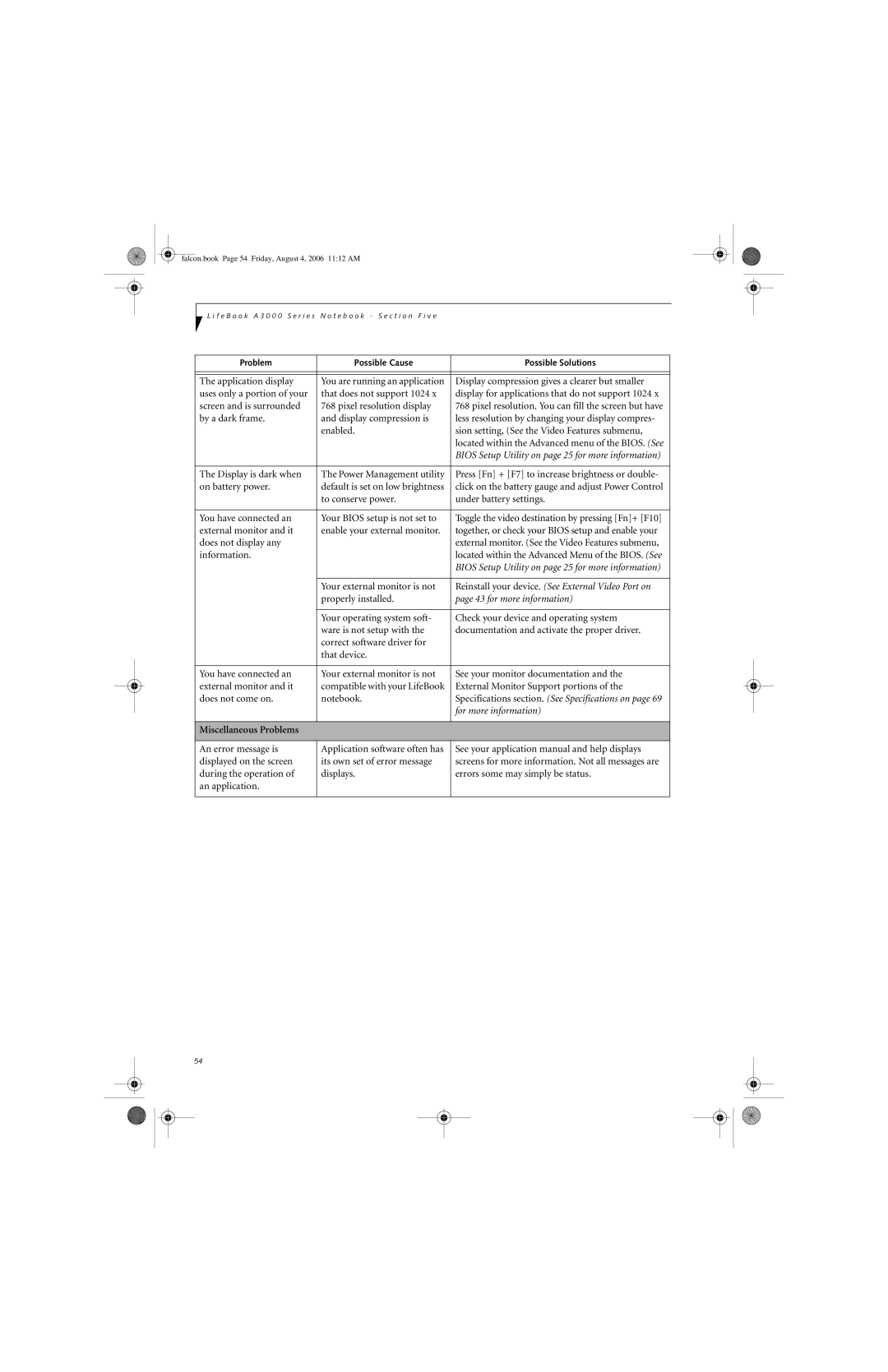falcon.book Page 54 Friday, August 4, 2006 11:12 AM
L i f e B o o k A 3 0 0 0 S e r i e s N o t e b o o k - S e c t i o n F i v e
Problem | Possible Cause | Possible Solutions |
|
|
|
|
|
|
The application display | You are running an application | Display compression gives a clearer but smaller |
uses only a portion of your | that does not support 1024 x | display for applications that do not support 1024 x |
screen and is surrounded | 768 pixel resolution display | 768 pixel resolution. You can fill the screen but have |
by a dark frame. | and display compression is | less resolution by changing your display compres- |
| enabled. | sion setting, (See the Video Features submenu, |
|
| located within the Advanced menu of the BIOS. (See |
|
| BIOS Setup Utility on page 25 for more information) |
|
|
|
The Display is dark when | The Power Management utility | Press [Fn] + [F7] to increase brightness or double- |
on battery power. | default is set on low brightness | click on the battery gauge and adjust Power Control |
| to conserve power. | under battery settings. |
|
|
|
You have connected an | Your BIOS setup is not set to | Toggle the video destination by pressing [Fn]+ [F10] |
external monitor and it | enable your external monitor. | together, or check your BIOS setup and enable your |
does not display any |
| external monitor. (See the Video Features submenu, |
information. |
| located within the Advanced Menu of the BIOS. (See |
|
| BIOS Setup Utility on page 25 for more information) |
|
|
|
| Your external monitor is not | Reinstall your device. (See External Video Port on |
| properly installed. | page 43 for more information) |
|
|
|
| Your operating system soft- | Check your device and operating system |
| ware is not setup with the | documentation and activate the proper driver. |
| correct software driver for |
|
| that device. |
|
|
|
|
You have connected an | Your external monitor is not | See your monitor documentation and the |
external monitor and it | compatible with your LifeBook | External Monitor Support portions of the |
does not come on. | notebook. | Specifications section. (See Specifications on page 69 |
|
| for more information) |
|
|
|
Miscellaneous Problems |
|
|
|
|
|
An error message is | Application software often has | See your application manual and help displays |
displayed on the screen | its own set of error message | screens for more information. Not all messages are |
during the operation of | displays. | errors some may simply be status. |
an application. |
|
|
|
|
|
54