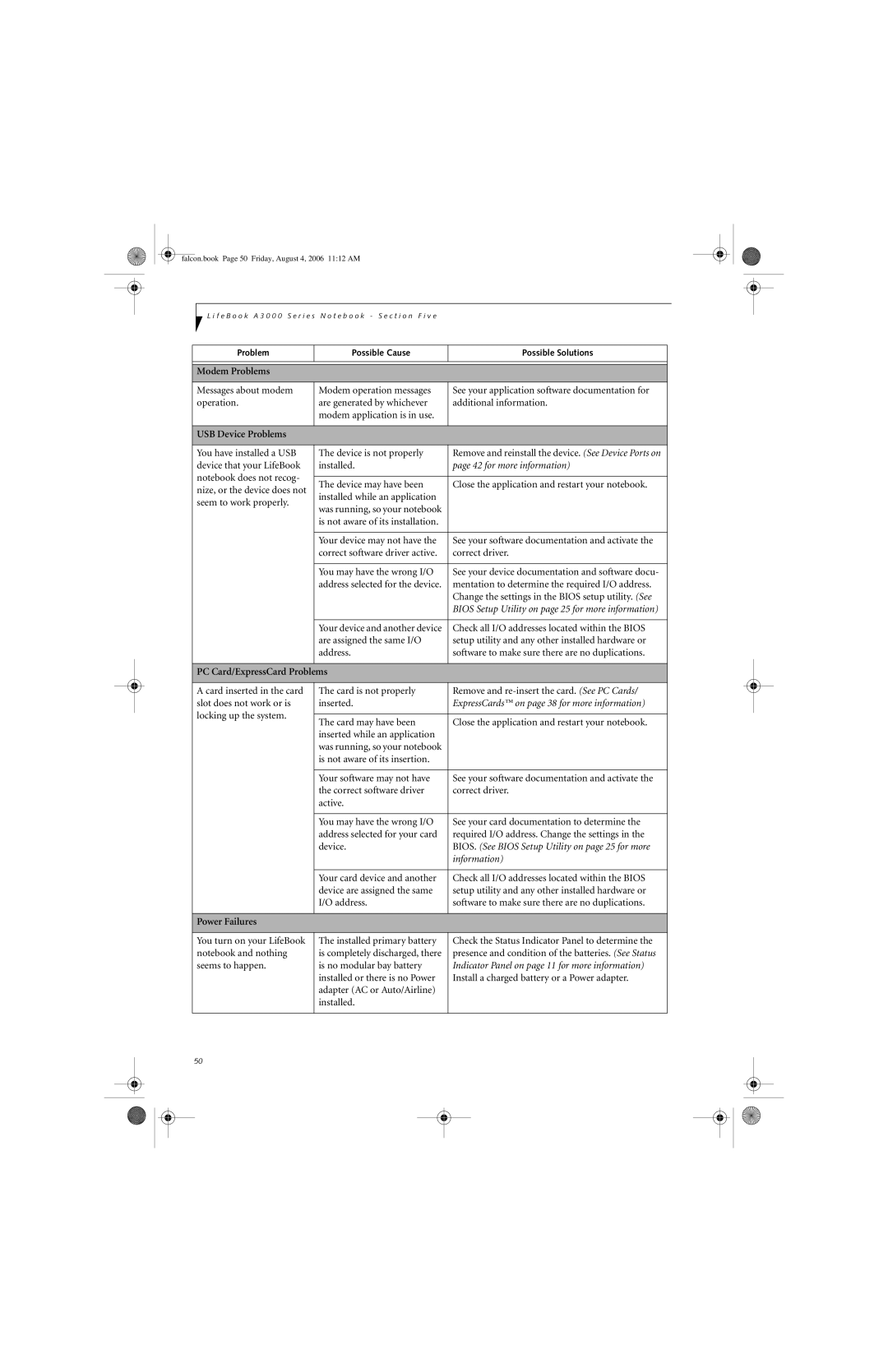falcon.book Page 50 Friday, August 4, 2006 11:12 AM
L i f e B o o k A 3 0 0 0 S e r i e s N o t e b o o k - S e c t i o n F i v e
|
| Problem | Possible Cause |
| Possible Solutions | ||
|
|
|
|
|
|
|
|
|
|
|
|
|
|
|
|
|
| Modem Problems |
|
|
|
|
|
|
|
|
|
|
|
|
|
|
| Messages about modem | Modem operation messages | See your application software documentation for | |||
|
| operation. | are generated by whichever | additional information. | |||
|
|
| modem application is in use. |
|
| ||
|
|
|
|
|
|
|
|
|
| USB Device Problems |
|
|
|
|
|
|
|
|
|
|
|
|
|
|
| You have installed a USB | The device is not properly | Remove and reinstall the device. (See Device Ports on | |||
|
| device that your LifeBook | installed. | page 42 for more information) | |||
|
| notebook does not recog- |
|
|
|
|
|
|
| The device may have been | Close the application and restart your notebook. | ||||
|
| nize, or the device does not | |||||
|
| installed while an application |
|
| |||
|
| seem to work properly. |
|
| |||
|
| was running, so your notebook |
|
| |||
|
|
|
|
| |||
|
|
| is not aware of its installation. |
|
| ||
|
|
|
|
|
|
|
|
|
|
| Your device may not have the | See your software documentation and activate the | |||
|
|
| correct software driver active. | correct driver. | |||
|
|
|
|
|
|
|
|
|
|
| You may have the wrong I/O | See your device documentation and software docu- | |||
|
|
| address selected for the device. | mentation to determine the required I/O address. | |||
|
|
|
|
|
| Change the settings in the BIOS setup utility. (See | |
|
|
|
|
|
| BIOS Setup Utility on page 25 for more information) | |
|
|
|
|
|
|
|
|
|
|
| Your device and another device | Check all I/O addresses located within the BIOS | |||
|
|
| are assigned the same I/O | setup utility and any other installed hardware or | |||
|
|
| address. | software to make sure there are no duplications. | |||
|
|
|
|
|
|
|
|
|
| PC Card/ExpressCard Problems |
|
| |||
|
|
|
|
|
|
|
|
|
| A card inserted in the card | The card is not properly | Remove and | |||
|
| slot does not work or is | inserted. | ExpressCards™ on page 38 for more information) | |||
|
| locking up the system. |
|
|
|
|
|
|
| The card may have been | Close the application and restart your notebook. | ||||
|
|
| |||||
|
|
| inserted while an application |
|
| ||
|
|
| was running, so your notebook |
|
| ||
|
|
| is not aware of its insertion. |
|
| ||
|
|
|
|
|
|
|
|
|
|
| Your software may not have | See your software documentation and activate the | |||
|
|
| the correct software driver | correct driver. | |||
|
|
| active. |
|
| ||
|
|
|
|
|
|
|
|
|
|
| You may have the wrong I/O | See your card documentation to determine the | |||
|
|
| address selected for your card | required I/O address. Change the settings in the | |||
|
|
| device. | BIOS. (See BIOS Setup Utility on page 25 for more | |||
|
|
|
|
|
| information) | |
|
|
|
|
|
|
|
|
|
|
| Your card device and another | Check all I/O addresses located within the BIOS | |||
|
|
| device are assigned the same | setup utility and any other installed hardware or | |||
|
|
| I/O address. | software to make sure there are no duplications. | |||
|
|
|
|
|
|
|
|
|
| Power Failures |
|
|
|
|
|
|
|
|
|
|
|
|
|
|
| You turn on your LifeBook | The installed primary battery | Check the Status Indicator Panel to determine the | |||
|
| notebook and nothing | is completely discharged, there | presence and condition of the batteries. (See Status | |||
|
| seems to happen. | is no modular bay battery | Indicator Panel on page 11 for more information) | |||
|
|
| installed or there is no Power | Install a charged battery or a Power adapter. | |||
|
|
| adapter (AC or Auto/Airline) |
|
| ||
|
|
| installed. |
|
| ||
|
|
|
|
|
|
|
|
|
| 50 |
|
|
|
|
|
|
|
|
|
|
|
|
|
|
|
|
|
|
|
|
|
|
|
|
|
|
|
|
|