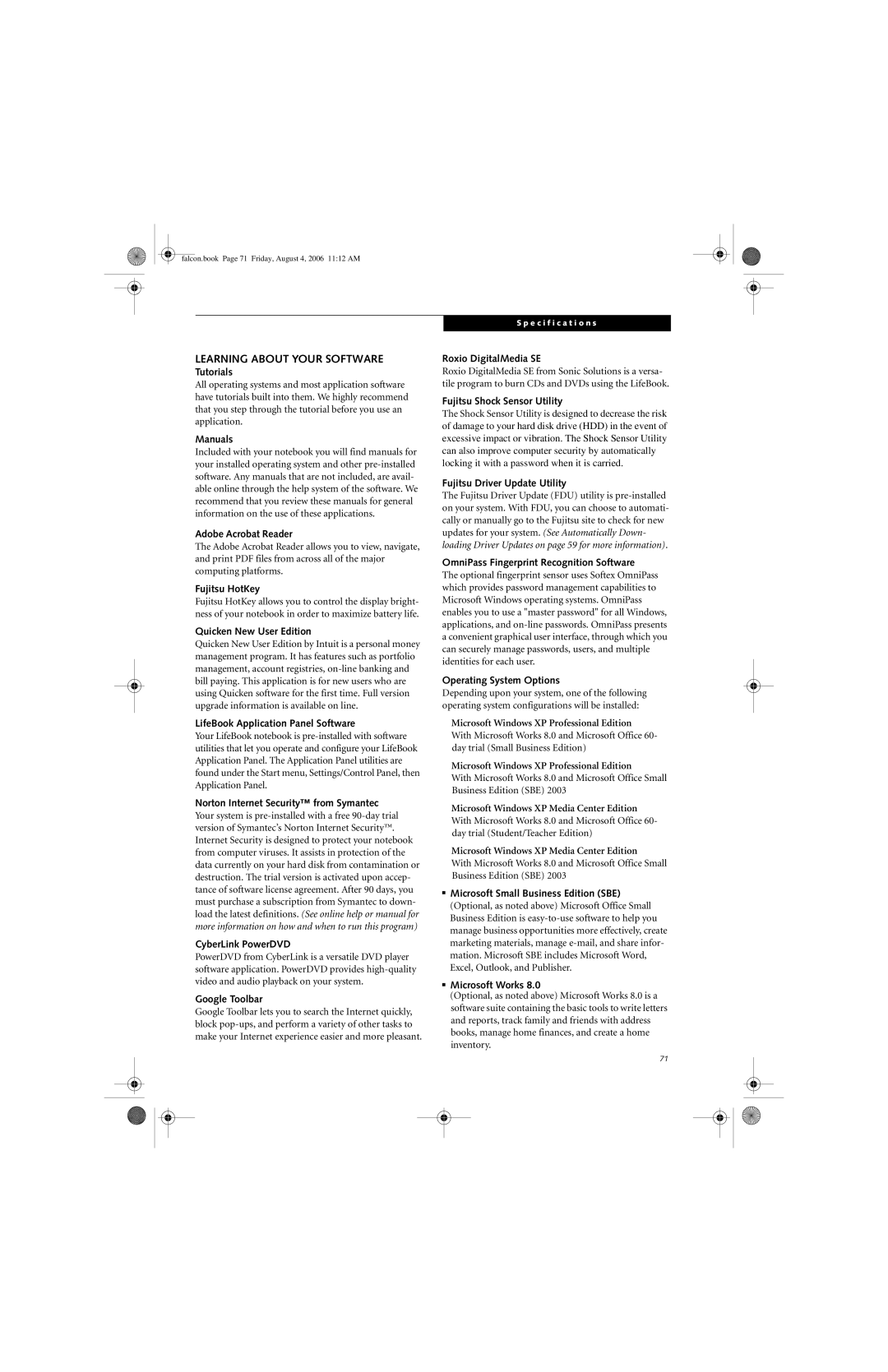falcon.book Page 71 Friday, August 4, 2006 11:12 AM
LEARNING ABOUT YOUR SOFTWARE
Tutorials
All operating systems and most application software have tutorials built into them. We highly recommend that you step through the tutorial before you use an application.
Manuals
Included with your notebook you will find manuals for your installed operating system and other
Adobe Acrobat Reader
The Adobe Acrobat Reader allows you to view, navigate, and print PDF files from across all of the major computing platforms.
Fujitsu HotKey
Fujitsu HotKey allows you to control the display bright- ness of your notebook in order to maximize battery life.
Quicken New User Edition
Quicken New User Edition by Intuit is a personal money management program. It has features such as portfolio management, account registries,
LifeBook Application Panel Software
Your LifeBook notebook is
Norton Internet Security™ from Symantec
Your system is
CyberLink PowerDVD
PowerDVD from CyberLink is a versatile DVD player software application. PowerDVD provides
Google Toolbar
Google Toolbar lets you to search the Internet quickly, block
S p e c i f i c a t i o n s
Roxio DigitalMedia SE
Roxio DigitalMedia SE from Sonic Solutions is a versa- tile program to burn CDs and DVDs using the LifeBook.
Fujitsu Shock Sensor Utility
The Shock Sensor Utility is designed to decrease the risk of damage to your hard disk drive (HDD) in the event of excessive impact or vibration. The Shock Sensor Utility can also improve computer security by automatically locking it with a password when it is carried.
Fujitsu Driver Update Utility
The Fujitsu Driver Update (FDU) utility is
updates for your system. (See Automatically Down- loading Driver Updates on page 59 for more information).
OmniPass Fingerprint Recognition Software
The optional fingerprint sensor uses Softex OmniPass which provides password management capabilities to Microsoft Windows operating systems. OmniPass enables you to use a "master password" for all Windows, applications, and
Operating System Options
Depending upon your system, one of the following operating system configurations will be installed:
Microsoft Windows XP Professional Edition
With Microsoft Works 8.0 and Microsoft Office 60- day trial (Small Business Edition)
Microsoft Windows XP Professional Edition
With Microsoft Works 8.0 and Microsoft Office Small Business Edition (SBE) 2003
Microsoft Windows XP Media Center Edition
With Microsoft Works 8.0 and Microsoft Office 60- day trial (Student/Teacher Edition)
Microsoft Windows XP Media Center Edition
With Microsoft Works 8.0 and Microsoft Office Small Business Edition (SBE) 2003
■Microsoft Small Business Edition (SBE)
(Optional, as noted above) Microsoft Office Small Business Edition is
■Microsoft Works 8.0
(Optional, as noted above) Microsoft Works 8.0 is a software suite containing the basic tools to write letters and reports, track family and friends with address books, manage home finances, and create a home inventory.
71