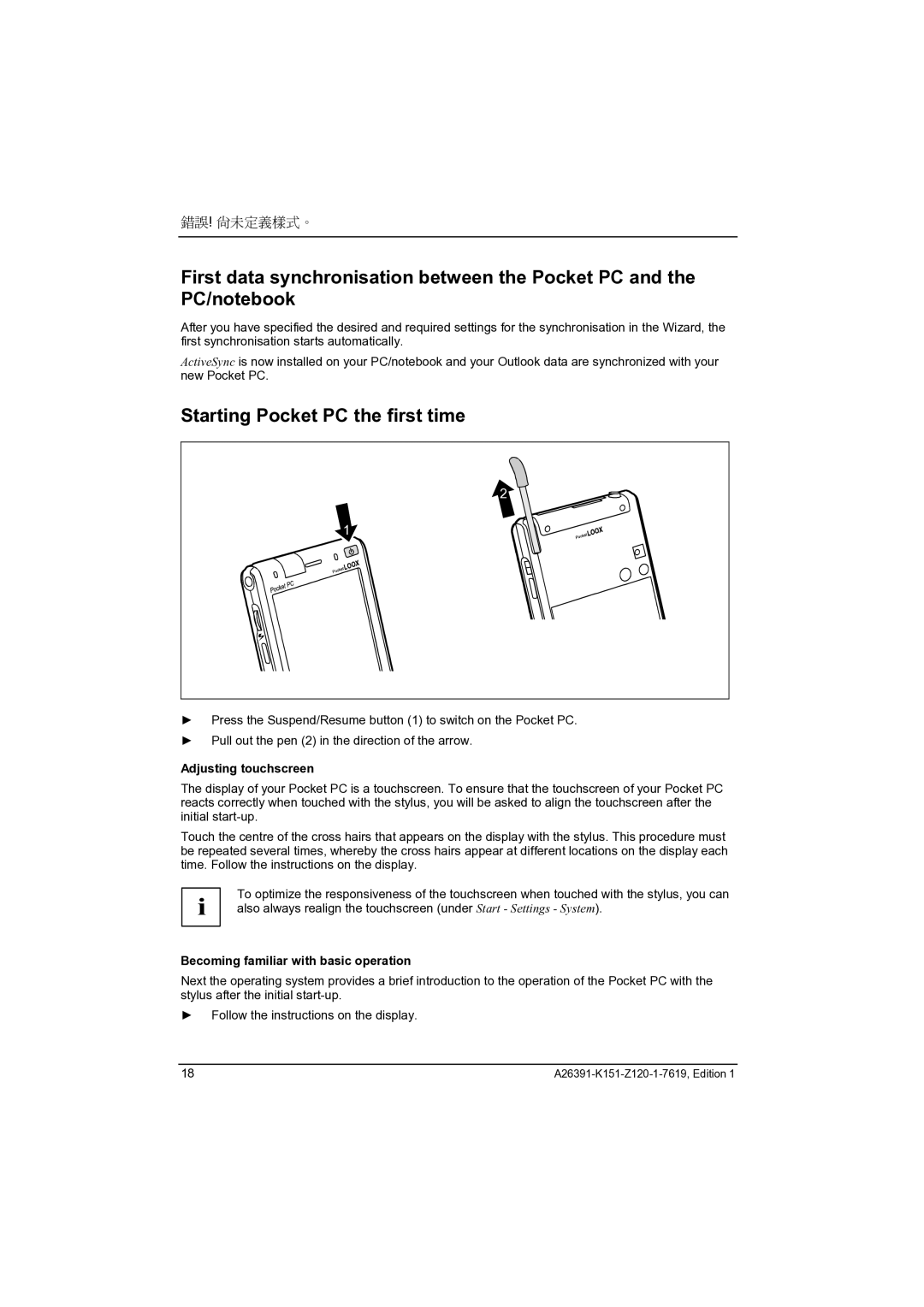錯誤! 尚未定義樣式。
First data synchronisation between the Pocket PC and the PC/notebook
After you have specified the desired and required settings for the synchronisation in the Wizard, the first synchronisation starts automatically.
ActiveSync is now installed on your PC/notebook and your Outlook data are synchronized with your new Pocket PC.
Starting Pocket PC the first time
2 |
1 |
►Press the Suspend/Resume button (1) to switch on the Pocket PC.
►Pull out the pen (2) in the direction of the arrow.
Adjusting touchscreen
The display of your Pocket PC is a touchscreen. To ensure that the touchscreen of your Pocket PC reacts correctly when touched with the stylus, you will be asked to align the touchscreen after the initial
Touch the centre of the cross hairs that appears on the display with the stylus. This procedure must be repeated several times, whereby the cross hairs appear at different locations on the display each time. Follow the instructions on the display.
i | To optimize the responsiveness of the touchscreen when touched with the stylus, you can |
also always realign the touchscreen (under Start - Settings - System). |
Becoming familiar with basic operation
Next the operating system provides a brief introduction to the operation of the Pocket PC with the stylus after the initial
►Follow the instructions on the display.
18 |