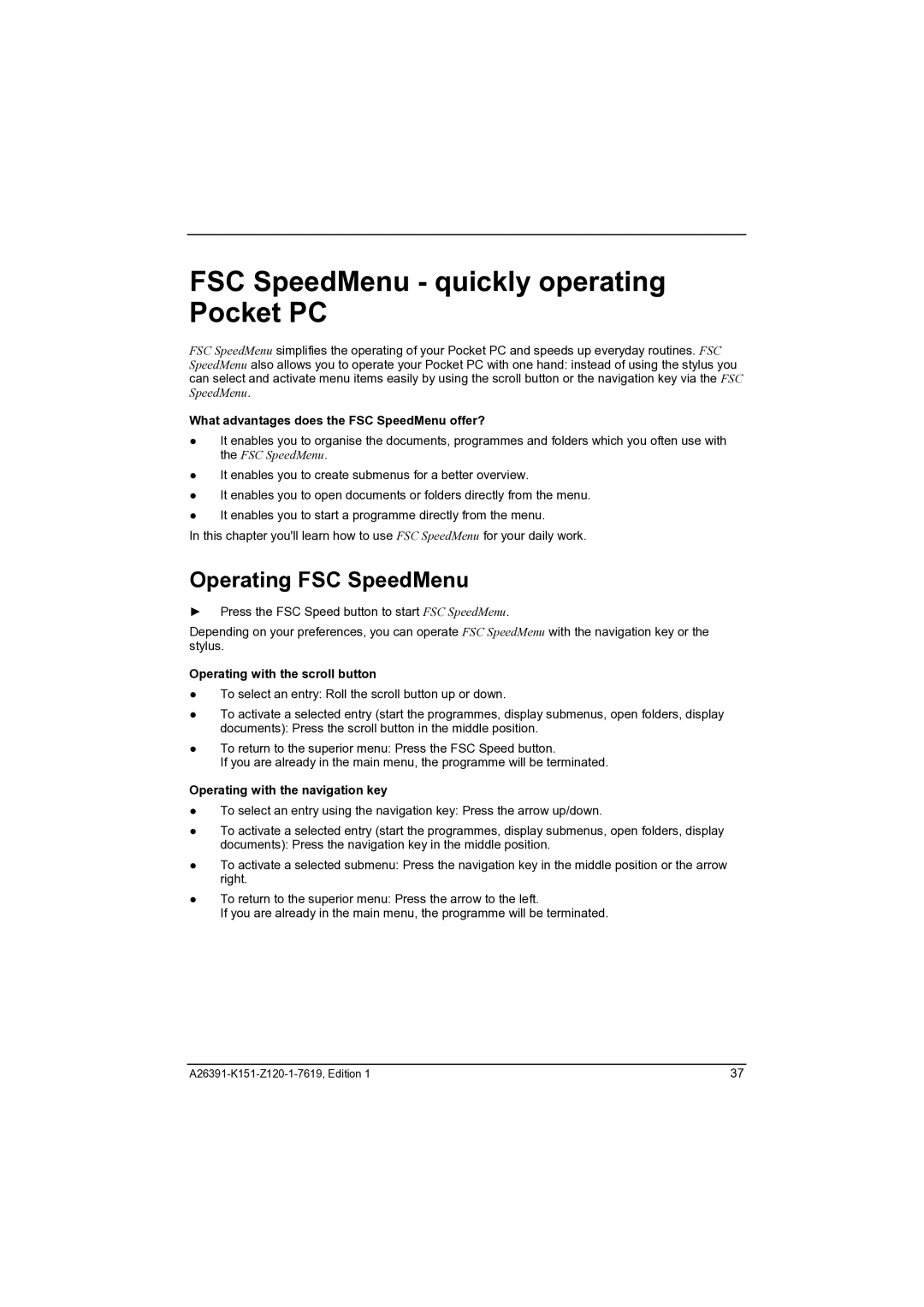FSC SpeedMenu - quickly operating Pocket PC
FSC SpeedMenu simplifies the operating of your Pocket PC and speeds up everyday routines. FSC SpeedMenu also allows you to operate your Pocket PC with one hand: instead of using the stylus you can select and activate menu items easily by using the scroll button or the navigation key via the FSC SpeedMenu.
What advantages does the FSC SpeedMenu offer?
●It enables you to organise the documents, programmes and folders which you often use with the FSC SpeedMenu.
●It enables you to create submenus for a better overview.
●It enables you to open documents or folders directly from the menu.
●It enables you to start a programme directly from the menu.
In this chapter you'll learn how to use FSC SpeedMenu for your daily work.
Operating FSC SpeedMenu
►Press the FSC Speed button to start FSC SpeedMenu.
Depending on your preferences, you can operate FSC SpeedMenu with the navigation key or the stylus.
Operating with the scroll button
●To select an entry: Roll the scroll button up or down.
●To activate a selected entry (start the programmes, display submenus, open folders, display documents): Press the scroll button in the middle position.
●To return to the superior menu: Press the FSC Speed button.
If you are already in the main menu, the programme will be terminated.
Operating with the navigation key
●To select an entry using the navigation key: Press the arrow up/down.
●To activate a selected entry (start the programmes, display submenus, open folders, display documents): Press the navigation key in the middle position.
●To activate a selected submenu: Press the navigation key in the middle position or the arrow right.
●To return to the superior menu: Press the arrow to the left.
If you are already in the main menu, the programme will be terminated.
37 |