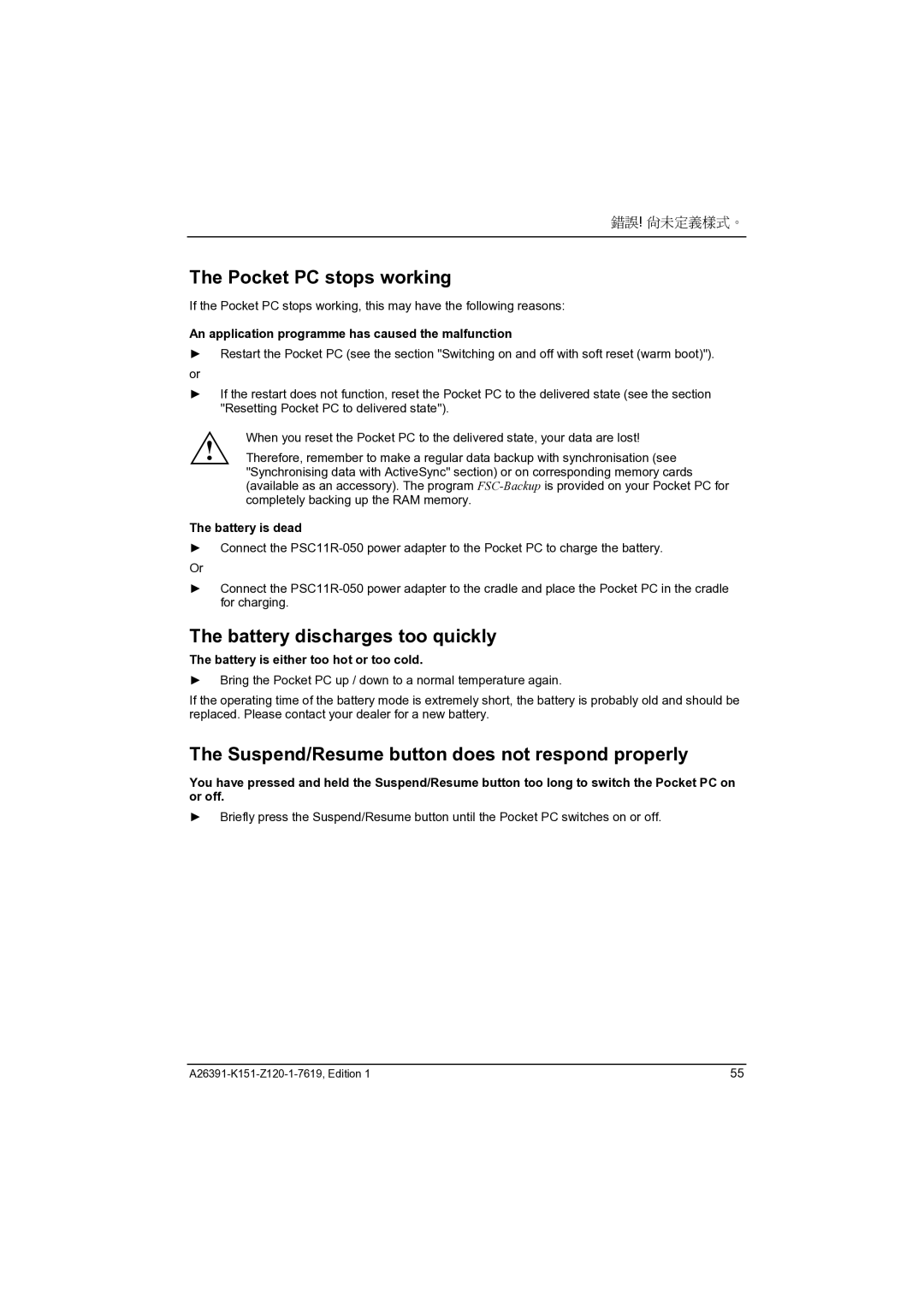錯誤! 尚未定義樣式。
The Pocket PC stops working
If the Pocket PC stops working, this may have the following reasons:
An application programme has caused the malfunction
►Restart the Pocket PC (see the section "Switching on and off with soft reset (warm boot)").
or
►If the restart does not function, reset the Pocket PC to the delivered state (see the section "Resetting Pocket PC to delivered state").
! | When you reset the Pocket PC to the delivered state, your data are lost! |
Therefore, remember to make a regular data backup with synchronisation (see | |
| "Synchronising data with ActiveSync" section) or on corresponding memory cards |
| (available as an accessory). The program |
| completely backing up the RAM memory. |
The battery is dead
►Connect the
Or
►Connect the
The battery discharges too quickly
The battery is either too hot or too cold.
►Bring the Pocket PC up / down to a normal temperature again.
If the operating time of the battery mode is extremely short, the battery is probably old and should be replaced. Please contact your dealer for a new battery.
The Suspend/Resume button does not respond properly
You have pressed and held the Suspend/Resume button too long to switch the Pocket PC on or off.
►Briefly press the Suspend/Resume button until the Pocket PC switches on or off.
55 |