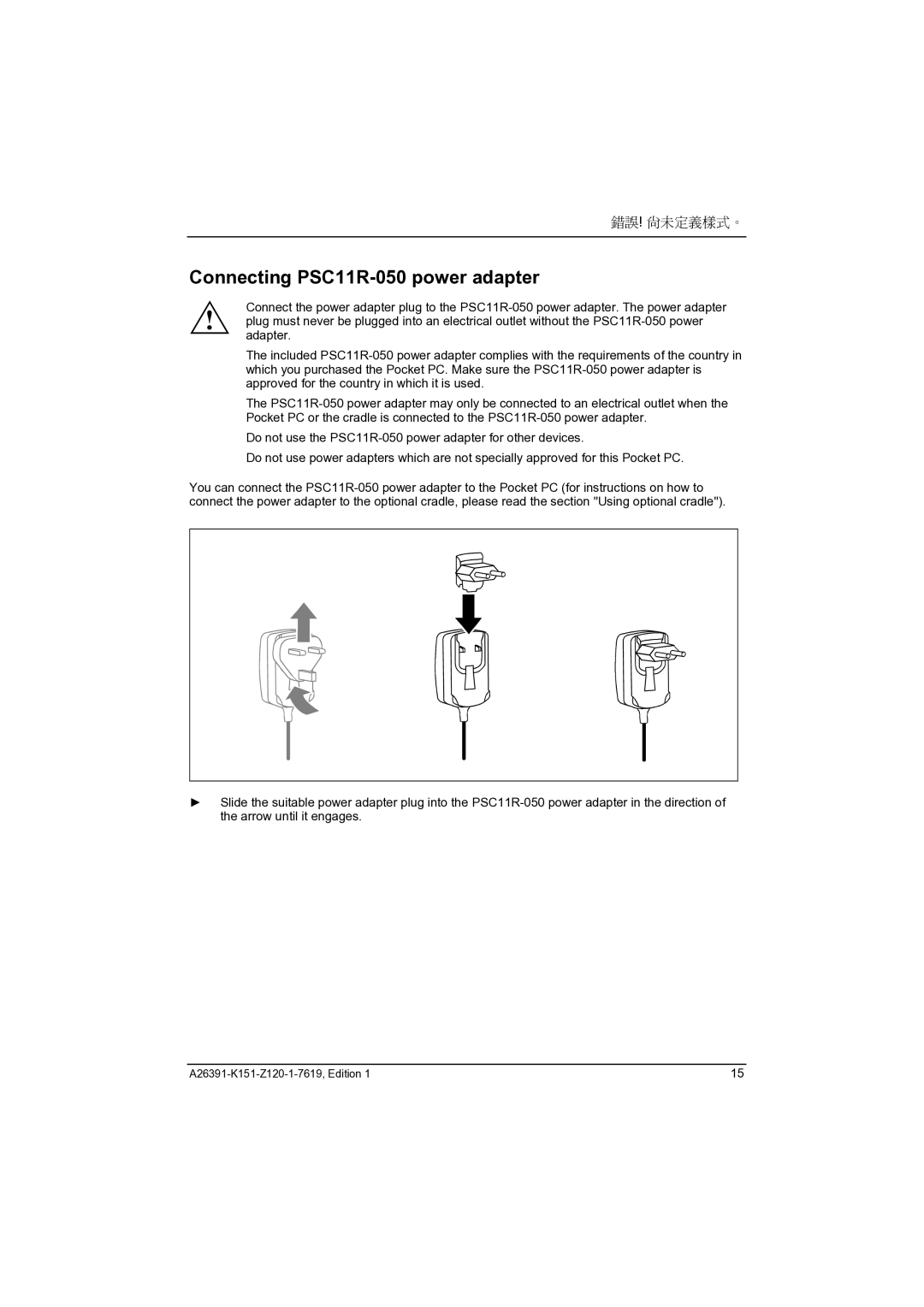錯誤! 尚未定義樣式。
Connecting PSC11R-050 power adapter
Connect the power adapter plug to the PSC11R-050 power adapter. The power adapter ! plug must never be plugged into an electrical outlet without the PSC11R-050 power
adapter.
The included PSC11R-050 power adapter complies with the requirements of the country in which you purchased the Pocket PC. Make sure the PSC11R-050 power adapter is approved for the country in which it is used.
The PSC11R-050 power adapter may only be connected to an electrical outlet when the Pocket PC or the cradle is connected to the PSC11R-050 power adapter.
Do not use the PSC11R-050 power adapter for other devices.
Do not use power adapters which are not specially approved for this Pocket PC.
You can connect the PSC11R-050 power adapter to the Pocket PC (for instructions on how to connect the power adapter to the optional cradle, please read the section "Using optional cradle").
►Slide the suitable power adapter plug into the PSC11R-050 power adapter in the direction of the arrow until it engages.
A26391-K151-Z120-1-7619, Edition 1 | 15 |