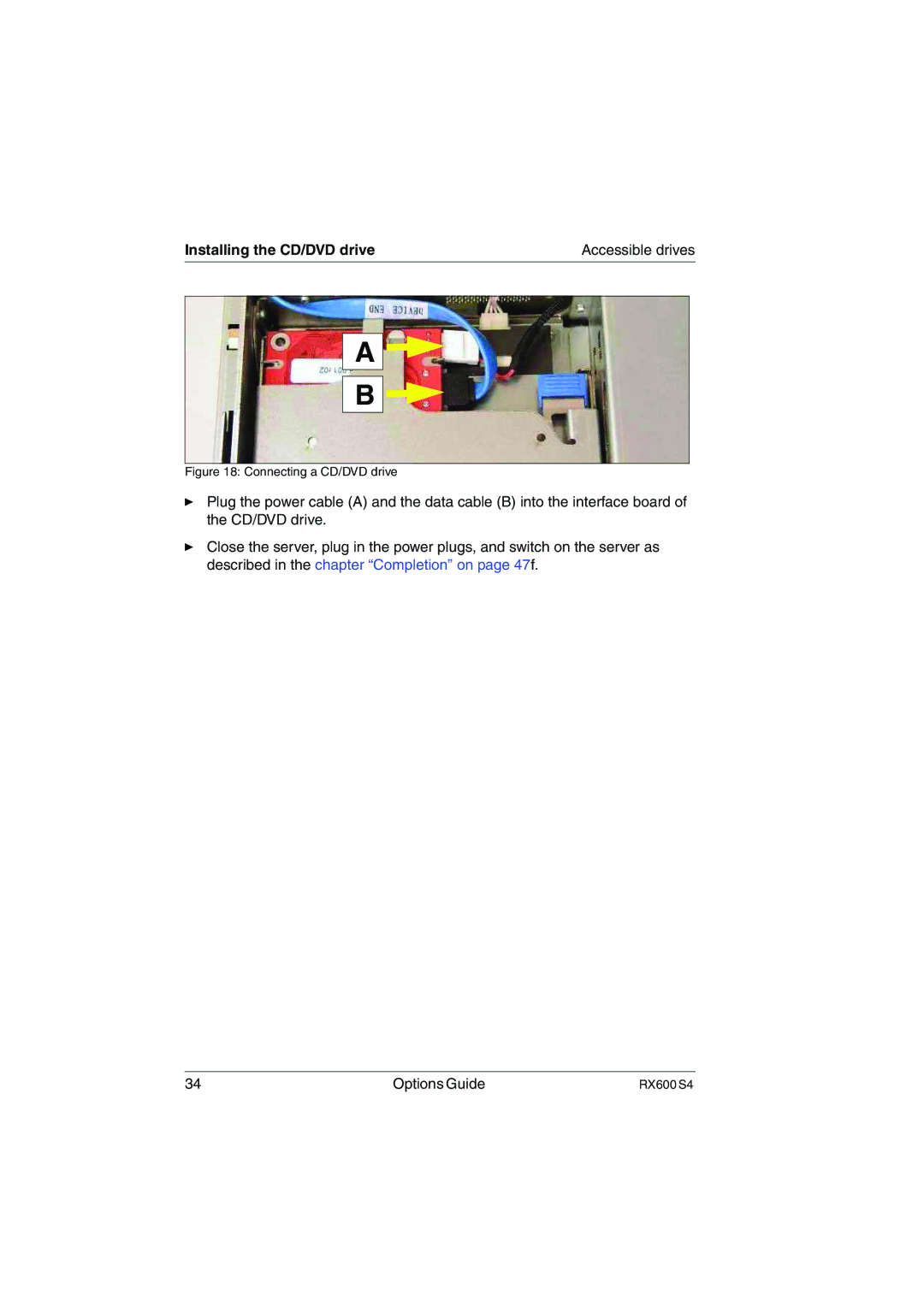Installing the CD/DVD drive | Accessible drives |
A![]()
![]()
![]()
B![]()
![]()
![]()
Figure 18: Connecting a CD/DVD drive
ÊPlug the power cable (A) and the data cable (B) into the interface board of the CD/DVD drive.
ÊClose the server, plug in the power plugs, and switch on the server as described in the chapter “Completion” on page 47f.
34 | Options Guide | RX600 S4 |