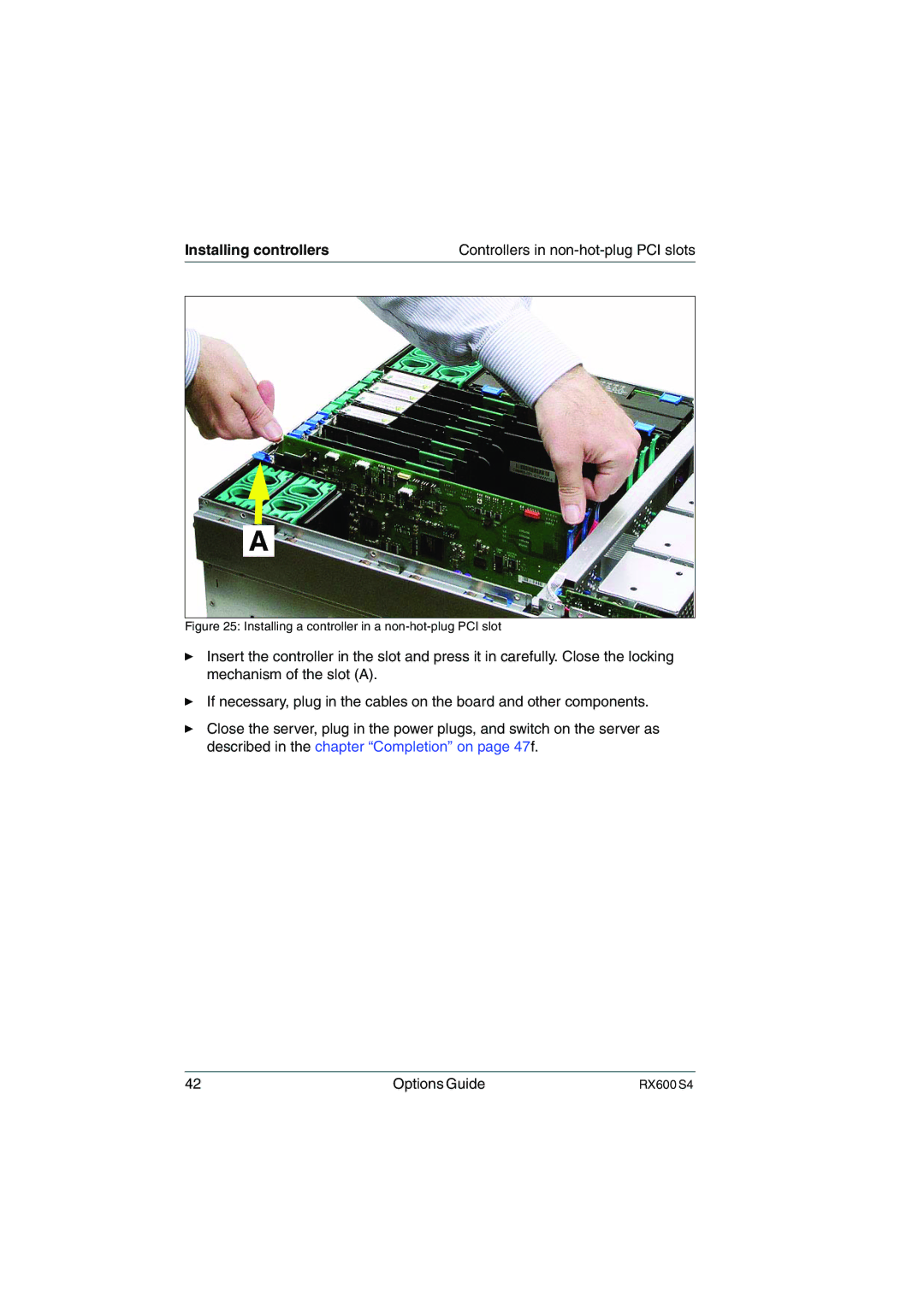Installing controllers | Controllers in |
A
Figure 25: Installing a controller in a non-hot-plug PCI slot
ÊInsert the controller in the slot and press it in carefully. Close the locking mechanism of the slot (A).
ÊIf necessary, plug in the cables on the board and other components.
ÊClose the server, plug in the power plugs, and switch on the server as described in the chapter “Completion” on page 47f.
42 | Options Guide | RX600 S4 |